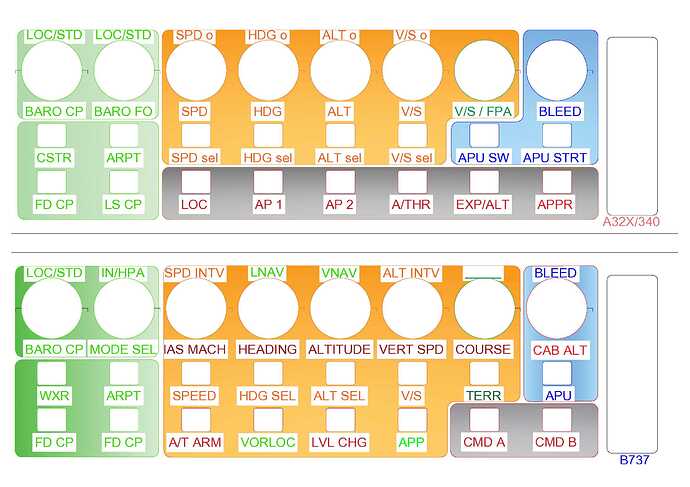hello community
For the FSlabs I have created an AP profile for myself.
( see jpg )
Does anyone have an idea how to realize something similar in the FENIX A320 ?
Easiest for me would be to try and use Spad Next or Axes&Ohs.
Brilliant
I found something
Thankx to Guenseli… all LVARS from the FENIX A320 "fnx320_interior.xml"are there … just import into Lorby AXIS and Ohs and assign to whatever input device as per https://kb.fenixsim.com/example-of-how-to-use-lvars
again thank you bucsgolf142293 for the hint
https://de.flightsim.to/file/33274/fenix-a320-aao-scripts-streamdeck-xl-profile-teaser
UPDATE ![]() I have now bought a Behringer XTouch mini MIDI device ( 40 $ )and connected it to AAO ( hardware/MIDI device enabled ) . Then I have assigned the most AP and EFIS commands using the before mentioned FENIX AAO Scripts. It goes so easy and fast and I now operate the AP ( incl the dec/inc buttons ) from my XTouch
I have now bought a Behringer XTouch mini MIDI device ( 40 $ )and connected it to AAO ( hardware/MIDI device enabled ) . Then I have assigned the most AP and EFIS commands using the before mentioned FENIX AAO Scripts. It goes so easy and fast and I now operate the AP ( incl the dec/inc buttons ) from my XTouch
Ingenious
found here
https://www.avsim.com/forums/topic/606261-axis-and-ohs-updated-to-v-211/page/2/
spent forever trying to figure out how to get the autopilot rotary knobs to work with axis and ohs and fenix a320 on the bravo throttle using the MCP Combo FENIX A320.tmpl but i cant get it. Did anyone figure this out? all the other switches work but turning the left knob to say IAS and trying to increase speed with the right knob for example doesnt work
I don’t use the BRAVO AP at all . I purchased the Behringer X-TOUCH MINI for “small” EURO and realized all AP +++ functions from there … much more convenient
( FENIX / PMDG etc … also my X-plane’s)
I figured it out if anyone is struggling:
The combos are already inputted however for some reason in order for it to work you have to click each individual action (for example hdg increase) in axis and ohs, click the combo key and rebind it. Now the rotaries work.
I have SPAD.neXt profiles for the Fenix A320 and FBW A32NX in the SPAD template library (found in the application) .. the former is a WIP. Ping if you get stuck. They work well, as long as you can be bothered to search the FBW API website or the Fenix XML document they publish in their KnowledgeBase. If stuck, Les O’Reily videos on YT are fantastic and how I learned .. monkey watch, monkey do!
please can you share the profiles?
do you have the pmdg as well?
i am very dyslexic and find it almost impossible to follow O’Realy guides .
thank you!!!
Hi there .. they are in SPAD.neXt .. you can search for them in the public profiles. If not, I’ll try and share via a web download in a few days. It goes into the SPAD profiles folder .. I only have XTouch Mini profiles now as no longer use the GoFlight stuff. I don’t have the PMDG 737 I’m afraid .. I’m sure there are some in the profiles library. If you are having trouble, let us know .. it maybe possible for someone who has the PMDG to share a working profile with you.
@JailhouseFrog I’m still struggling with the rotary switches, do you have a profile you can share or a screenshot example for one of your bindings in AAO? Thanks much!
EDIT: Just got it working, had to reimport for some reason
Appreciate you posted this a few months ago and things may have changed. I have been using SPAD for a long time and created many custom profiles for all the planes that I own (MSFS & X-Plane). I would like to buy the Fenix A320 for MSFS but it’s disappointing there is no remote MCDU support as I like to run these on tablets. I have also read that people can’t get their Logitech Multi & Radio Panels to replicate cockpit displays. Trying to see if this is possible using SPAD before committing to purchase the aircraft?
Has anyone figured out how to access the ‘state’ or values of some of these switches in Fenix A320? I have no problem operating them on/off or by toggle, but I use StreamDeck Plus ang I want the buttons to ‘light Up’ (use another button image) depending on the switch state, eg FD, AP1, LS, CONST etc. I have no problem doing this with the FBWA320 but Fenix vars aren’t returning values. Then again I read a lot that some of Fenix variables like AP values (alt, vs, spd. Etc) are designed to be inaccessible. So has anyone figured out how to ‘hack’ through these values?
SimBox now supports remote MCDU for the Fenix A320. But this meant popping out or unducking your mcdu and dragging it to your remote device (tab, phone). The only gripe I have about popping out panels is the loss of FPS which, beta testers of SU11 said it now only takes away 5-8 fps compared to the horrible 10-20fps before su11. I Hope this goes well in su11 release.
Still, many of FenixA320 variables are inaccessible ![]()
Hi @CrabbyRobin33
Thanks for taking the time to respond … I recently learned about Simbox which, for some, might be a consideration but, whilst better than nothing, is not a solution which would appeal to me. I’ll be sticking with the excellent FBW A320NX for the foreseeable future as this not only provides remote MCDU and printer straight out the box but also provides the possibility to make full use of Logitech Multi and Radio Panels using SPAD.next ![]()
Hi slicker55, No worries. I also meant SU12 not SU11, my bad. Beta testers say the FPS loss is now lesser between 5-8 which is not much if you have a fairly beefy machine doing 45-60 on these tube liners.
Yes, I have both FBW and Fenix and while I love the feel of the older A320 CEO that’s very well modelled in the Fenix, these sort of “Iimitations” makes me still fly FBW at times. I own an Elgato Stream Deck Plus and last night I spend hours trying to “hack” my way of polling values from the Fenix A320 via the RPN scripts editor of the Axis and Ohs app by fooling the scripts thru using variables of the default A320, updating and polling their values thru the scripts instead when I want to use these values on the display. For some variables it work, for some it doesn’t. I’m still trying to figure out how other controller makers were able to do it.
Cheers!
Hi, interesting stuff… if you haven’t already done so, take a look at SPAD.next as they have included support for the Stream Deck and you may also find more info on their Discord. At one point I was just about to get the Fenix but, thankfully, discovered it’s lack of integration with things like remote MCDU and Logitech panels just in the nick of time. Just another thing which may interest you… appreciate you already have the Rolls Royce (Elgato) but, if you’re not aware, Touch Portal and a recycled tablet works brilliantly… ![]()
Yep, I saw Touch Portal. Though a cheaper option especially if you have old tabs lying around, I prefer the tactile feel of actually rotating and pushing physical knobs ![]() I would use Touch Portal though, mostly for undocking glass panels, or with the G1000 for example.
I would use Touch Portal though, mostly for undocking glass panels, or with the G1000 for example.
The SD+, though small, is very highly customizable, and i like operating the knobs ![]()
Thanks!
Hi, i am still trying to figure it out. What do,you mean by “the combos already inputted”? Can you please provide step by step how to bind keys to the sim actions? Just one example…lets take altitude selection then increasing the rotary (plus).
Edited:I ended up going with Spad.Next. It took me about 20 minutes to program this functionality using Spad.Net while 3 days later trying to use Axis and Ohs and I still can’t get it to work. A video that helped me can be found here: (4) How to program the Fenix A320 in Spad.neXt! - YouTube
Once I am finished, I might create a video on how to program the FCU buttons and dials with step by step using Spad.Next. If anyone is interested in such video pls let me know.
Hello everyone.
I downloaded this profile to use my honeycomb bravo on the Fenix A320 especially for the AP and the lights.
Knowing nothing at all about SPAD.next now could someone help me, I guess I have to put it in a folder but I have absolutely no idea how to do it.
Thank