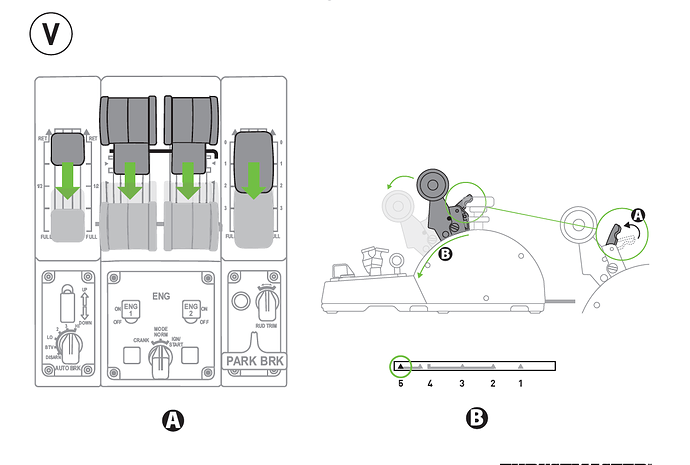I’m using Thrustmaster throttle quadrant and now suddenly my throttle isn’t responding at all. I have been able to fly few flights with this Fenix aircraft but now throttles are not rensponding. I have updated the Fenix aircraft and done some changes in settings. Any ideas?
Ihad the same. And found three possible solutions:
- calibration was lost. Solution: re-calibrate via Fenix MCDU
- Axis Asignment in MSFS got lost. Solution: make sure the Throttle is not Assignes to the "(0-100%) Axis, but the other one (Detailed article on this from FENIX as well as You-Tube tutorial)
- USB connection got buggy. remove USB and reconnect it.
Hope one of this is helping you as well.
Also check you haven’t got something else mapped to throttle - for example if your stick has a throttle slider.
I did these yesterday but nothing happened. Now I did these again and it works. Thank you! ![]()
My experience w/Bravo Throttle Quadrant and Fenix a320 has been very buggy.
Once I got the throttle’s all worked out, they completely stop working should I escape out for any reason.
Resume = no throttles. I emailed Fenix support about it, have yet to get a response on that issue. In their defense, I replied to the support email they did answer about how to calibrate the throttles. I spend more time configuring stuff and tweaking stuff than I do flying stuff and I have 101 flight hours. LOL I guess that’s just the adventures of flight simming. ![]()
aviator pike did you find a solution for your (my problem) problem.
Hello,
i’ve the exact same problem and i also replied to support, but they asked for patience.
Everytime when i press ecs it loses the throttle settings below CL, and i have to restart the flight to fix this. Recalibration isn’t working, very annoying.
I appreciate any help.
Thanks and best
Yes, I had the airbus side stick throttle enabled by default. Disabled that and problem was solved!
I still have the issue. Only with the Thrustmaster Throttle Quadrant. I don’t have the side stick and other throttle axis set on other joystick. The flap lever doesn’t work as well..
I did all of this and still nothing works any ideas upon what to do?
I know you say you’ve tried all of the above suggestions, but a step-by-step approach should help to find exactly where the problem lies. The three steps are to check the hardware/firmware, the setup in MSFS and then the calibration in the Fenix, as detailed below.
Firstly, ensure that the switch on the front on the thrust levers is set to ‘ENG 1&2’ not ‘3&4’.
-
Check using the Thrustmaster control panel that each and every button is working, and that the thrust levers (and flaps and speed brake levers if you have them) show smooth and continuous movement across the entire range, including the reverse position. If there is any problem at this stage go back and use the Thrustmaster calibration instructions from their website. If you have the flaps/speed brake add-on note there is a more extensive calibration procedure required.
-
Load up MSFS and check in options that the thrust levers are set to throttle 1 axis and throttle 2 axis - not the 0 to 100% variants. Again check that the display shows smooth and continuous movement across the whole range (once again including the reverse position). Sensitivity doesn’t particularly matter at this stage as long as the levers show movement across the whole range. Make sure that you have NO OTHER controls bound to a throttle.
-
load up the Fenix and go through the calibration in the MCDU. Note that until you have completed the calibration I don’t think you’ll see any movement of the levers in the cockpit, but once they are calibrated you should see the movement you expect.
Hi I’m not able to turn off my firmware or Hardware The Flaps i was able to Calibrate in the Fenix Yesterday and it did work and the Spoilers work as well the Throttles are the only thing that won’t move in the aircraft everything else is in there already and the Throttles work in other airplanes i have as well
Sorry but I don’t understand your comment that you’re unable to turn off the firmware/hardware. I’m talking about the TCA throttle quadrant firmware & hardware. Have you followed my steps 1, 2 and 3 above? The Thrustmaster recalibration instructions are at https://ts.thrustmaster.com/download/accessories/manuals/TCA_Quadrant/TCA_Quadrant-Throttle-addons_Calibration.pdf . You can find the control panel utility at the same website. Check that the thrust levers show correct response using the control panel.
Other aircraft may work with the throttles set to the 0-100% bindings in MSFS options, but you cannot use those for the Fenix - you must use the bindings shown in the video referred to above and referred to in my point 2.
If the control panel shows all ok, and the MSFS bindings are correct, then you can move on to the Fenix calibration in the MCDU.
If steps 1 & 2 are correct, but you still can’t calbrate in the Fenix then you need to raise a support ticket with Fenix themselves.
I have been dealing with a nightmare on the TCA Quadrant.
Just out of curiosity, in the Thrustmaster Control Panel, do the throttles indicate a response there? If they aren’t then it may be defective.
Hi ConstVoid,
Just a question on the Calibration PDF, I have never seen sections XII to XVI
Are the calibration of the Spoilers only relevant to the Fenix?
To be honest I don’t think the calibration of the spoilers matters too much for the Fenix because it just assumes a linear relationship between the lever position and the spoiler position in the aircraft, but I would always perform the exact steps in the Thrustmaster calibration document just to be sure. The important part about the spoiler and the flaps levers is that they must be moved from the retracted to the full position, and then back to the retracted position at the appropriate points in the procedure, otherwise they tend to act more like switches and go from 0 to 100% as soon as you move them.
I followed your comments, and now it works, butt there is still a problem:
If I use Idle at the Thrustmaster, the virtual throttle goes to Full Reverse.
How can I optimize the synchronization of Thrustmaster and Throttle in the FENIX A320?
Are you sure that you moved the thrust levers all the way back into the full reverse position when you did the Thrustmaster calibration step V, A & B ? This will mean that when you do the Fenix calibration via the MCDU full reverse will be at or near 0%, idle reverse a little higher % and idle detent a bit higher than that. If necessary, try pulling the levers a little further back when setting the idle reverse value, to ensure there’s a large enough difference in the % figures between the idle reverse position and the idle detent.
Thank you so much for this post! It helps one step further:
Now, IDLE detent, CL(B), FLX MCT, and TO/GA work fine.
This is very important to fly safe. ![]()
Open challenge:
To get to the Reverse area I have to push F2 at the keyboard, and F1 to stow it back to the IDLE detent. It does not react to the thrustmaster throttle.
Do I need to program the two rockers (up/down) at the throttle levers?
Best regards,
Erhard
There should be no need to use the keyboard to get reverse. I’m not sure I understand what you mean by the ‘two rockers’. You access the reverse part of the thrust levers’ travel by lifting the reverse unlock levers then pulling the levers backwards from the idle detent position. If you do this as part of the Thrustmaster calibration:
and then as part of the Fenix calibration in-game then you should be able to get reverse thrust simply by using the unlock levers and moving the thrust levers backwards.