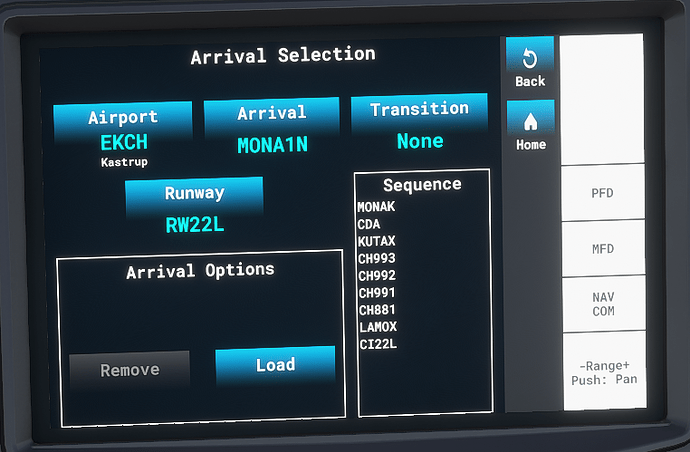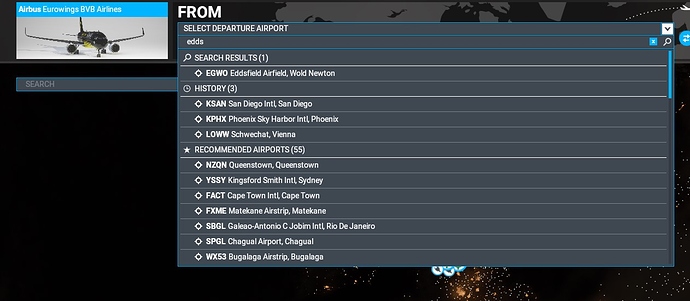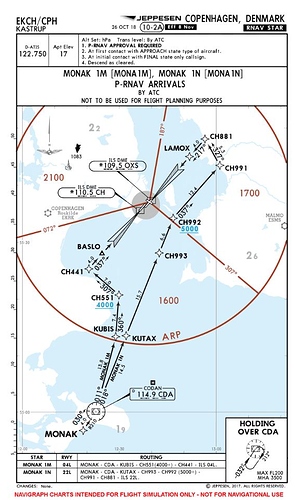Which SIDs and STARs are missing? Please give us an example …
Thank you,
Richard
The Arrival to Copenhagen EKCH from south I want to select MONAK1N for rwy 22L arrival but if I select that in the A320 from the FMS the displayed route is not correct i.e. it takes me west of EKCH instead of the correct way south east of the airport via KUTAX- CH993-CH992-CH991 etc.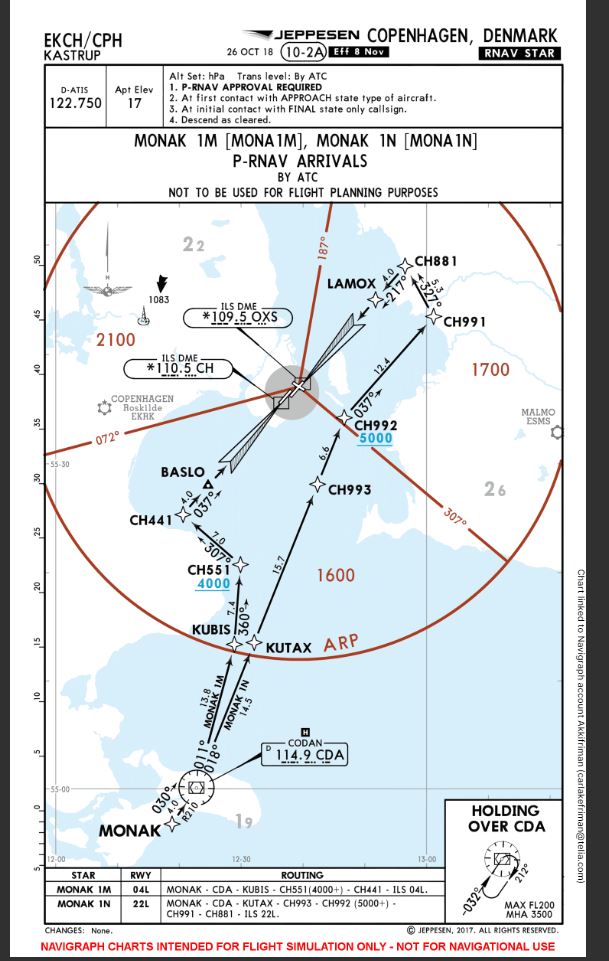
This is just one example of not correct displayed STAR. I can take a trip and take a screen dump from the FMS if you dont understand how I mean.
There are also example where the STAR or SID is not shown at all in the FMS dropdown list for selection in the aircraft. I beleive however that the Navdata is correct ( as above, selectable but not correct displayed/programmed).
Hi,
I have checked the MONAK1N STAR into EKCH and the sequence is correct. Here the sequence when you select this STAR in the TBM920:
You see, the sequence is correct so far. The A320neo has a lot of limitations but this has nothing todo with Navigraph. In most cases (when the procedures are existing) you see this behavior in the default data also.
Further, the “missing” procedures in the FMC drop down list is also a limitation in the A320neo. The TBM930 is much more better, to check if an procedure exists or not because there are (at least) no viewing limitations. Again, you can check it by yourself, when you miss any procedure in the A320neo - try the same in the TBM930 … you will see, the procedures are included but the A320neo doesn´t show it due the lot of limitations.
Our files are complete and as far we can check, correct but it looks like, that the sim interprets the data in a different way, which are not always correct (ie. when you select transitions - the sequences will be complete mess - no idea, what ASOBO does here exactly, but thats a knowing issue which a lot of reports here in the forum).
Hope that helps - to trust our data 
Richard
Having some weird issues with Navigraph Navdata. Even that looks 100% installed , almost all flight plans are ending on A320 mcdu as “UNTITLED”. Also i still cant select default missing airports like EDDS or LTFM ( which shows that Navigraph is working).Still trying to find which is the issue.

In all my years of flight simming, I’ve never felt that any addon was an essential addon. That is, until I got a Navigraph subscription a few years ago for XP. Navigraph is the only third party program that I think I’d literally cry about losing, if I couldn’t afford it, or if they closed up shop.
I just bought a subscription, and love the embedded charts in the iPad app. It makes me wish I had a larger iPad Pro! 
That statement is flight simming in a nutshell.  It’s a never ending money pit for sure. Want vs need…happy wife vs angry wife. LOL
It’s a never ending money pit for sure. Want vs need…happy wife vs angry wife. LOL
Dear Richard,
I was not so clear when I described the problem: it is not the Navigraph database problem, it appears to be correct but more a treatment of the sim in the A320: I have enclosed three photos where the error occur clearly-
After CH993 nothing is according to the Navigraph ilustration or the list you provided above. /Åke
Navigraph illustrates a left pattern, the sim shows a right pattern.
Hi Ake,
that´s exactly the issue and I guess this issue is in all aircraft’s. As you have seen in my posting before, the sequence is correct so far. So (at least) the TBM930 reads the navdata files correctly, but after that something will be disordered. I can´t say, what happens exactly in the background but it´s a mess and we haven´t found any “rule” to say: "when this happened, then you can expect … " or similar else. It looks like random, like a mix of the procedures.
Again, I have no idea - I only know after several checks, that at least the waypoint sequences are correct in the files and the sim interprets this in any strange way (by the way, this is the same, when you try to change the approach during the flight - here also happens a few strange things).
When you try to load the MONA1N in the worldmap, you see also the right pattern:
… against the MONA1M STAR:
The reason why the other waypoints are not shown on the worldmap is, because terminal waypoints will not be shown on the map, therefore you only see the path - which is in my eyes also not very good and we try to fix this internally for us in the near future. But again, this is a limitation again.
We all can only hope, that ASOBO will find time, to fix all these IFR limitiation/issues but I´m honest, this will be a very, very long way and I also guess (when you look on their roadmap), that this will happen not in the next weeks/months. It looks like, the VFR (world-updates, …) are more important (and possible easier for ASOBO) to release/fix as IFR features which effects the whole sim, all aircrafts, … but I think positive, some a days we will have a good simulator to fly IFR also.
PS: Possible that this is also the reason, of the large delays for 3rd party addon-developers - it´s only a personal assumption
Stay healthy,
Richard
Hows it Working for airport that dont exist in the sim, but added by 3rd parties/freeware?
Ex: cypx & cyvp dont exist in the stock game.
Somebody made a freeware for both of them, but neither have approches ingame
IRL they have Rnav & ILS
Would i have those approches now available?
Hi,
yes of course - when no 3rd party scenery is installed and the airport is not included in the default data, we add at least the runways, that you can use such airports plus the corresponding procedures also. But when there is a 3rd party scenery installed and there are existing terminal procedures (SIDs/STARs or IAPs) in real-world also, you can expect that you can use it.
In you example (I haven´t installed any third party sceneries) - here the approaches (or a part of it) of CYVP:
Hope that helps,
Richard
You’ll have a new subscriber tonight thx!
Why not just enter the route in the FMC, instead of using the load screen route planner? That’s half the fun, and with Navigraph, everything should be there as long as the mod team is actively developing the FMS the way the CJ4 and 530 devs are.
I have had good results in the TBM (using the Working Title G-3000 mod), in conjunction with Navigraph beta nav data - IF I build the flight plan in the aircraft, on the MFD FPL page, rather than using the MSFS flight planner.
I did a flight yesterday to KCLT in the TBM, arriving on the CHSLY FOUR arrival, with an ILS 36R approach. The STAR has three different entry points, depending on whether you are arriving from the north or the east, and also several different exit points, depending on whether you will be landing on the north/south runways, or the single east-west runway. I was able to choose the correct STAR entry and exit transitions, as well as the link from the exit transition to the approach IAF, and everything worked perfectly.
I know this doesn’t help if you prefer to fly the A320, but of the aircraft currently installed in MSFS, the TBM appears by far to be the most capable of correctly transitioning from enroute to STAR to approach in accordance with r/w procedures - at least when using the Working Title mod, and doing the flight plan programming in the aircraft rather than the external planner.
I haven’t flown the TBM in Europe, but will try a flight to EKCH using the arrival and approach in your example to see how it handles it.
No, the other way around, anyhow corrupt in sim.
Great thanks Richard, and I agree.
Åke
Huh? Isn’t CH991, to CH881, to LAMOX a left turn? That’s what’s on the Navigraph chart.
I wish the Navigraph data wouldn’t cause the flickering you see in the GNS530.
The flickering does stink, but a small price to pay for all Navigraph has to offer in my opinion.