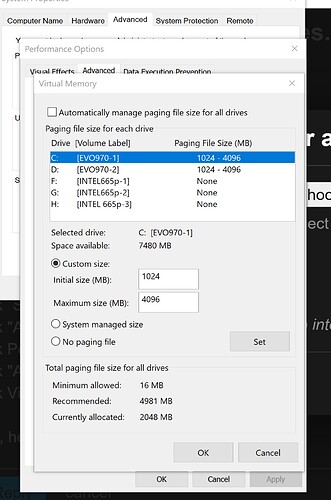For others:
Right click “Start”
Click “System”
Click “Advanced systems settings”
Click Performance “Settings”
Click “Advanced”
Click Virtual Memory “Change”
Now, here is my screen:
Note. I have 64GB of memory.
I have been discussing this issue with:
And consider him our expert. See our above Posts.
I set mine to min=1024 and max=4096 as per his advice.
I have one Samsung 970 EVO Plus NVMe M.2 500GB.
-(2nd M.2 is 1TB but not considered with this discussion. F:, G:, H:.)
It has two drives on it.
C:\ has Win 10 & MS Office (approx 100GB).
D:\ has FS2020 on it (remaining 400 GB).
Look at my screenshot.
The blue highlighted line is the C: drive.
Below the box lists C: drive.
Next line is “Space Available”. That is the unused storage on my C: drive (7480 MB or 7.480 GB).
If I select the D: drive, "Space Available on it is
212099 MB or 212.099 GB.
The whole point of this is ******* And this is very important *******.
The last 4 lines on my screenshot:
Total paging file size for all drives
Minimum allowed: 16 MB
Recommended: 4981 MB
Currently allocated: 2048 MB
Now look at what I custom defined to Windows 10.
Windows took my two 1024 minimums and combined them for “Currently allocated”.
Don’t know what it did with my two 4096 maximums.
But recommends 4981 MB.
Minimum allowed = 16 MB?
Look at the title. ****** Total paging file size for all drives ********
This says file and all drives not files.
Is there only one paging file for Windows 10?
I hope MichaMMA can help us understand.
And note: Don’t use my min & max numbers. They are for 64GB.
Random examples from Posts above:
ISeek4Edmund says’ for his 32GB his 16GB of Virtual Memory ended his CTD after 9 hours of flight.
The Sevenflyer says: