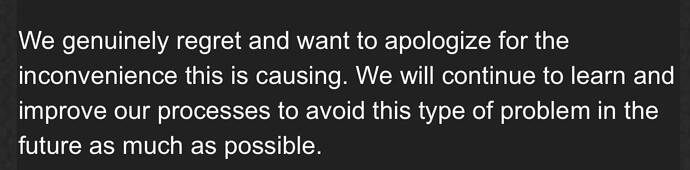The “process” they need to “improve” is learning how to apply a hotfix.
So soon after…no, too much of an admission they got it wrong and their QA failed badly.
Well, I am frustrated about Asobo flight model. I thought a (L/D)max of 17,4 for TBM930 is the pinnacle of non-realistic modelling, but the A320 is even worse. I measured (L/D)max of 20.5. I wrote a “cookbook recipe” about how to fix (L/D)max and how to workaround the missing propeller drag. See Workaround for missing propeller drag, please! - Self-Service / Wishlist - Microsoft Flight Simulator Forums But do I believe that Asobo will fix the flight model before Xbox release? No.
Dear Jummivana, nobody likes the bringer of bad news. And you are in a bad position: You can not promise a fix, because nobody knows today what will be the most important topic for the march 2021 release. Let us hope all together that the bad emotions can cool of. Maybe the statement “WU3 is not about flight model fixing” before release would have been helpful. Seb Wloch did water our mouth with his talk about aerodynamics.
I totally agree with the Asobo CEO that MSFS 2020 has great potential. But for everybody to stay calm it is helpful to say something like this: flight model fixes will be done in year 2022, not before.
When something is not very specific, then I tend to wonder. This statement comes from the development company (or spokesperson for) and it doesn’t really provide proper steps and full information for applying the workaround fix.
Instead, it just provides some variables, but does not describe where those variables are apart from a file name; No paths to the said file, no description of whether there are more than one instances of the variable(s) or any kind of example, no information about whether both of those variables need changing. It could also have been potentially easier to provide the actual file samples.
However, there must have been some kind of choice for the developers to provide that information, in that format. I have noticed, especially in recent politics for example, that providing just some bare-bones information is preferable, because then the blame for any errors or damage is solely at the hands of the individual and no blame can be placed on them. “Well, we told you what the variables are and it’s not our fault if you screwed it up”. Including a detailed, step-by-step set of instructions for applying the fix could easily have been provided. Why weren’t they?
If you were in their position, how would you have worded that statement to assist people in attempting a work-around fix? Would it have been like that or would you have included more detail than was provided?
Sorry to be suspicious, I just think the lack of clarity is so glaring that it must be purposeful.
[quote=“EddieSimes, post:768, topic:366593, full:true”]
When something is not very specific, then I tend to wonder. This statement comes from the development company (or spokesperson for) and it doesn’t really provide proper steps and full info[/quote]
Do you want my idea ??
They don’t do anything “official” because they don’t know where to put their hands either
They are in a panic, they realized that they made a mess out
Until they find a solution it’s all self-service
They wrote about doing what the community has been saying for two days already
So what are add-on plane developers supposed to do with this? Does Asobo expect them all to make their own “fixes” and then roll them back next month?
That’s an issue with your system, network, or server. Have tested this on multiple systems and photgrammetry works just fine.
I confirm, everything seems fine to me too, I’m sorry
I don’t know if it’s just me, or has anyone else noticed a difference in the way the aircraft behave even without flaps, for example when going into a stall with the C172?
I’m sure I used to be able to recover the stall without too much difficulty, but now I seem to accelerate towards the ground, with no hope of surviving. It’s as if the controls are not responding in this situation.
As a check I went back to X-Plane and tried a few stalls there and managed to recover all of them, despite doing some quite extreme manoeuvres. This is more like I seem to remember FS2020 before the update.
Perhaps the opposite
First Asobo understands what happened
Then it tells the independent developers what to fix
Otherwise at every update we would be starting from scratch
Okay, this is my point of view: This information is good enough for me, a guy doing flight model mods for months. A little background. The MSFS 2020 parameters are structured by file name and by “section” like file name flight_model.cfg and section [AERODYNAMICS]. But the parameter name is unique, that is I know that lift_coef_flaps is in flight_model.cfg, [AERODYNAMICS].
Secondly I know that MSFS 2020 has transfered the AIR file parameters from FSX and older into new sections in cfg files. Therefore the “full parameter” that sets flaps lift is lift_coef_flaps * lift_scalar. You can set one of these parameters to 0 and you have no more flaps lift. Or you can half one of the parameter values and the “full parameter” value will be halfed.
This is my hopefully more precise how-to: Use your file browser search option to find the flight_model.cfg file that belongs to the airplane you want to change. In the file search for lift_coef_flaps. The line will look like this:
lift_coef_flaps = 0.0123
Change the line into that:
lift_coef_flaps = 0
This switches off all flaps lift.
But now comes the ugly part: There is a layout.json file that stores details for each airplane file in the airplane folder. There you find an entry like this:
{
“path”: “SimObjects/Airplanes/Asobo_TBM930/flight_model.cfg”,
“size”: 16816,
“date”: 132582878343000257
},
The change in flight_model.cfg has changed the file size - if you were not careful - and the airplane will probably no longer load until you recreate the layout.json file. I use the tool msfsLegacyImporter for this task.
This is one conclusion. For me it is the typical “stille Post” problem: expert A tells it no not-so-much expert B, expert B tells it to CEO, CEO tells it to marketing person C and marketing person C tells it to the person who writes into the forum. We only know how sketchy the information is in the last step. We don’t know how complete the information from expert A was. This loss of information if information passes through too many persons is called “stille Post” problem in Germany.
Is any of the aircraft in it`s former state?
Does this effect also on the add-on aircrafts (like Carenado etc)?
Thanks for the detail! Cheers 

UNACCEPTABLE! Asobo you broke it you need to fix it today not sometime, maybe next month.
so far all aircraft i have tested with have too much lift with flaps applied. i’ve reduced the flaps lift in the cfg as told and that fixed the issue for me. unfortunately this seems to be more difficult for the premium deluxe aircrafts. i do not own any third party aircrafts.
Please use another thread to talk about your photogrammetry issues. This one is about the flight dynamics and is thus off topic here.
Maybe it can interest:
for airplanes that lack the flight_model.cfg file (ex: 787 - baron g58)
I simply copied the file to its directory for another plane
(ex: asobo_aircraft_generic_airliner_twinengines)
leaving only this line [AERODYNAMICS] + [FLIGHT_TUNING]
tested, it works plausibly
try it, I don’t think it works just for me
I didn’t buy 3-part planes, I can’t tell you anything about those
Fully agreed!
I changed the config for the TBM as per the official instructions and worked like a charm!