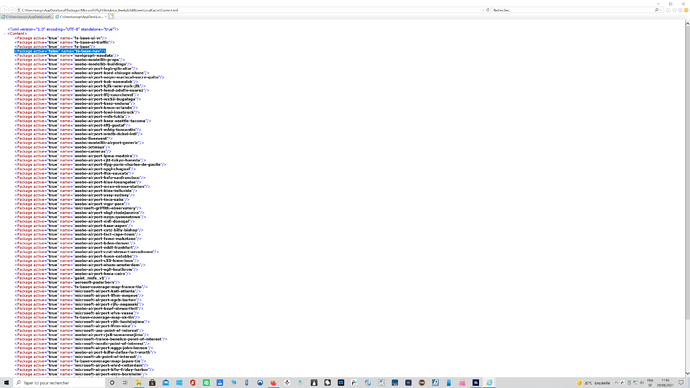Didn’t say you changed a setting. I’ve no idea what the problem is, but trying to work out whether it is your fault or Asobo’s fault doesn’t change anything. Things go wrong. Trying to explore options to resolve seems like a good way forward. Don’t close your mind to potential areas where solutions may be found. Saying that there is no possibility of there being a problem with your pc is making assumptions that might mean solutions are missed. For example, there are different ways to uninstall/reinstall windows - not all wipe the registry and start completely clean. Same for MSFS reinstall. Sometimes parts can be left behind. I’m not saying it’s a problem at your end, or with your account or with your licence (I’ve no idea), but can you really rule that out?
I understand what you’re saying, I’m just frustrated at being down for a month, with little to no useful communication from Asobo!
That was one of the many many many things I already tried, loggin out and in, repairing the app, resetting the app, uninstalling / reinstalling it … nothing helped.
Well I always used either the official uninstaller program or Revo uninstaller premium which is always checking at the register once having uninstall. Always re installed in my C: drive and before this U5 everything always went well. Always had to re install the sim everytime XBox was updated (XBox not the sim itself). Although I pre ordered and bought the sim from the Store. This was already pretty upsetting but at least I could always fly.
If I get you right it COULD be an account problem. Allright but then my feeling is that should there be any corruption or other issue, it’s likely to be the result of the manipulation made by Microsoft within the U5 and not something which was already inside our PC before. That’s what I mean and why I’ve send this message to Zendesk about the possible mess introduced in our PC since they WOULD have made a special check to avoid any XBox player to use the sim on their PC without paying for it. (Based on DensestSnail693 supposition).
If this is right there’s nothing we can do by ourselves I beleive.
I could buy the idea that my (Or a few) PC could have been spoiled further to some personnal manipulations but cannot agree that ALL OF US (And we are many) have made so many mistakes.
It’s not only the problem of this message about the mandatory files, there are also problems with some addons. This is likely meaning that the U5 would have spoiled something on the plateform as well.
This bit tells me there is some fundamental underlying issue - that is not normal (and unrelated to SU5 if it happened before) - and maybe now SU5 is exposing that issue in a different (and more broken) way. None of which helps you of course.
Add-on issues are (unfortuantely) very common with SU5 - although no worse than any other game with user mods - but with MSFS many more of those mods are paid for and not community, which is a lot worse of course. For example, I’m waiting for the Orbx update to London Landmarks to reach the Marketplace as I can’t use that add-on right now.
What happened before is that each time the XBox was updated, it had an action on the sim and the only way to get it back was (For me) a full un/re install. But never ever had any message such as “missing mandatory files”.
I mentioned this fact to XBox team many times but the only answer was “How do you rate XBox team action” or something like this.
After every redownload everything was perfectly working.
This specific message has occured just after installing the U5. So let’s assume that the U5 has exposed a possible former hidden problem in a different way it remains that the bloody XBox program is likely spoiling all the PC one from the very beginning. They should have a look at it anyway.
I don’t think that ASOBO is responsible for all this mess. More likely Microsoft part of the program is the source of it. I would suggest to check at this side of the sim development.
And to make it even more complicated, I never had to reinstall MSFS for any update, it was working perfectly up until SU5.
And as I already wrote, we have Steam users, Windows Store users and DVD users, it’s accross the board and not related to just one installation. But it’s not a general issue, I get it, 99% of all users, maybe even 99,99% have no problem at all.
If I would be in a joking mood I would say they are happy that we can’t start the sim so we can’t notice the more generel ATC and grafic and so on issues 
May depend upon which installation we have but apart from that everything was smooth and easy.
Now I can’t follow you about the possible 99 % of non affected simmers. Have a look to the other threads and you’ll see that since this U5 most of them have troubles.
Moreover despite this message about the mandatory files I could always fly after having used the trick of deleting a small file from the OneStore and then open the sim. Proceeding like this led to the obligation to reload the deleted file (Asked by the sim after the check at update during the opening phase) and I could then have it running. Including the World map but with many of the bugs which are also mentioned in the other threads i.e (And not exhaustive)
- No ATC sound
- Fake baro indication spoiling actual altitudes
- graphics
- from time to time loss of FPS (But not that often)
- recently some CTD after closing a flight (Why only now Lord knows…)
- small stutters
- incapacity to load Navigraph maps into CJ 4 Working Tittle (Possibly a lack of tweak from Working Tittle on that point)
but I can still have kind of decent VFR flight witht the 152 of Just Flight Arrow 3/4.
Did not try the ASOBO’s liners since they are of no interest to me. Waiting for PMDG.
So I beleive that the problem is actual and widely sprayed among all the community. Possibly at different levels but it’s hard to cope with the idea that all this is coming from our installations.
I still feel that Microsoft has introduced some specific items which have probably totally spoiled the ASOBO’s upgrade. So far every update was leading to some new bugs which were promptly settled.
Today I think that the problem is huge and directly linked to the launch of XBox sim. Let’s hope that the delay to issue the new U6 will repair all this actually. I think we have no choice but to wait unless someone gets a genious idea.
Just for my guidance could you explain point by point what’s going wrong with you sim from the start phase up to the possible flight. Lack of 152 and TBM noted already but does it start or not and if so at which point the starting process is stopping 
I am away on vacation and allergic to phone keyboards the last suggestion I will make is check dxdiag for 12.1 - could be a Windows update is needed or an incompatibility.
Appreciate your help, but my os is completely up to date and in good order. This issue started since SU5 update when the sim was working fine before.
Directx 12.1 is not a requirement to download a mandatory package.
Did you notice, someone flagged your comment. Looks like some are offended if we express our feelings and talk about our experience with support.
At the moment everything is working for me, no issues as far as I can see it. But I’m only using ATC up until the departure, if I should switch frequencies after getting airborn I don’t answer so I can not tell how good or bad ATC will be for the rest of the flight. Also I can life with the graphics, that said I’m using 5.8 LOD and disabled some options in the usercfg. no CTD and no fps issues here but I typically don’t fly for more than 45 minutes and at the moment I’m only using the PMDG DC-6.
It all started with the SU5 update, I was not able to start the sim due to the “missing essential packages”, the workaround of deleting a small folder allowed me to get me into the sim but I immeditiately noticed the missing C152 and TBM in my content manager, I was not able to start a flight from the world menu and only had a couple of discovery and bush flights etc. available, which, to my suprise worked, I could fly them but not start a flight at the same location and same aircraft from the world menu. Of course there was no discovery flight etc. available which used the C152 or TBM.
After the DVD installation the C152 and TBM folder was back but still the “missing essential content”, the old workaround of course still worked but still missing C152 and TBM in the content manager and I was still unable to start a flight from the world menu.
I quickly found out that one folder (in my case “asobo-vcockpits-instruments-b787-10”) was still missing, got that one from a friend and the “missing essential packages” went away but still no C152 or TBM in content manager and still unable to start a flight from the world menu.
So I finally got updated C152 and TBM folders (again from a friend) and viola, now I can start a flight from the world menu.
About my 99% remark, that’s what I meant, maybe there is only a couple handfull of guys with the “missing essential packages” bug (maybe 10 or 20 or maybe even 100) but of course lots more with the additional new bugs, like graphics, ATC, FPS, CTD etc. etc. (maybe a couple of hundreds or thousands ?)
But because we aren’t to many with the “missing essential packages” they first take care about the other bugs and that’s where my joke started, if we are unable to start the sim at all (if we wouldn’t know the workaround of deleting a small folder) we will not be able to find out all of the other bugs, hence they don’t give us there full power to solve our problem … still joking here, I hope this is not the case but I really wonder with all of the latest respones we got to our tickets.
Latest addition to my ticket:
" This message typically appears when files are installed in the wrong folders or missing from the installation. Please ensure there are no files or sub-folders nested under the wrong folders. In doubt, we recommend doing a clean installation.
Basically everything I already tried and have done … and of course it’s solved again from support.
I refrain from any comments in this flagging happy forum. 
Thks for your details. You seem to be very skilled with all these computer matters. I’m far from that knowing almost nothing about it. That’s why I have difficulties sometimes to even follow up the instructions since some terms are “chinese” to me… 
How did you manage to find out the missing “Asobo-vcockpits-instruments-b787-10” ? Where is it located ? How to get it from someone else possibly ?
For me I have your missing aircrafts from the very beginning and with the trick of the delete of the small file I could always start the sim and fly even with the World Map. Just as well could fly any Discovery or Training flight.
Of course with all the other bugs we talked about before which are likely to be settled with the next update I suppose.
Since you could get rid of the message after re introducing the 787 file I would appreciate your info about it. Many thks in advance.
I really like Zendesk’s advices such as “Pls ensure there are no files or sub-files nested under the wrong folder” but this is probably good for skilled computer poeple. For the others, even if they understand what’s said it does not lead to anything since unable to find out which file could be installed in any wrong one. And of course no idea on how to proceed about such a research. Anyway they are probably doing whatever they can but of course are not concerned about our education.
Just would like to remain all those poeple that when you buy a nice car, you’re not necessarily interested on how it’s been built. You just want to use her without having to spend time on the road side waiting for a mechanic… 
Quite early in this thread andy already pointed to the publishedpackages file which lists all required packages, that file might be hidden by default on your PC, therefore I posted the content some time ago but I will repost it here (and add it to the first post so others can find it without the need to scroll thru 300+ posts).
There is a PublishedPackages_Content_Cgl.xml which points to a
fs-base-cgl
And the big one PublishedPackages_Content_Mandatory:
VCockpits →
asobo-vliveries
asobo-vcockpits-core
asobo-vcockpits-systems
asobo-vcockpits-instruments
asobo-vcockpits-instruments-generic
asobo-vcockpits-instruments-navsystems
asobo-vcockpits-instruments-airliners
asobo-vcockpits-instruments-wasm
asobo-vcockpits-instruments-da40
asobo-vcockpits-instruments-a320-neo
asobo-vcockpits-instruments-b747-8
asobo-vcockpits-instruments-b787-10
asobo-vcockpits-instruments-cj4
ARBITRARY AIRCRAFT CHOSEN AS MANDATORY–>
asobo-aircraft-c152
asobo-aircraft-tbm930
GENERIC AIRCRAFT →
asobo-aircraft-generic-airliner-quadengines
asobo-aircraft-generic-airliner-twinengines
asobo-aircraft-generic-piston-multiengines
asobo-aircraft-generic-piston-singleengine
asobo-aircraft-generic-privatejet
asobo-aircraft-generic-turbo-multiengines
asobo-aircraft-generic-turbo-singleengine
MODELLIB →
asobo-modellib-airport-generic
asobo-modellib-buildings
asobo-modellib-props
asobo-modellib-texture
SIMOBJECTS →
asobo-simobjects-animals
asobo-simobjects-boats
asobo-simobjects-characters
asobo-simobjects-landmarks
asobo-simobjects-misc
BONGFISH →
bf-pgg
bf-texture-synth-lib
BIG FILES →
pc-fs-base-bigfiles
CGL MINIMAL →
fs-base-cgl-minimal
INGAMEPANELS →
fs-base-ingamepanels-atc
fs-base-ingamepanels-camera
fs-base-ingamepanels-checklist
fs-base-ingamepanels-common
fs-base-ingamepanels-controls
fs-base-ingamepanels-flyassistant
fs-base-ingamepanels-fuel
fs-base-ingamepanels-navlog
fs-base-ingamepanels-objectives
fs-base-ingamepanels-teleport
fs-base-ingamepanels-vfrmap
fs-base-ingamepanels-weather
OTHER →
asobo-cameras
asobo-discovery
asobo-environment-cameras
asobo-flight-tutorials-default
asobo-freeflights
asobo-jetways
asobo-landingchallenge
asobo-liveevent
asobo-material-lib
asobo-mission-templates
asobo-vfx-material-lib
asobo-scenarii
asobo-services
fs-base
fs-base-achievements
fs-base-ai-traffic
fs-base-aircraft-common
fs-base-aircraft-icao
fs-base-effects
fs-base-effects-legacy
fs-base-marketplace
fs-base-material-lib
fs-base-nav
fs-base-vegetation-material-lib
fs-base-soundbanks
fs-base-ui-pages
fs-base-ui-vr
fs-devmode
Most of the packages (folders) will be in your OneStore folder but some of them are in the (probably) hidden folder, for me they are in
C:\Program Files\WindowsApps\Microsoft.FlightSimulator_1.18.15.0_x64__8wekyb3d8bbwe\Packages
where you should find:
fs-base-onboarding
fs-base-propdefs
fs-base-spb
fs-base-ui
fs-base-videos
Like I said, you might not find this folder because it’s hidden. I will not post how you can make it visible because when you make it visible you can damage and delete important stuff which might end in a not starting Windows system and I don’t want to be responisble for something like this.
Google if you want to know how to make it visible.
If you find missing folders or are unsure if the content of a folder is really the latest udpated versions just ask around, this forum is full of friendly people.
Many thks for all this. Will check at it tonight. Of course will avoid any foolish behaviour but if I come to something will let you know. Thks again.
@TundraGibbon261: Thank you very much for your advice. Unfortunately, I don‘t really understand much about PC technology, especially when‘s a Microsoft computer. I just bought this PC only for the sim, and than this happened. Such a problem wouldn‘t occur to Mac…However, I really would appreciate it, if you could explain to me, what I have to do exactly in case of a hidden folder: just delete the folder or copy and paste the files into the other folder and afterwards delete the hidden one?
Sorry for asking this stupid question, but, as mentioned, it‘s really hard for me to understand all this software stuff and that even more regarding this 340 posts…
Thank you very much in advance!
No, you don’t delete/move/copy anything in the hidden folder.
For a start, you don’t even need to have access to the hidden folder, the information is included in my post about which mandatory packages (which equals to folders) have to be included in your OneStore folder.
Just have a look if you can find all of the packages in your OneStore folder. Only if all packages/folders are already included in your OneStore folder (and are up to date) we would need to have a look at the hidden system folder.
Hi Welcome to the club of ■■■■■ computer users…  I’m just like you but at least can cope with TundraGibbon261 message. I’m currently processing. Let me finish and I’ll come back to both of you soon.
I’m just like you but at least can cope with TundraGibbon261 message. I’m currently processing. Let me finish and I’ll come back to both of you soon.
TundraGibbon261 and Thugyiunis.
Have checked at my OneStore and found that I have all the files in TG261 a.m message BUT :
vcockpit instruments A 320 Neo
vcockpit instruments B747 8
Tryinf to find out if they are in any hidden file but have to check on process again since I forgot.
However in my : C:\Users\exogr\AppData\Local\Packages\Microsoft.FlightSimulator_8wekyb3d8bbwe\LocalCache\Content.xml I can see that one file is being  Package active : FALSE i/o TRUE. (See attachement)
Package active : FALSE i/o TRUE. (See attachement)
These 2 points could likely be the sources of (my) problems but ho to cope with it ?