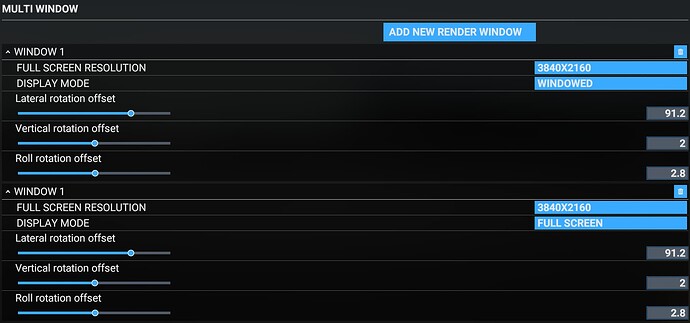Ain’t that the truth. If they come through on the performance improvements alone, I will be extremely happy.
I found I only got the flickering with Frame Generation and DLSS both turned on together. I notcied the flickering in the scenery rather than the aircraft. Using TAA with frame generation and the flickering was gone. Using TAA results in only a small drop in FPS on my 4060ti as most of my performance improvement comes from frame generation. Also as DLSS blurs some instruments, its not the best solution on MSFS.
Anyone else here happen to have a 2nd display connected? I get bad what I call ‘strobing’ which is an oscillating change in gamma or brightness mostly on the tarmac out the side of the plane and worse in certain lighting when the plane is moving or I am panning manually. It can be severe in places and minor in others. The same issue affects glass cockpit when panning.
If I disconnect the second display I have no flickering or strobing with FG enabled on a 4090. Strangely if I move the mouse pointer to the 2nd screen, set up as an extended display in Win 11, and click on it, the artifact disappears.
There seems to be a lot confident commenters here waving this away as just a downside of FG in general. Yes FG can produce artefacts when not enough info is known, but the weird ghosting, texture juddering (especially trees) with FG in MFSD is not one of them. It was very odd, with tearing and all sorts of vomit inducing effects not seen in any other game, yes even at lower FPS.
I’ve had this since I got a 4090 but after updating to the latest NVidia driver 555.22 (and SU15 BETA) I am no longer seeing this.
Zahi, yes I too have a 2nd instance/window, although I never tried what you describe before upgrading drivers.
On another note, there is a bug in that FG does not work on a “2nd Window” added via Experimental page, I get a smooth FG enhanced display on the main window and a (half smooth) 2nd monitor!
What I’ve now realised though is you can run in Windowed mode and drag the 1 window across both monitors. Sadly you cannot use a window resize tool like SRWE as it seems they’ve masked the window/application.
Classic MSFS, so nearly the perfect experience, but always something to improve.
Are you using DLSS, I’ve found using TAA so you are not doing any upscaling generally massively reduces the flickering with frame generation on. So its a balance ![]()
I originally thought it was the 2nd display but since decided it’s just a built-in side effect of DLSS Frame Generation, so I don’t use it hardly ever any more. Fortunately the 7800X3D allows me to fly anywhere in any plane an maintain at least 40fps. I set my frame lock a minimum of 10% below the unlocked native rate. So normally in PMDG 738 or similar I’ll see at least 58 or 60fps at the terminal, and will set my lock at 44fps which gives me ample headroom to accommodate transient spikes in demand. By the time you get to 44 fps you’re pretty close to ideal already. This new build has allowed me to run Render Scale at 150 or more and this has really sharped up image quality to a level never seen by me before. I would def prefer to use DLSS FG but never with these artifacts so hopefully they will figure out how to get around this, which is very lighting dependent. Sometimes it’s fine and flicker free, other times absolutely show stopping. One up in the air it’s totally fine, but on the ground it’s another story.
If you get flickering even in the menu with TAA, just switch FG off, save, turn it back on. Not sure what’s doing it, like a NVCP panel setting and a game setting conflicting? I did all those tweaks yesterday with ultimate performance, cleared cache of all kinds, all the power and memory tweaks in windows, killed hibernation, etc and didn’t see a hint of it, without changing any settings in NVCP or the game. Will see how long it goes without showing up. The instruments with TAA are just so phenomenal compared to DLSS.
I haven’t tried that actually, will give that a go. Running dual 48inch 4k OLEDs at 70+FPS is quite something, the 4090 is a beast. And FG makes a big difference, now the flickering is gone.
And yes like you I prefer the Experimental 2nd window, but it has this bug with Frame Generation not working!
[MODERATOR EDIT: Please do not ping team members.] please can you ask Seb if he has a moment he isnt building FS2024 ![]() whether he could fix Frame Generation on additional windows? And do we know if this feature will ever move from Experimental?
whether he could fix Frame Generation on additional windows? And do we know if this feature will ever move from Experimental?
Tried today, no HDR and too painful to setup each time I want to play (hotkeys dont work). Stuck with dragging the window across both monitors until they fix FG on additional windows.
Yes the only issue with MFS2020 not any other games. I pan the camera crazy see my youtube. @Youtube2020N search this and you will see. I’m going crazy all the time not playing the game for year just troubleshooting and tweaks wasting 4 5 hours only on setting and watching YouTube for solutions. Really . Forza 5 i play at 200 FPS extreme settings on 4080 with FG on and there is zero issues.
Please comment on my youtube so I can make a new video to prove this. .
Please I’m avid gamer LOVE ![]() mfs2020 for ages since I was a child i have been playing..
mfs2020 for ages since I was a child i have been playing..
But Microsoft needs to solve these issue.
I’m running with a 4090 everything maxed out TAA. Get about 30-50 fps most airports, if I turn on frame gen i get double the frame rate but that odd shiny flickering/judder on trees, scenery etc esp if I pan up and down. I’m still on 552.44 as it is stable and works properly with the GeForce performance overlay. Running a Dell 5k 40". Will the latest driver fix that completely? It sounds like it did for Dellylaford.
Thanks
I agree I’ve not seen to many flickers on single monitor mode. I’m guessing on multiple monitors it gets confused with things like potential different frame rates etc.
Update here: The bug is not resolved for even the latest NVIDIA drivers although it does appear to be reduced.
In the end I had to disable multi window and just drag the Flight Simulator window across both monitors which isn’t ideal (stretched and toolbar at top) but no flickering so its flyable.
Annoyingly Martial isn’t even aware of any issues, he said in the last developer stream the feature works perfectly. So I guess it means that this will also be broken in 2024? ![]()
Mods can you please raise/move this to bugs?
Title: Multi Window mode has issues when Frame Generation enabled
- Texture juddering when Frame Generation is enabled with a 2nd window
- Frame Generation appears to only work on main window (limited by NVidia), resulting in half the FPS on the 2nd monitor which is very distracting.
- Often an additional window config will appear in Experimental Settings (a clone), so adding 1 window results in 2 configs showing
I have the same monitor (I assume it is the LG) and a 4090. I have always used TAA with frame gen and it has been gravy. Lately I’ve started getting this strobing kind of flicker on panning. It’s actually coincided with having the same problem in VR. Can’t work out what it could be. I suppose it must be some frame rate issue. My track IR has also gone really flickery on panning. Why can’t things just work?!?!
While I cannot reproduce your specific problem I can certainly feel the “why can’t things just work”
![]()
![]()
Indeed. Everything is just too complicated nowadays! So many things reliant on other things on top of Windows that also has layers of stuff interacting (often badly). It’s a minefield!
BTW its still present in FS2024 although less visible.
Try dialling down resolution or graphics settings and see if it goes. My guess is its to do with the frame draw time being too long for certain textures and confusing the Frame Gen pipeline.
The TAA flicker was resolved every time by clicking FG off save FG on save. Hasn’t done it since I changed Texture Resolution from ultra to high, although more than half my other settings are ultra and texture mapping settings are all max size at 4K. I also switched to the '24 windows preview around the same time, now on official update version so not sure if that had anything to do with it.
My problem with the textures turned out to be having momentum on the camera pans. Once I turned that right down the flickering textures went away.
That would make sense as another way to reduce the pressure on the Frame Generation technology. Essentially you are asking it to interpolate far less frames and “risk” getting out of sync when it cannot keep up. Good solution!