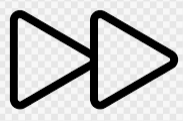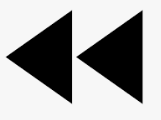Hi
Has anyone had issues coming out of the live replay? I have noticed that when I am finished replaying and I go back to where I left off, my aircraft does not respond to certain inputs, eg. throttle, flaps ailerons etc…nothing happening even if I exit the replay interface I cant move the aircraft.
I’ve found that you need to press the stop button twice. Once stops the replay and resets it back to the start of the replay - usually with the READY to FLY screen. You then have to press stop again to actually exit the replay and only then do you get back into the sim “live”. Shutting FCR doesn’t impact that because the sim is running the replay when you do it and then you are stuck I think.
Hey there, how do I continue the flight after the replay? Is that even possible? When it comes to the end of the replay it is stuck and all buttons are disabled. Tried to press stop button but that one simply brings replay back to beginning.
I don’t think this is possible, but I might be wrong. @Kartijno may be able to help.
I can get this to work if I use the instant rewind option, but not playback and then pick up mid flight.
Yes guys if you are in instant replay and you press the stop button you are able continue flight from you choosed but if you are in replay mode this is not possible and you ll go back where you started playing …
In your opinions when you click stop button IN REPLAY MODE you prefer continue flight from there / go back to situation that you was before load a replay or go back at the initial frame of replay and continue from there ? Is a poll for the future update
I’ve got a few suggestions for improving the UI along these lines.
-
When you press Play, it would be good if the button changed to the usual pause symbol - partly so that you know the press has worked, and partly to make it obvious what pressing the button does again.
-
For me, the stop button would ideally exit the replay
-
To go back to the beginning, it would be good to add new buttons with these symbols:
and which would take you to the start and end of the replay respectively -
Also the
 and
and  are fine to move back and forward a few frames, but there is no control over how far. If you have a long replay, it is very fiddly to try to drag the slider. So a couple of suggestions on this:
are fine to move back and forward a few frames, but there is no control over how far. If you have a long replay, it is very fiddly to try to drag the slider. So a couple of suggestions on this:
- Add buttons like and that you can click and hold on that will move the replay forwards and backwards continuously until released
- Add some timeline information to the yellow bar so that you can see approximately how long you are into the replay
Hope this helps
Sorry - realised I didn’t quite answer your question
As my previous post, pressing stop should exit the replay and put you back in the sim where you were when you selected to load the replay.
I think there should be another button that stops the replay and puts you in the sim where the replay currently is - as @KindTortoise480 suggests. A kind of “continue from here…” button.
These are just my views and no idea how hard all this is for you to build!
I made a little video of the new World Update using FCR - was very easy to do and really enjoying this tool. Thanks @Kartijno
tnx man ![]()
![]()
Thanks for the thoughtful and detailed review…outstanding!
Hi,
I don’t think stop should bring you back to the begining of replay. It should pause it. I think there should be a separate button to continue flight from last point and exit replay mode
FEATURE DISCOVERING FLIGHTCONTROLREPLAY
-Do you want Instant Replay? with FlightControlReplay you can RELIVE your situation . Activate the feature , fly your plane … You missed the runway ? No problem ! Go back and Relive the situation from the point you choosed !
-Do you want more FPS ? Record your flight , Load your recorded flight , go in FCR Options and set FPS you want ! System will achieve these FPS numbers and your replay will be smooth as you choosed!
-Do you want Video Render a Flight recorded ? With FlightControlReplay you can !
Load your recorded flight, Activate Video Render feature, choose the file name of the video and the folder, PRess Play et voila’ … system will start a frame by frame capturing .
-In next update : Do you want start your live flight at the end of replay or in the middle of replay ? You ll can ! ![]()
I have used Fabio Merlo’s FlightControlReplay 4.5 during this past week and I really like it. I made a video showing how I used it:
general question does FCR works in Virtual reality?
Hi! Yes it works very well , thanks to FlightControlReplay smoothness algorithm ! As you can see there ![]()
Does anyone know if with this tool is possible to use drone cam and expecially fixed ground cam during replaying?
Yes, drone camera (and all default cameras) work. Here is how to do a tower view:
Thankyou I was imagining the same sequence of operation but I didn’t buy the tool yet so I wasn’t sure it was possible. Going to…
Does it record weather information? For instance if I had a flight recorded with live weather 5 days ago and now I want to watch, what the weather would be?
I need a replay tool that can precisely restore the weather condition as I recorded, or better, the environment, not just the plane
I’m really puzzled.
Just purchased the product from Sim Market and downloaded it. My antivirus found a trojan in the installation executable: “TR/Dropper.MSIL”
Anyone can give explanation about it???