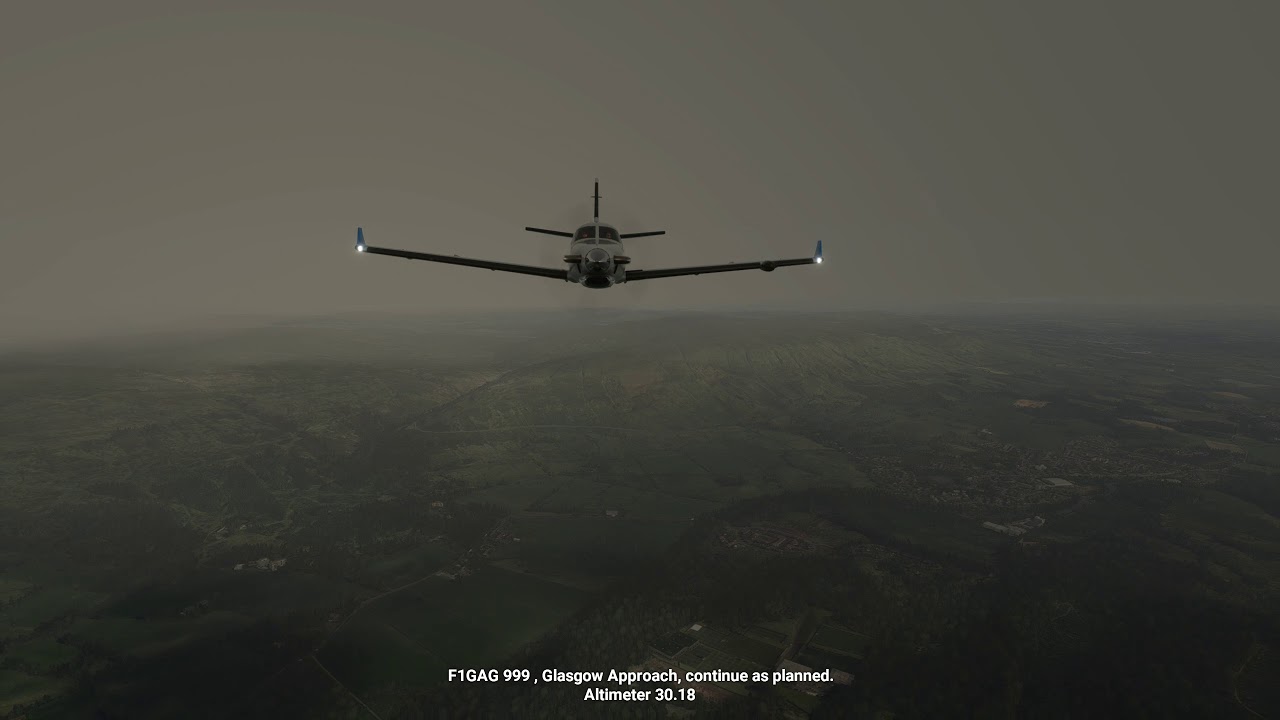TL;DR
Flight Control Replay is awesome. I’ve been using it since launch, and having great results. The preview build for the updated version due at the end of the month is even better. The dev has made some great improvements and added features already and this is really a great tool with many easy to use but powerful features.
Disclaimer - I have no affiliation to the dev (Fabio Merlo - I think he is @Kartijno on these forums, but if not, that is my misunderstanding and I apologise), Flight Control Replay or simmarket
This is an updated version of my “first impressions” review I made soon after launch. It reflects my experience of the launch build plus the developer has kindly let me try out a preview of the updated version coming in the next few days. See this post for the announcement of that:
FLIGHT CONTROL REPLAY
I’ve been thinking of investing in a replay tool for a while. If you’ve been following my round the world trip blog (thanks to both of you!) you’ll know that I like to take a LOT of screenshots. Invariably I end up doing these using the drone, flying around the plane etc to get good shots. That’s fine in the cruise, but when landing or taking off, that means a lot of pause, switch to drone, screenshot, unpause etc etc. So a reply system for me would allow me to fly the plane “naturally” and then let me go back, wind back and forward through the flight, line up the best shots and take as many or as few screenshots as I want.
I’m not especially interested in taking video, at least for now, but maybe a good replay system would get me interested in that.
I’ve been looking at FS Playground, but there are a lot of reviews saying the replays are stuttery. I’ve not tried it though, so a bit unfair to comment on this, but I hesitated enough to stumble across FlightControlReplay (FCR). This seems to have been around a while for P3D and previous FS versions. It is new to me though.
It’s available (exclusively I believe) on simmarket for 18 euros (about £16 just now). Download is quick (11Mb or so). Very easy to install (and uninstall too).
The manual is OK, in some places a little tricky to follow, but relatively straightforward and very comprehensive.
I’ll try to go through the main features one by one to explain how they work and my experience of them.
Recording
To do this is very simple. You just need to be loaded into a flight (after you click “READY TO FLY”) anywhere you fancy. You can start up FlightControlReplay (FCR) any time - you can do it mid flight, or at the start - so no problem if you start a flight and only then think about recording it. The FCR UI can sit over the MSFS screen (has an always on top feature and can be minimised) or sit on another monitor if you have one. When you want to start recording, just press the RECORD button - a window pops up so you can give the recording a file name - and then recording starts. Do your thing with the flight, and press RECORD again to stop recording when you are ready. Easy as that.
What gets recorded?
Everything you do in the flight gets recorded. Obviously the plane, the control surface movements, gear up/down, cockpit switches (I’ve not checked these exhaustively). So no issues with any of that. Weather and time of day are not recorded though
Playback
This is simple too. You need to be “in the sim” in flight (i.e. after pressing “READY TO FLY”) or immediately after stopping your recording etc. Simply click on LOAD in the UI, then select the recording file you want to playback, and the sim then loads up the recording.
Note that as this can mean your are jumping right around the world from where your plane currently is to wherever the start of the recording is - it takes the sim a few seconds to make that transition, load up the new scenery and put your plane in the right place. Things can look weird while it is doing this, but it gets there in the end!
Once it is done, you’ll see the READY TO FLY button again - click that and you are now at the start of your recording on pause. Press the PLAY button, and you can watch back your recording.
Ok, so once playback is going, the plane does it’s thing and you can use any in built camera available at any time. Drone, external, internal etc. You can switch at will, move the drone around etc. You can pause by pressing the play button again (ideally this would change to a Pause symbol once you’ve pressed play, but not a big deal).
It is super smooth playback in the preview version. I had some stuttering in the initial release, especially with long recordings, but sent the files off to the dev to have a look at and he has radically improved the smoothness for the forthcoming release. I am blown away - it looks and works brilliantly! Here’s an example:
When in playback, there are a lot of options and things you can do.
Options During Playback
-
When paused, you can scrub through the recording as fast or as slow as you like. There is a timeline with a yellow circle that you can drag back and forward. Works well, but can be a little fiddly to make small adjustments, especially for long recordings. Hover your mouse over the slider tells you the date/time of where you are in the recording, and below the timeline there is a note of the current playback point, altitude and plane pitch/roll - these constantly update during playback. When dragging a long way back and forward, realise that the sim will take a few seconds to load up the scenery to catch up to where the plane now is.
-
You can change playback speed to x2 and x4 faster or slower. These are simple toggle buttons and seem to work well. x4 slower is a bit jerky - hopefully the dev can improve that in future releases
-
You can use a forward and back arrow to jump forwards or backwards a few frames at a time - not sure exactly how far they jump, but helpful to get to a precise point in the replay.
-
At any time in the replay you can add text to the timeline so it shows up onscreen at specific moments and you can add specific camera changes too - effectively pre-recording camera cuts. This works really well, and you can effectively set up a replay to switch to the cameras of your choice just at the right time and then record the whole thing in one go. A potential real time saver.
Additional Things to Know About Recording/Playback:
-
Recording time is unlimited
-
You can specify the folder you want it to save to
-
ATC responds to where the aircraft is as you playback
-
You can select the FPS used for the recording - really how frequently the data from the sim is recorded - or select from a few presets as well as “automatic” which ties in with your frame rate
-
You can change weather, wind etc - but visual only - they don’t affect the aircraft (it’s recorded) - including visual icing
-
Pausing the sim during recording is effectively recorded, as is speeding up and slowing down the sim rate
-
Recording files are big but not giant. For example, a 1 hour 20 minute recording was about 367Mb. Not enormous, but that would seem like about maybe 275Mb per hour of recording. An 8 hour flight could then be 2.2Gb. Note that this was with the recording set to 60 FPS, which you can, of course, turn down a bit if you want.
Other features include:
-
Fly live from anywhere in a replay: Normally pressing STOP will take the replay back to the start of the recording. Pressing STOP again exits the replay and returns you to live MSFS. However there is a great option that can be selected which means that when you press STOP the first time, you drop straight back in to MSFS picking up from exactly the point where the replay leaves off. Fancy trying that landing again a few days after you did it last time? Want to try that flight again from half way through in different weather? Now you can. This is an awesome feature and works brilliantly.
-
Instant Replay: There is an option to effectively record the last 2 minutes of flight on a continuous basis. This is instead of a normal recording rather than as well as (which is slightly disappointing maybe). It is very easy to use - just use the timeline to drag backwards in time and then press “stop” to restart the sim from that point - so you can have lots of tries at that tricky landing!
-
CTD Recovery: The manual says that if you CTD, the instant replay feature will enable you to return to the last known point of the flight pre the CTD and resume flying. For those experiencing a lot of CTDs, this could be a real winner (not something I suffer from, so haven’t been able to test this feature).
-
Direct video recording: There is a feature enabling direct recording of video to an MP4 file. You can set the FPS and smoothness is guaranteed as the recording interpolates any missing frames. This works well, with the only limitation I can see being that it will record the whole replay. However, using the camera change facility I mention above, you can set up all the view changes and let it do it’s thing. Gives perfectly smooth video every time.
-
Play as AI: a feature that allows you to fly alongside your recording - so that it functions like an AI aircraft. You can even load multiple replays like this by running multiple instances of FCR. I’ve tried this a little, and it is actually awesome. You can set up an offset so that the recorded plane is off to the left or right (or above/below) your plane and then off you go - you can practice flying in formation!
-
Voice control: You can also control FCR by voice command - e.g.say “record” or “stop” etc, although I’ve not had a chance to try this yet
-
Key Mappings: You can map keys or other controls to the functions for FCR - e.g. the xbox controller if you want (or any other controller)
There are some other features listed in the manual too, but these seem a bit niche, including:
- Microsoft Surface Dial Integration
- FlightIllusion GSA-42 integration
- DOFREALITY Motion platform support
Sample Videos
I’ve made a few sample videos using FCR. With the caveat that I’m no video making expert by any means, hopefully these will give you an idea of what it is and how useful it can be. I am continually amazed by the quality and smoothness.
This video shows an example of using FCR to playback a flight - I show rewinding backwards and forwards, cockpit views, camera changes etc. Just messing about with the tool for a bit really to give you an idea of what’s possible. This was on the release version.
I also made this video with the tool, again using the release version:
These next two videos have been made using the preview of the forthcoming update:
I also posted the latest leg of my round the world trip VFR (ish) using FlightControlReplay. I recorded the flight, flying the plane naturally without pausing to take my usual batch of screenshots, then replayed the entire flight, taking screenshots, fast forwarding to the interesting bits etc. It was great and really easy. So good job there, and exactly what I’m looking for. See the post here (this was done using the launch version):
VERDICT
I can honestly say that this is a fantastic little tool and add-on for MSFS. The launch version was great already, but the preview version coming in a few days is amazing. It is great fun to record a flight and then relive it from many camera angles, going back and forward, re trying landings etc. Truly brilliant.
Good points:
-
Very easy to use
-
Playback is incredibly smooth actually looks better than I get “live”
-
Controls in the cockpit move and control surfaces all move too
-
Plenty of ability to wind back and forward and find the right parts to replay
-
Unlimited recording - no need to worry about starting the recording too soon and running out of space
-
Lots of useful and powerful features - which all seem to work really well
-
Very stable
Bad points:
-
Very little to be honest - the UI isn’t the clearest or most modern - would be better if the buttons lit up or more clearly indicated they were toggled
-
The direct recording seems to have to record the whole replay - and the codec used means it isn’t editable by photoshop or premiere elements - although no doubt other software will work (in my videos I use nVidia shadowplay)
-
Not sure if this is a bad point really, but physical controller switches do seem to influence the playback e.g. in one playback I had the parking brake light on in flight because my physical controller switch for this was set to ON. To fix I just had to switch it to OFF though.
I would highly recommend this, and it is great that the dev is producing improvements already. For less than £20/20 euros it seems like great value.