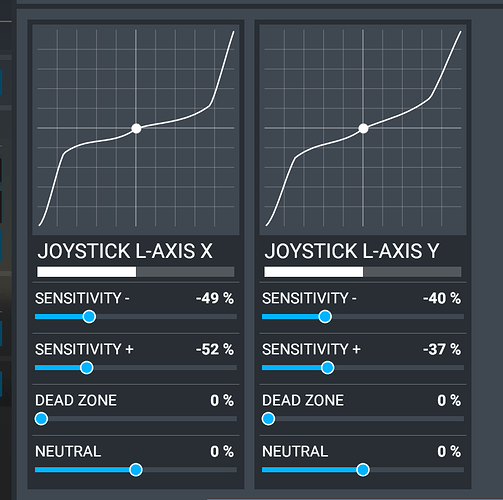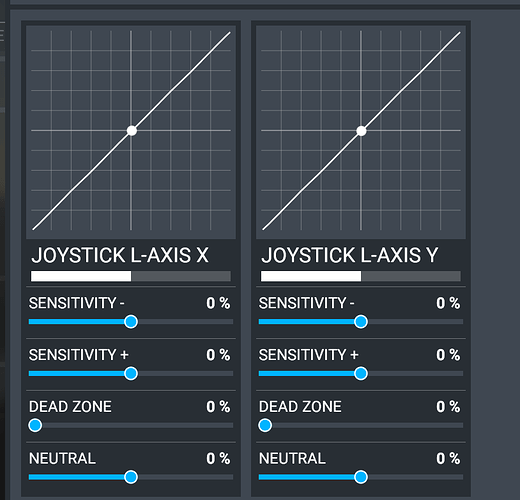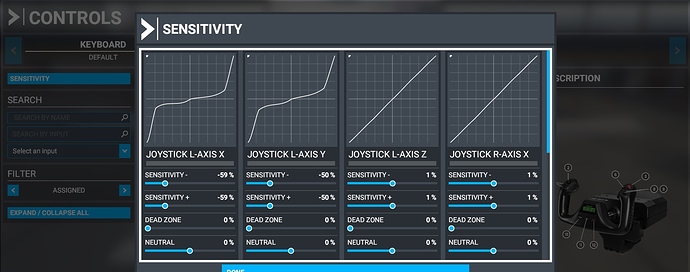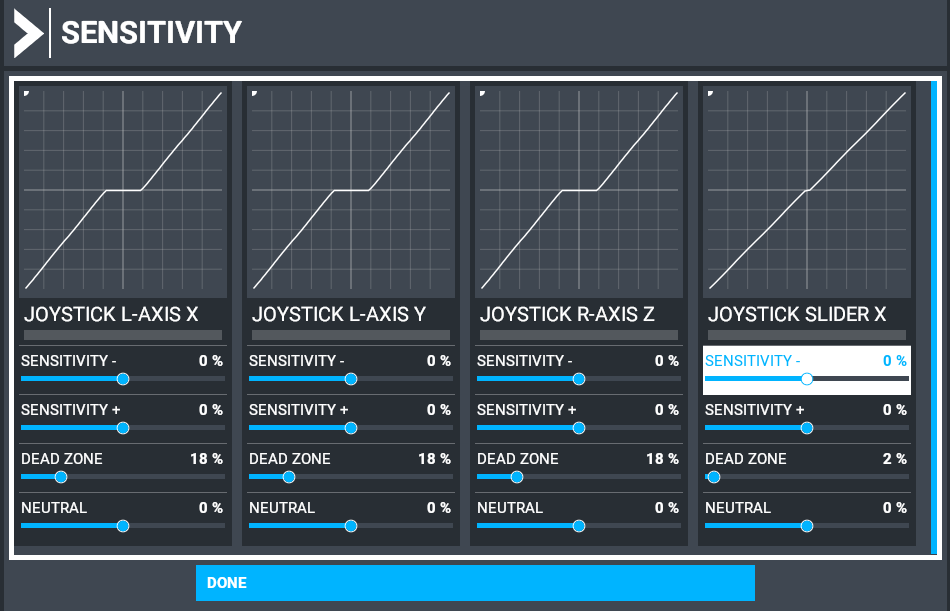MUCH better flight control sensitivity settings. Thanks, Asobo!
Mine are all over the shop! Got any tips for settings please? Currently got an s shaped setting…
Set everything to linear (0), then tweak nose up/nose down separately. It doesn’t take much adjustment, at least on my Warthog. I’ve got it almost linear (5).
Perfect many thanks. I figured it out before you replied but I am grateful to have confirmation that I did the correct thing! Cheers
Mine are worst than ever… Planes are just uncontrallable…
How can the curves be so erractic ?
and it is worst with that:
So just adjust it to your taste. There is far more control in the curves now.
Yeah i think i understood that I need to adjust  what I mean is that any setup is too sensitive or no sensitive at all… Prior to upgrade I found a correct setup, even if it was unrealistic regarding the move of ailerons…
what I mean is that any setup is too sensitive or no sensitive at all… Prior to upgrade I found a correct setup, even if it was unrealistic regarding the move of ailerons…
Impact: pitch of autopilot is ultra violent
Had all of them on -65 and was amazed at how the planes reacted. When I discovered the patch, I set them all to -20 and everything works as expected.
Joystick: Microsoft Sidewinder Pro (20 years old!)
I cant really figure it out. My settings before were perfect. When using the offset for sensitivity anything above ± X will result in enourmes acceleration of movement
Here’s what I did and it removed the guess work:
Select your joystick/yoke in “controls” and set your sensitivity curve to linear, zero sensitivity, zero deadzone, zero neutral.
Select an aircraft that allows you to fly slow and offers a lot of control authority. I used the X-Cub.
Establish a level flight path and trim the aircraft. Once the aircraft is properly trimmed you should be able to fly in level flight essentially “hands off”
Experiment with one axis at a time and cycle back and forth from “flight” to “controls” using the “esc” key making small adjustments to the appropriate sensitivity function. Once satisfied, move on the the next axis.
Remember, if your aircraft is grossly out of trim your controls will have a difficult time regardless of your sensitivity settings - especially during landings.
It’s not fixed. I still get a sensitive spot around the center point of the joystick before it go’s into the flatter curve. Then it’s not sensitive enough. And when moving more so i get to the steeper part there’s no smooth transition.
Also, why are you making a topic about how great it is, while people obviously having alot of trouble with it? I only see you commenting everywhere that it’s better it’s better. Marking it as a solution and link it to people having problems. I believe you mean good by that but still… it isn’t a solution…
Am i not allowed to say that it doesn’t work for me? Do is need to keep my mouth shut or anything?
In any case, the basis of the problem is not the sensitivity of the joysticks, it is the transmission of forces to the elevator and the rudder. As soon as the elevator moves a little, the plane rears or pitches, as soon as the rudder moves a little, it violently yawns. Until they reduce those force transmissions, it will never work …
I noticed too, you can set waht you:
- or the rudders / elevators reach end of course before your joystick/rudder do
- or the rudders / elevators don’t move at start (like a dead zone even if there is no dead zone) if you want to solve previous point.
They should really be able to detect which controller you are using and have a default profile for each. Surely this is not beyond the wit of man FFS
Anyone have recommended settings for major manufacturers of yokes? Looking for settings for a CH yoke. Roll seems OK but elevator is way too sensitive. Thankd
Id like to second the post above and ask if anyone with a VKB gladiator joystick has found any ideal settings
Does anybody know how to get NEUTRAL slider back to 0% ?
Can only be moved with mouse pointer and can only be set at any value BUT ZERO
Can a file be modified to achieve this ?
Thanks
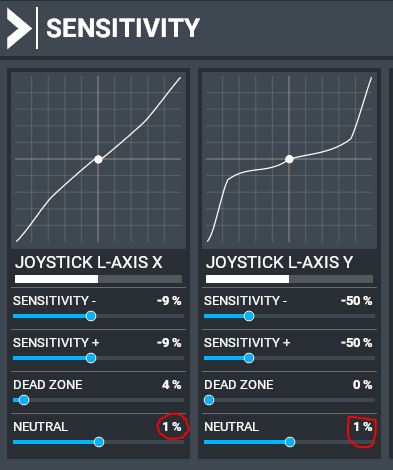
Ok, here is how I did it:
Put TBM-930 at end of RW. Between cockpit and outside views I set my Logitech 3D Pro like the picture here. The movements don’t seem too radical on the ground. I have not flown with them yet. I suspect they will be too radical, and I tried -60 and +60 for each and zero for the neutral. Only half of the controls worked. The picture is what I ended up with, and that may have been the default for this patch. And many of us don’t understand the LOGIC behind the sliders and what they are supposed to do. FSX is way easier to calibrate my JS in. Ok my best shot at this here:
Hi guys,
Anyone know of any the best TCA Airbus sidestick settings? All mine changed. Thanks a lot