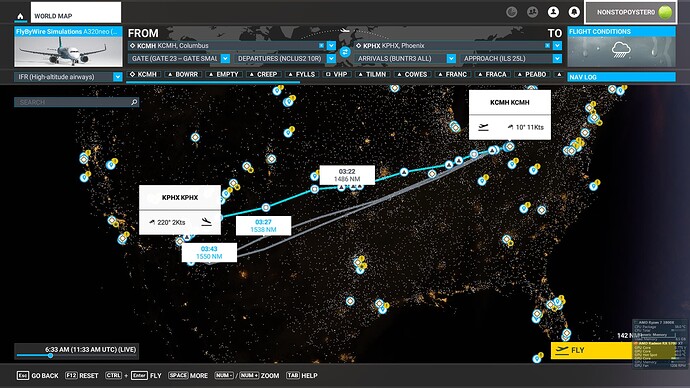From KCMH TO KPHX with ILS to 25L via the BUNTR3 arrival gives a plan with a discontinuity at take off from Columbus (NCLUS2 departure).
The FMC only shows the entry to BUNTR3 following the discontinuity. What happens to the rest of the waypoints between take off and the arrival? I made the same plan with the world map and again with simbrief; same result. Am I missing something in my use of the FBW FMC?
Moved to #third-party-addon-discussion:aircraft as FBW uses it’s own Flight Planning Engine inside the FMS.
A screenshot of your plan and waypoints could be helpful, but there are often discontinuities when entering an arrival procedure because the procedure requires you to be vectored to your final approach. You will see a MANUAL leg. Since MSFS ATC doesn’t handle those types of procedures, you need to vector yourself after the manual leg.
Is that what you’re seeing?
have you tried to force a “direct” by clearing the discontinuity item? The rest of your FP should be fine and by clearing the discontinuity (if allowed), it will “re-connect” the current/next series of way points.
I’ve captured two screenshots; one of the FMS and another of the first part of the flight plan from the world map. The only choice I have is to go direct to GUP which is the beginning of the approach to KPHX. All of the waypoints up to GUP are eliminated. In the world map plan, GUP is way toward the end of the plan off screen.
Klick on CLR then on the discontinuity.
instead of whats said above click on CLR and then on manual. Then CLR and fplan discontinuity.
Have those manual waypoints as welll, just get them out of the plans. Scan your plan before pushback
I’m actually embarrassed by how much I struggled to figure out how to clear those pesky disconts. I guess I’m not used to being able to just hit delete on my problems. 
Did you review your departure?
Climb on Heading 101 to 3,000’ thence maintain 5,000’ or assigned lower altitude. Expect RADAR vectors to first en route fix.
That is exactly what the FMS is giving you. There is a conditional waypoint at 3,000 then a MANUAL on heading 101. The DISCO is there because ATC is required to then give you a vector or since you are RNAV capable they could clear you direct.
If cleared by the NCLUS2 then Take-off follow LNAV and when ATC clears you select DIR - GUP or perform a leg change. Don’t try to clear the DISCO, that is a legitimate one and the system should not allow you to clear a DISCO after a MANUAL or VECTOR.
EDIT OK, I missed you lost the enoute waypoints. Yes, that happens if you allow the FMS to connect to the MSFS flightplan. There should be an option unnder IDX MODs that will allow you to disconnect the flightplan from the MSFS flightplan. Select that and either manually creates a flightplan or download the flightplan using the SIMCONNECT option.
Thanks. I can’t find IDX MODS. Can you tell me where to find that. Perhaps something in the flightpad?
Perhaps he had an autocorrect or spellcheck issue.
The flyPad has the options for the MSFS Flight Plan Sync options. They discuss this on their website in their documentation.
The sync options can be found in the flyPad → Settings → Sim Options → Sync MSFS Flight Plan
I recommend reading their description of what each option is supposed to do.
Nope, senior moment. I saw an Airbus and gave the instructions for the WT Rockwell-Collins in the PL21. Sorry, but other than how to turn off the Flightplan sync, the rest of the system logic info is correct.
Thanks for the correction.