As a relative newcomer to flight simulator and not being a real pilot I have got myself a little confused here.
Firstly, I have Simbrief for my flight planning and also a Navigraph subscription for the charts etc. I am also using Fly By Wire’s excellent A32NX mod.
Now, this may be a bug somewhere or it is entirely possible that I am missing some steps or just getting it wrong.
First off I used Simbrief (with the up to date Airac cycle) to plan a flight from Darwin YPDN to Auckland International NZAA.
As you can see, it produced the route and validated it. All good so far.
Next I opened up Navigraph and created a new flight choosing the “From Simbrief” option.
I added the approach successfully and then saved the flight (exported) to my MSFS Flight Plans folder as a .pln file.
Next, in the planning (world) window of flight simulator 2020 I chose the Load/Save option and loaded my flight plan from my flight plan folder.
The plan I exported from navigraph appeared as expected with Simbrief, Navigraph and MSFS’s flight planner all showing the correct routing.
At this point I thought it would be plain sailing (or flying for that matter), but no.
I chose a gate to depart from and hit the ‘Fly Now’ button.
I entered the cockpit of the Airbus A32NX (latest stable mod version) and activated the flight pad. I entered my Simbrief details and then loaded the flight plan by clicking the ‘from simbrief’ button. All good.
Now, here’s the issue.
On checking the flight route first on the MCDU and then on the PFD I find that it has somehow added the ELNOS transition which is not mentioned either in the simbrief routing or obviously on the navigraph routing.
My question is do I follow the route as shown in the MCDU and PFD, or is it a bug. If it’s a bug how do I correct it to match the Simbrief flight plan? Or do I just leave it all as is and hope it all works out at the other end? The last option doesn’t seem very professional to me, lol.
Thanks to those who have had the patience to wade through all that.

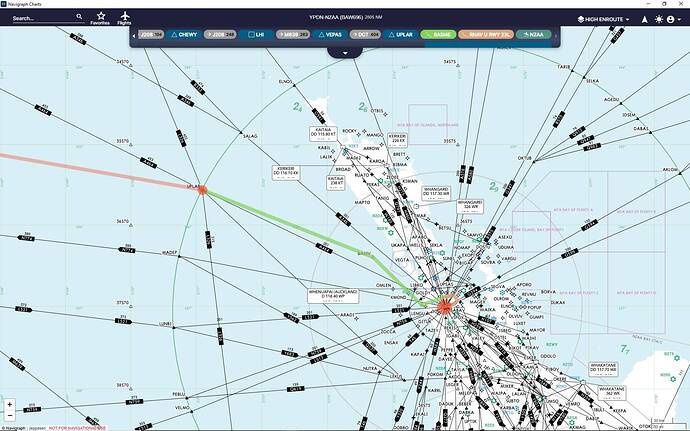
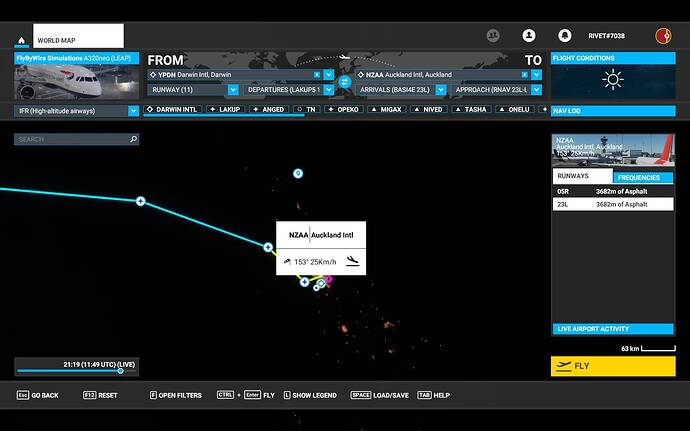




 ). I am using the latest Airac cycle according to Simbrief.
). I am using the latest Airac cycle according to Simbrief.