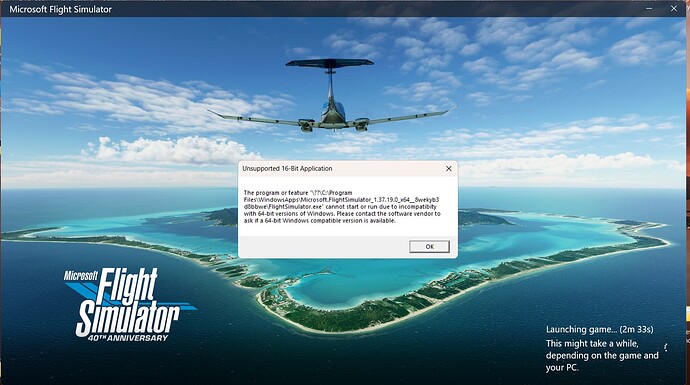![]() Thank you for using the Bug section, using templates provided will greatly help the team reproducing the issue and ease the process of fixing it.
Thank you for using the Bug section, using templates provided will greatly help the team reproducing the issue and ease the process of fixing it.
Are you using Developer Mode or made changes in it?
No
Have you disabled/removed all your mods and addons? If the issue still occurs with no mods and add-ons, please continue to report your issue. If not, please move this post to the User Support Hub.
Yes, Renamed folder
Brief description of the issue:
When starting Flight Simulator I get this message: the program or feature’??\c:\program files\windows apps\microsoft.flight simulator_1.37.19.0_x64_8wekyb3d8bbwe\flight simulator.exe cannot start or run due to incompatibility with 64 bit versions of windows.
This problem started yesterday before that the sim was running perfectly. I didn’t do anything to the sim but I have not been able to start the Microsoft Store and I cannot access the Nvidia Control Panel. I bought a digital version of Deluxe Premium from Newegg.com
Provide Screenshot(s)/video(s) of the issue encountered:
Detailed steps to reproduce the issue encountered:
Happens about 10 seconds after initiating the sim.
PC specs and/or peripheral set up if relevant:
Z370 motherboard, i7 8700K, 32 GB RAM, Geforce RTX 2060 super, latest driver installed. Flight Simulator is on a 1TB SSD. 3 Monitors setup in surround.
Build Version # when you first started experiencing this issue:
1.37.19.0
![]() For anyone who wants to contribute on this issue, Click on the button below to use this template:
For anyone who wants to contribute on this issue, Click on the button below to use this template:
Do you have the same issue if you follow the OP’s steps to reproduce it?
Provide extra information to complete the original description of the issue:
If relevant, provide additional screenshots/video: