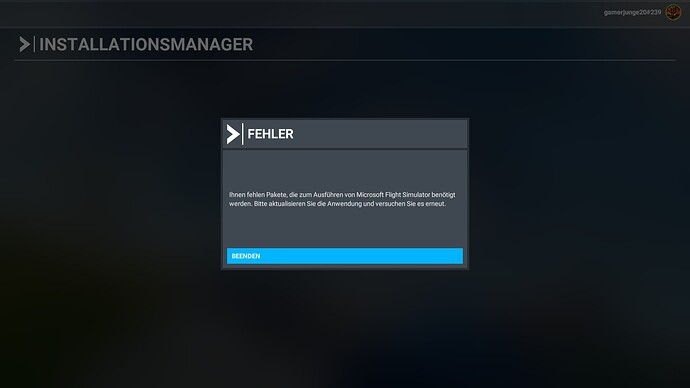Progress - I didn’t do anything, but for the first time the blue loading bar at the bottom of the screen appeared. But it still crashes to desktop after just a few seconds.
Any way to see a log or something that can be sent to the developers, if it’s of any help?
Are there any prerequisites to play the game now? Like a windows update something something?
Yes I have killed the whole Process but nothimg changes…
Here is an excerpt from the event log…
Name der fehlerhaften Anwendung: FlightSimulator.exe, Version: 0.0.0.0, Zeitstempel: 0x00000000
Name des fehlerhaften Moduls: WwiseLibPCx64P.dll, Version: 0.0.0.0, Zeitstempel: 0x60532b0b
Ausnahmecode: 0xc0000005
Fehleroffset: 0x00000000002a4205
ID des fehlerhaften Prozesses: 0x79c
Startzeit der fehlerhaften Anwendung: 0x01d784b623967934
Pfad der fehlerhaften Anwendung: C:\Program Files\WindowsApps\Microsoft.FlightSimulator_1.18.13.0_x64__8wekyb3d8bbwe\FlightSimulator.exe
Pfad des fehlerhaften Moduls: C:\Program Files\WindowsApps\Microsoft.FlightSimulator_1.18.13.0_x64__8wekyb3d8bbwe\WwiseLibPCx64P.dll
Berichtskennung: 1d612155-da56-42e0-bbfc-93f357093511
Vollständiger Name des fehlerhaften Pakets: Microsoft.FlightSimulator_1.18.13.0_x64__8wekyb3d8bbwe
Anwendungs-ID, die relativ zum fehlerhaften Paket ist: App
Pretty the same internal error I was observing but got rid of it by simply quitting Process Lasso.
Probably other conflicting processes running on you machine, the best you can do is to close any other process in background (task manager > details tab), close as many as you can.
Good luck!
Ironically this is what process lasso manages and controls for us 
I have a little progress, I install de new update 1.18.14.0 and reinstall all the nvidia software. Now
I’m downloding 120 GB of MSFS
you mean that you solved by reinstalling Nvidia’s drivers? or you changed the version?
Thanks for your information. I have disabled the audio drivers and msfs already starts. I am reinstalling from scratch. This is incredible. Hope then re-enabling the audio drivers will work. I am praying …
I reinstal drivers and nvidia Geforce Experience
1 Like
Don’t know if this going to help anyone but after uninstalling the Realtek sound drivers the FS2020 starting to work normally once again. Frustrating as I spent 4 hours of my day off dealing with this. Anyways, fly-on!.
Uninstall Razer Cortex, I’ve tried all the sound drivers and NVIDIA drivers uninstall fixes but they didn’t work. Uninstalling Razer Cortex did the trick for me.
Hello community, I have a problem every time I start the game on Steam and this is what it says, can someone help me?