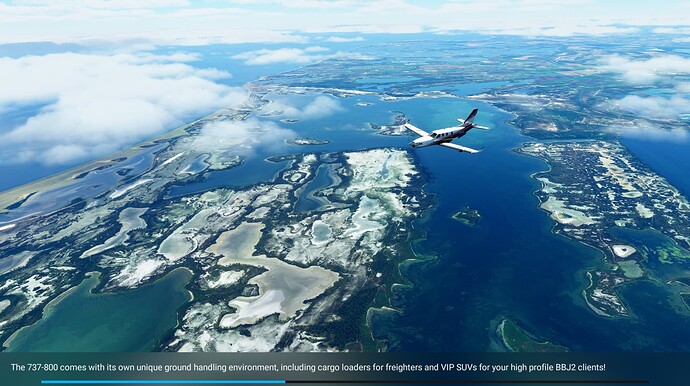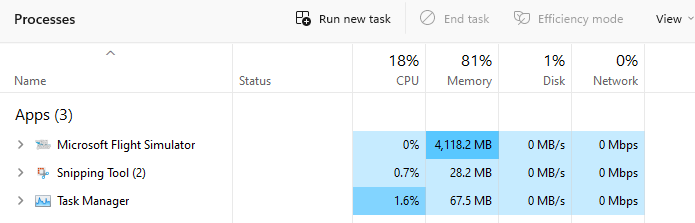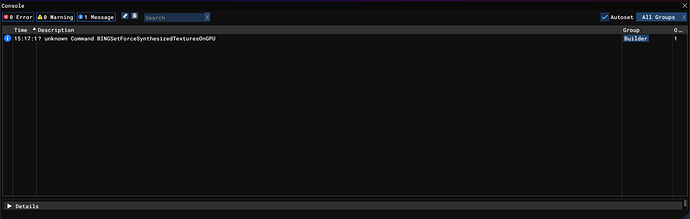![]() Thank you using the Bug section, using templates provided will greatly help the team reproducing the issue and ease the process of fixing it.
Thank you using the Bug section, using templates provided will greatly help the team reproducing the issue and ease the process of fixing it.
Are you using Developer Mode or made changes in it?
No
Have you disabled/removed all your mods and addons?
N/A
Brief description of the issue:
After flight selection screen, I try to load an aircraft I’ve already loaded before (e.g. PMDG 737 and Miltech Sim MV-22). Music still plays, sim looks ok, only thing is no CPU usage while ram usage remains high and tooltips/background stops changing. I’ve let it load for 30 minutes with no change in load percentage.
When this happens, reinstalling the specific add on will work. Also, this issue affects some addons and I am able to load a different aircraft, end the flight then go back to menu, start flight with the problem addon and get stuck again.
Provide Screenshot(s)/video(s) of the issue encountered:
Detailed steps to reproduce the issue encountered:
Start flight with a problem addon (not first time loading), load bar gets stuck. Restart sim, sometimes works again but sometimes gets stuck again..
Reinstall addon, rinse and repeat
PC specs and/or peripheral set up if relevant:
RTX2060, Intel(R) Core™ i7-10750H CPU @ 2.60GHz 2.59 GHz, 16gb ram
Build Version # when you first started experiencing this issue:
1.29.28.0
![]() For anyone who wants to contribute on this issue, Click on the button below to use this template:
For anyone who wants to contribute on this issue, Click on the button below to use this template:
Do you have the same issue if you follow the OP’s steps to reproduce it?
Provide extra information to complete the original description of the issue:
If relevant, provide additional screenshots/video: