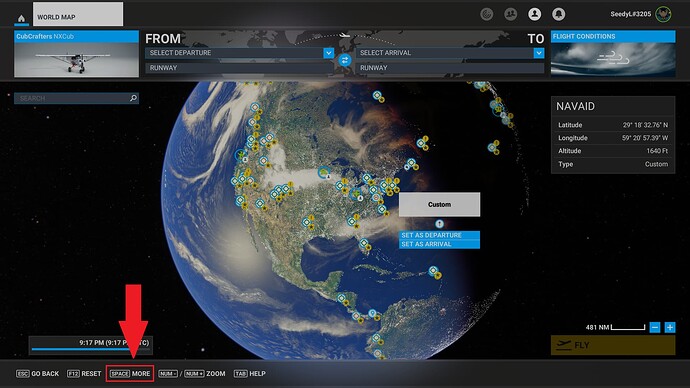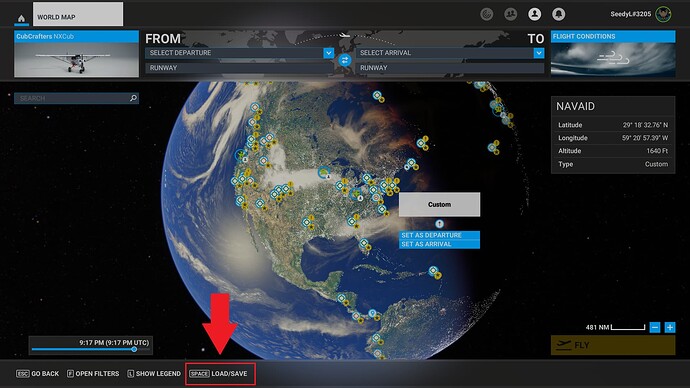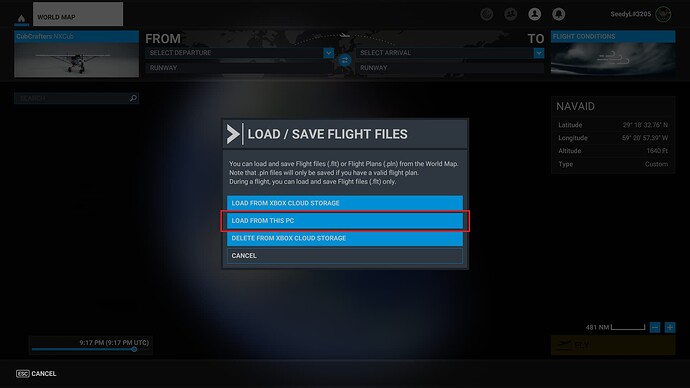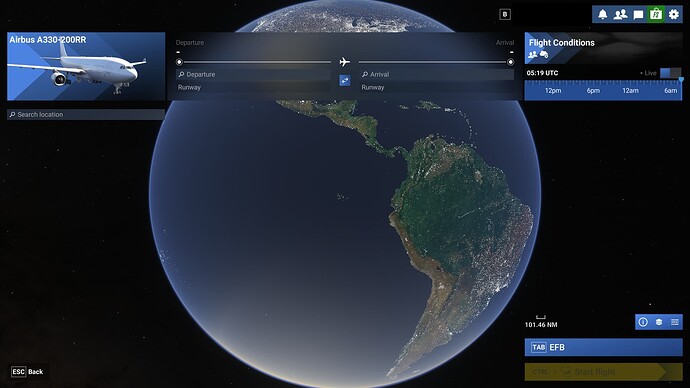Where do I place .pln files in the simulator when I want to fly them? Sorry for the brain-cramp!
%LocalAppData%\Packages\Microsoft.FlightSimulator_8wekyb3d8bbwe\LocalState
That’s for the Store version. I’m not sure if the Steam version is different.
Hello @Grover2005,
You can save .pln files in any convenient location that is easy for you to remember. I personally use a folder on my Desktop called “Flight Plans”.
Thanks,
MSFS Team
I mean, where do I move the .pln file to use it for a flight? The only thing I can find is to move it “below the World Screen” in MSFS. Where is that? Not trying to be a pest, I just can’t figure it out! Thanks…
And you can create that folder anywhere it makes sense to you. After creating your flight plan folder, you can create a shortcut to that folder and move that shortcut to the MSFS default folder for PLN files. Then, whenever you click “Load from this PC”, clicking the shortcut will take you to your folder.
Hello @Grover2005,
From the World Map, press the spacebar or click the “More” menu.
Then, press spacebar again or click “Load/Save”.
Finally, click “Load from this PC” and browse to the location where you saved your .pln file.
Thanks,
MSFS Team
As has been stated, you can save it anywhere, if you just want to load it via the World Map Flight Planner as demonstrated by Seedy.
Now, if you are talking about the ability to load it into a certain aircraft FMC / CDU, etc… that can vary based on aircraft (Such as PMDG 737, CRJ, etc…).
They need to be placed in specific folders for ingestion.
Thanks folks! Now I got it! Guess I am a visual learner…Steve
finally got it installed, tried the space bar on world map and it does not work, when pressing space bar, I do get Set as departure block. I entered a Flight Plan .PLN in the local cache and does not appear in the EFB load flight plan on world map.
solutions: should I uninstall and re-install in XBox or is there someting else…
On my install the folder is called “Microsoft.Limitless_8wekyb3d8bbwe”
And yes I did uninstall the Tech Alpha when it ended.