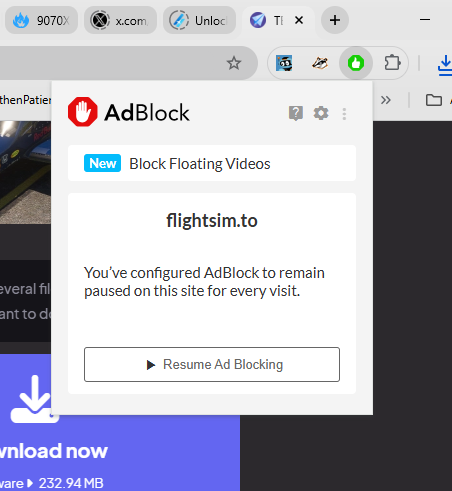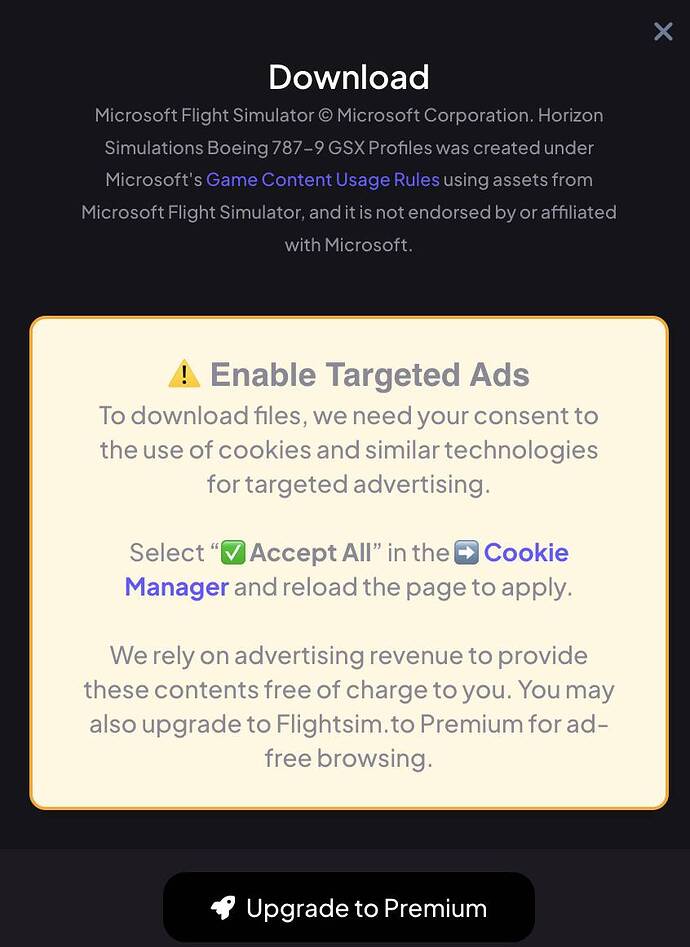Hi there,
For the past few days I’ve had the problem that I cannot download from flightsim.to anymore because of apparent ad blocking.
However my adblocker is disabled and my VPN is off. Checked with Firefox, Chrome and Edge - all with the standard settings (Tracking and Security features active) and they all don’t work.
After writing to flightsim.to they basically suggested I deactivate the safety features (like tracking) or pay for Premium. Has anyone experienced similar problems?
Thanks
If the issue occurs across all browsers - even with your adblocker and VPN turned off—it’s possible that your antivirus software or firewall is blocking downloads from flightsim.to. Many security programs have privacy or web filtering features that can interfere with certain websites. Try temporarily disabling your antivirus (with caution) to see if the problem persists. If that resolves it, you can add flightsim.to to your antivirus’ exception or whitelist settings.
1 Like
I have no antivirus and firewall (apart from Windows Defender) installed and I certainly won’t deactivate Defender
Also. The site tells me I have adblock active and should deactivate it.
I use AdBlock extension in Chrome, and ProtonVPN. I just went to flightsim.to and downloaded three updates to aircraft I had purchased there. No messages about deactivating it.
Then I downloaded an update to Addons Linker and got the message about AdBlock. I paused it for that site, and the download started. I got the usual splash screen asking me to upgrade to Premium, but I ignored it and the download proceeded as usual.
I then downloaded a new to me plane - the TBM930 RedBull. Download started immediately.
1 Like
Thanks.
Strange … For me it just started two days ago. Never had any problems until then.
I use Brave Browser with her adbloker included and don’t have any problem.
At least with free content, I never try with pay addons.
I use Firefox and started receiving the adblocker message yesterday. I disabled the blocker and the site worked as normal… except for all the obnoxious ads.
The tracking requirement appears to be new; basically they are using a paywall now - unless you accept all ads and tracking. For free users; some ads okay, and the nag download but forcing tracking now? News publishers and other paid media do this as well, but all the freeware, is suppose to be accessible as “freeware” - I understand the site needs to pay for the up-keeping but ads was enough up until now.
I allow the cookies.
I tried this and could not remain logged in to the site.
Once I reset it to allow everything worked as usual.
GAFlyer24 wrote that he is using “standard settings” and default saving cookies is on, I don’t block cookies in general for flightsim.to but it’s about some cookie policies:
It does seem they changed the requirements, to not only require the “technical required cookies” but all cookies.
Try installing the Opera GX browser and, without changing any settings, go to flightsim.to and try downloading something right away.
Opera GX | Gaming Browser | Opera
With Firefox (specifically, Zen Browser), and uBlock Origin, I haven’t see this message.