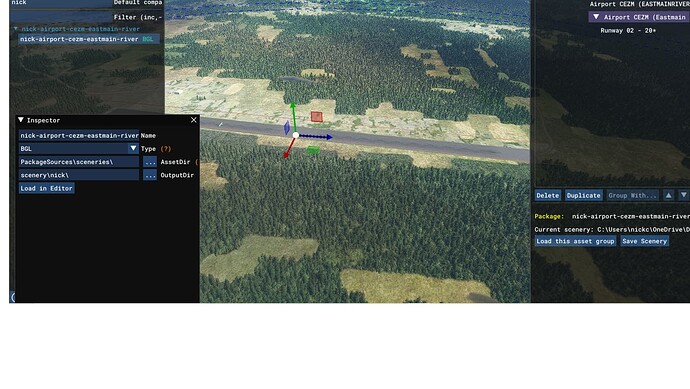I am trying to add a real life airport that isn’t in the sim, I have added the runway, saved my work, put it in the sim to see if it would work…so far so good. I remove my airport from the sim(I get error message if I don’t), open my airport, runway is where I put it, but the point of origin(hope this is correct term) and the outline of a runway are above the runway I made.
Does it matter that it is like that? How do I move it to ground level? I want to add runway material, taxiways, buildings to my existing project and move my start points.
I figured it out after some clicking around but my start points are still floating. I am not able to get them on the runway.