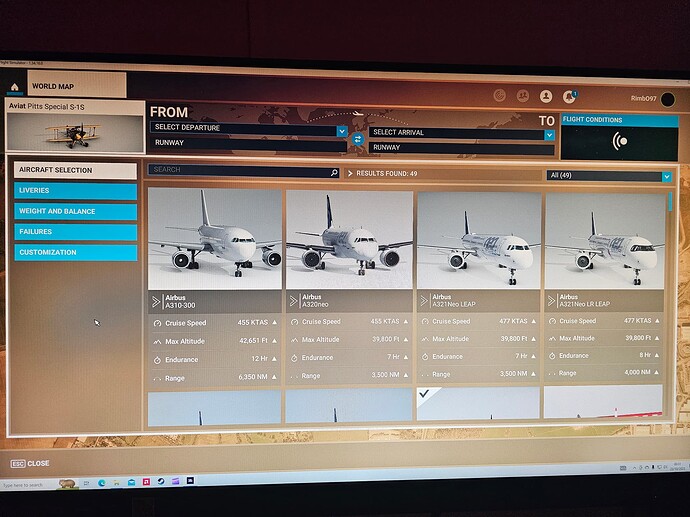Hi guys, i am new here so i hope this is the correct way about using the forum.
i am trying to download the latest fbw a32nx mod. I have watched multiple tutorials and i am atill not managing to see the mod in aircraft selection.
I am using fbw installer and downloaded the a32nx to the community folder. I can see that its been added. So i have checked to see if its been added to list of aircraft in sim objects and it has not. Not sure if this is causing the problem?
I have delted everything fbw related and re installed the mod over and over.
I should add that i have downloded off the xbox app onto my pc, not sure if this would cause an issue either? Any help would be hugely appreciated as i am so eager to get flying🙏
Hello there,
Thank you for your post! Your topic has been moved to the Aircraft subcategory of General Discussion & Community Support. The General Discussion category is meant for discussions that fall outside our other sub-categories.
Please check out these other categories for your future posts:
- Aircraft
is where you discuss current or future planes coming to MSFS as well as assistance with liveries.
- World
is where you discuss scenery, airports, and weather.
- Aviate, Navigate, Communicate
is where you ask for help with flying.
- Tech Talk
is where you discuss installation, graphics, drivers, performance, CTDs, peripherals, and hardware.
- Menus & Activities
is where you discuss activities (landing challenges, bush trips, etc), plus anything accessed by the menus including the Marketplace, settings, logbook, cameras, etc.
Have you scrolled through all the aircraft in your MSFS hangar? The FBW A320 appears as a separate aircraft from the default A320 Neo. It is NOT a mod as such.
I do apologise, im crossing over from the xbox to pc so please bare with me lol
Just so you know…the FBW will not appear next to the default A320.
I know buddy, i have been scrolling through all the way to the bottom and nothing. I just dont understand what i am missing. Literally follow step by step😒
That’s odd. Maybe someone would be able to help on the FBW Discord channel?
Follow this guide for installing mods:
I wonder when the SimObjects .cfg file is created, on install or on first use? In other words, it might not be a good indication of a completed installation of the software.
You’ve probably seen this, so I apologize if you have, but FBW suggests turning on their debugger and/or doing a manual install if you have problems with the installation: Installation
Mate your a genius, its working👌thank you.
The FBW installer (download from their website) is the easiest way to install the plane and keep up with the updates. It will find your community folder and install the aircraft.