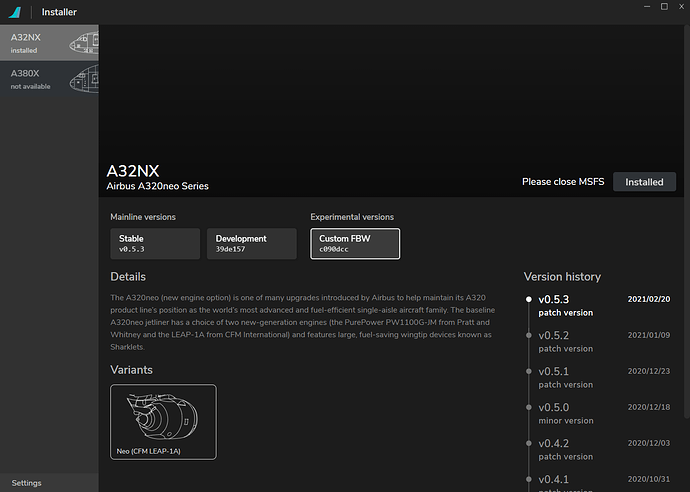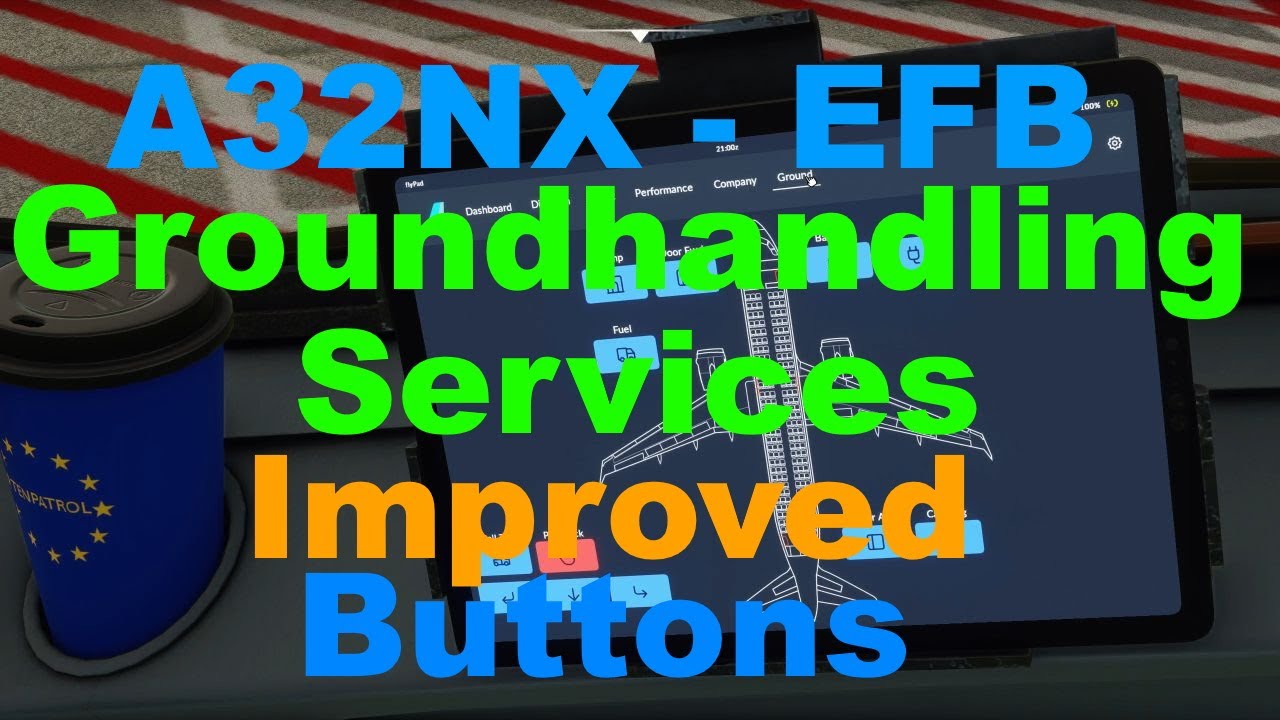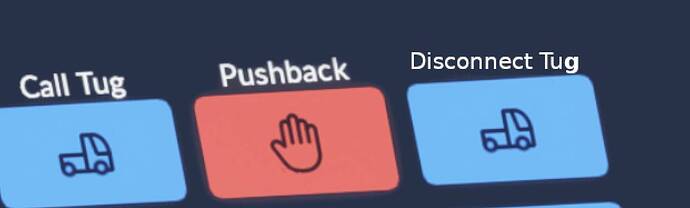I guess, my question is… what is the difference between the Custom Autopilot version you refer to (that’s not available via Installer) and the Custom FBW version that IS available on the installer? I was under the impression there were only 3 versions - those are the only ones outlined on GitHub and I thought were the same ones that correspond to the installer.
They don’t have a Custom Autopilot version that is available on the installer. They have a “Developer” version that is available on the installer. The custom autopilot isn’t merged into the developer branch yet
I am confused. What is THAT then on the right? That says Custom FBW and that’s what I have installed.
Oh THAT installer. Yes, that’s the secret Custom autopilot to the best of my understanding. There is another, more common installer that doesn’t have that option.
The last time I used it though, it didn’t have the FlyPad
Yeah, that was what I thought is the old installer.
So… how come I can’t activate the second AP with THAT version then?
No idea. I could be completely wrong in my assumption.
No, that version on the right is only the custom fbw system. It is the “experimental” version that can also be installed using the installer. The custom autopilot is not available for general use as it is still under development.
Yeah, I’m just using the other installer now and periodically updating the Development version. I can wait for the new autopilot to be finished.
Are you serious?
Unfortunately he is. You should see some of the stuff he writes in his mods on flightsim.io.
Got ya… So the custom AP version is NOT available at all to the public right now and I should wait until it is. Thank you! 
Keep the work up guys  job
job
There are only 3 available versions in the installer. However there are different branches on the github for developing different parts of the aircraft in unison.
The custom AP is a QA version that’s not really ready for public use. However, you can download it form their github page if you select the correct branch.
@Watsi01 TUG - disconnect button is mising ![]()
This version of the efb ground control isn’t in any of the ‘officially’ published versions. In general the pushback system (ground control) is totally WIP right now…
I know. Hope that Flybywire team can add missing button.
What do you actually mean by tug disconnect? The red hand button is doing that.
I think im at the right forum/website, so i would love to see if someone can help me.
I just updated flightsim2020, and after the update the flybywire stable mod does not work anymore like before. The Cockpit displays are OFF. Its all pitch black. The dev and custom options work, but the sound is not like on the stable version. I really love the sound of the stable version, wish sounded realistic for me. Is there any option/way to solve this black cockpit screens problem? even the alt. segment is black. I think its a bug, but im not sure. If someone has this problem too, please post so the developers can see. thank you…