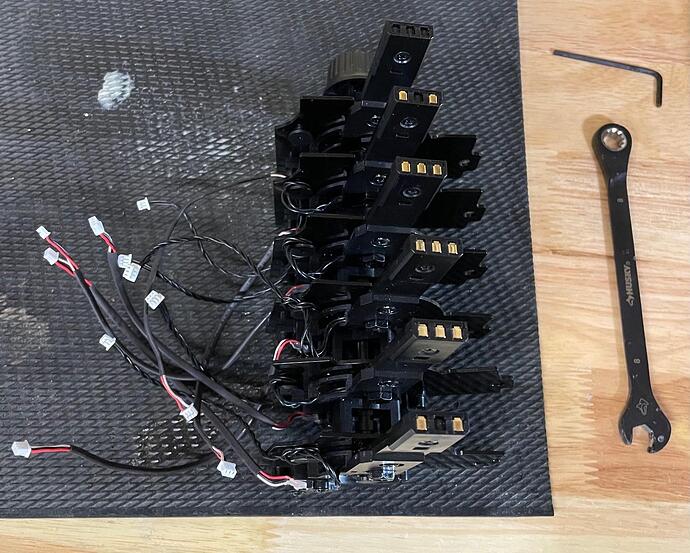affirmative.
try wings full, rest of tanks empty. No passengers.
The reverser jumps the ITT like there is no tomorrow
If that has happened since the last version Momo (dev) will be informed about it and will fix it quickly. He‘s constantly working on it and is in contact with people in Discord. Just wait a bit for a new update and if you still have it install an older version.
I understand they are working hard… And I think we all do appreciate that a lot. Great team, great plane
Reverse thrust was not strong enough before, but now it may be a little too strong. Or may be a CoG thing. Look where the engines are in relation to the main gear, for instance.
I haven’t jumped into my 35A yet. Can the reverser be assigned to an axis? Or is it just ON/OFF.
I know for my FSR500 I engage the reverse throttle with one of the buttons on my Bravo, and have full control over reverse throttle percentage with the throttle lever.
(All using SPAD of course.)
They work with the standard reverser axis. I use the same bindings as on the Fenix A320 and PMDG 737 and it works fine.
Yes you can do the same type of in game binding using a button to actuate the reverse thrust toggle. However you must be in the VC, at Idle and have the reversers armed before toggling reverse thrust.
I use Spad and bind it all to one axis since my throttle has a physical idle detent.
Yes, no buttons necessary. Just set the “Neutral” point on your axis to correspond to the “Idle” point on your physical throttles.
With the physical throttle at idle, adjust the “Neutral” point so that white dot is right on the centre horizontal line. Full reverse is up to the top right, full forward is the bottom left. It works in all planes I have tried, both turboprops, and jets.
FYI he is talking about using the full axis of his throttle (a single axis) for both throttle and reverse thrust with full range control. This can be achieved in game withe the toggle reverse thrust command. So, when he is armed and pulls his throttle to idle, he hits the reverse thrust toggle then he can use his full axis moving forward for reverse thrust. We he returns the axis to idle he hits the reverse thrust toggle again and now he is at idle forward thrust.
Not my cup of tea but many prefer this method for in game binding cause they can use entire range of one axis for both 0-100% forward and 0-100% reverse thrust. Meaning full range of motion for each.
That is correct.
for everyone using the HC Bravo or Saitek levers that are out of guarantee period, you can place 2 potentiometers inside (or resistors) and get to use the range bellow the detent for reverse thrust axis or throttle 0-100%. You can do it even without soldering.
Sounds interesting. Could you post more details about that? Some schematics, pictures?
i should open the Bravo now.but potentially you can understand the next description meanwhile.
So using a potentiometer is better because a simple resistor have 5% tolerance. I like that tolerance because on TO i have to watch both engines to be equal power, like for real.
So when you open your Bravo with he million screws below you will find a long circuit board. On that circuit board you have to ident the cables that lead to the throttle potentiometer. It is a multicolor cable with a small white connector on the board.
Next you take a 5.6k or 6.2k ohm resistor and just insert its legs into the white connector holes from up, so making the legs paralel with the cable entering the connector, just push it in from above to be simple. Since the cable has 3 connections (3 different color cables per throttle potentiometer) you have to insert the resistor between the middle cable and the left cable in the connector.
Repeat for the other throttle potentiometer.
to be noted that you can take a potentiometer instead of the resistor with 10k ohms and fine tune both throttles.
It is really simply done.
Before closing all, connect the quadrant to your PC to see if the axis works as intended. Of course you will loose the virtual button on the bottom of the throttle travel on the Bravo, because using the resistor in parallel like suggested above lowers the lower value of the throttle potentiometer.
Interesting modification.
It presumes that the same throttle axes are used for all planes, right? That is pretty standard for me - unless I were to fly something like the BAE 146, which uses 4 throttle axes.
Would there be any negatives to modifying all 6 levers? (Aside from losing the button past the detent.)
Found this pictures on internet.
The RED, WHITE and BLACK cable asociated to the throttle are the one we are working with.
Now i’m not sure where the resistor is placed,between black and white or between black and red. You can verify in Windows Joystick configurator if you inserted between the correct pair. You cant fry anything in any circumstance so no need to be afraid, even if you short the connections there on the connector.
hmmm… i think it will not match the values for the other throttles, but making it also for the other throttles also takes your ability to use the virtual “bottoming” button for that axis. if you use it for feathering or something else. If you dont use those virtual buttons is ok.
Since that cost is nearly 0, and is removable with just pulling the resistor away… you can try what you want. Perhaps, you can use switches to enable or disable the installed resistors also.
Also to be noted that in MSFS you should use throttle axis 0-100% to be able to access the reverse range. Fine tuning the sensitivity in MSFS is also mandatory to match the idle postition.
Super! Thanks a lot.
New version out-
=================
Learjet 35A Early Access V1.2.0
02-13-2024
Updates:
- Autopilot SPD mode now works in flight director only mode.
- Autopilot VS mode now works in flight director only mode.
- Updated the accuracy for pilot and copilot attitude direction indicator pitch reference.
- Loading on runway now sets the elevator trim to 6 degrees up.
- Loading on runway now toggles the steer lock on, allowing the plane to steer to line-up on the runway prior to pressing ‘READY TO FLY’.
- Antenna’s mesh updated.
Texture Updates:
- Added a second fuselage (fuselage_secondary) texture for the project paint kit due to not enough UV space.
- Updated mesh and updated texture art work on various cabin door parts.
- Updated mesh and updated texture art work on cabin door frame. This includes updated brackets and added new screws.
- Rear cabin walls updated mesh and textures.
- Horizontal tail texture blemish fixed.
- Static wicks textures updated.
- Tip tanks screws were assigned to rivet textures by accident. Fixed.
- Right gear doors and right energizers now assigned to the new right wing texture.
NOTE: The seatbelts got a minor texture tweak but we discovered the seatbelts are not laid out accurately and is getting a major overhaul for next update.
Bugs:
- Fixed the broken backlighting for the GTN750 buttons.
- Fixed a gap on cabin wall left side of cabin door.
New Feature:
- The PMS50 GTN750 panel/autopilot has half bank mode as a new feature. Requires the latest PMS50 GTN750 version.
=================
Anyone else in Europe getting faster download from FSW? It’s gone from super fast on earlier releases to about 320kbps and a 90 minute download on all recent (say for last four) updates for me. They say nothing changed at their end and to use a VPN to get around any bottlenecks. This makes the slow CM downloads seems fast!