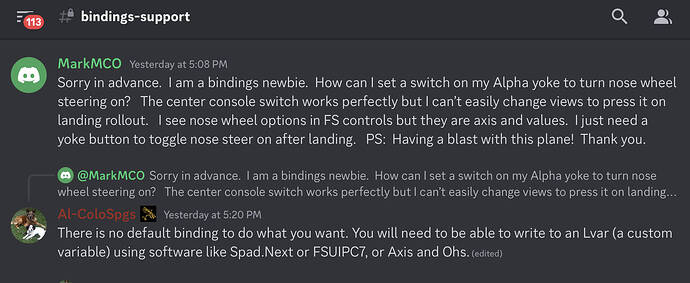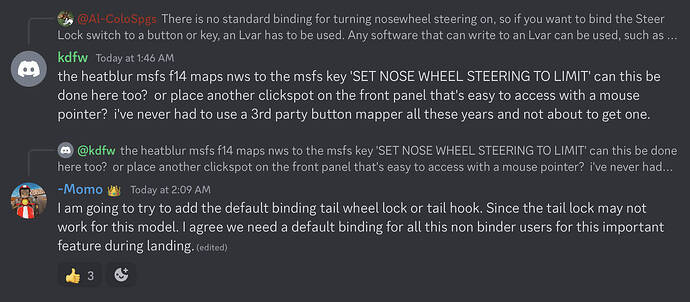For anyone not on Discord, here is the latest change log. Note the remarks about textures at the bottom.
Some buttons in the Cursor Control Panel. Nothing really critical. Anyway, it was just an example of “another type of avionics” I would like to see in other bizjets
Well I cant stop flying this plane it is simply amazing. I love the old school feel, but its not terrible, you have options with the different Avionics, if it was VOR only I would find it a struggle as I really cant be bothered with VOR - VOR and I am rusty at it,
Anyway I present my latest flight KPNS to MMUN and what a flight it was!! Probably one of my most memorable in a while. Excuse my images, HDR Screen shots can come out odd at times.
What a flight, I put the plane through it paces, Full RNAV + LPV approach. lots of strong winds over the gulf, some chop on landing and it was just amazing, really hands on. Oh Don’t forget to turn off the Yaw Damper before the flare!!
Honestly I have been flying this more than the A300, that isn’t because one is better than the other, but the A300 is kind of old news to me since I had /have it in X-Plane. But I am just straight up addicted this plane, and have no doubt it is going to get better and better.
But yeah did some A300 Cargo Ops today as well.
=================
Learjet 35A Early Access V1.0.3
Updates:
- Fixed the passengers foot that was showing up outside the fuselage.
- Fixed the ALT HOLD for the TDS GTN 750 panel.
- Steer lock no longer turns on when landing. You must re enable the steer lock after you land.
- Autopilot max bank has been updated to 25 degrees and 13 degrees for half bank mode.
- SPD mode button will no longer display MACH due to limitation from the sim.
Features:
- The Fuel cap and crome base textures are updated.
Well on Xbox here watching the roll out of these two jets with great interest. The Lear must be like on crack compared to the Airbus, and although I want both to come to the box someday, I’d take the 35 over the 300 hands down if I could only have one! I remember seeing these rocket off of Teterboro back in the day, and all the mystique surrounding a Lear driver. The complete opposite of an Airbus, although both are drowning in switches! It’s good times getting better in MSFS to suffer such choices, which one to fly today?! Have fun folks!
Lear 35A is coming to xbox , confirmed by flysimware on their discord , obviously no timeframe yet though
In depth, simulated wear-n-tear..maintenance.. for something like a Lear, would be OK.. but not as critical to immersion, as it is with less sophisticated, GA.
If I could afford to own/operate a Lear 35.. I could certainly afford its care, as a black box kinda thing. “Don’t bore me with details.. just keep it ready to fly”.. ![]()
Does anyone know what the loud rumbling noise is in the cockpit is? Sitting on the runway with the engines at idle that’s all I hear.
I couldn’t resist buying in. It is very nice and lovely to hand fly (feels dangerously wild, heavy and fast) but unfortunately out of 4 attempted flights, I’ve only had chance to make 1 landing due to random CTD’s mid-flight in the other 3 flights. I think it needs some optimisation before I can fly it sadly ![]()
(in VR). Starts off OK but gets progressively more ‘choppy’ within a few minutes (almost like a memory leak?), then usually looking around the cockpit triggers a big freeze and a CTD a few seconds later. Happened twice when looking into the rear cabin, and once just coming back down from FL30 but looking straight ahead, so not really have scenery triggering it. Frustrating - I was really looking forward to that landing lol
Using the PMS50 version. I will check if there is an update for that just for this jet?
Still on the fence as to whether to add this to my hangar so this is a bit of a concern especially as I recall you have a pretty beefy PC system.
Honestly don’t let my comment put you off. After all, lots of people must be flying with no issues so it must be something squiffy with my rig (…and yeah it is a high-end jobbie!). I have been having performance problems getting the VR running nice, but having said that I have been flying for a few weeks in various planes with it now and never had a CTD (let alone 3 in a row), so not sure why this triggered it.
I have updated the PMS50 instrument now so will see how it goes.
Anyway I just tried flying again, lowered a bunch of settings and it was much smoother this time (less intense weather using the “few clouds” preset this time, so maybe this was partly the problem as it had very much cloud in live weather today in France).
It really is a joy to fly. Very satisfying landings. Great sound in the cockpit. Very refined all round. I say if you are even half considering it you won’t regret it. And you know FSW won’t ever let us down. And the more hands “testing” it, the better it will end up! ![]()
They really do top class work. You have seen who has stayed firmly bolted to the top of the Charts again all year! ![]()
Two questions from me:
- Is there no way to bind the Nose Steer Toggle? The bind I have for it from the Tomcat is not working. I tried the other likely candidate and also didn’t work.
- The Yaw Damper toggle - same question. I have it bound but can’t see a visual representation of it’s state, or if that is even doing anything in the cockpit.
Just incase you weren’t aware, there’s a little button to “enable steering” which when enabled, shows a green annunciation on the panel.
It’s a little white button iirc and without enabling that after landing for example, you may not be able to steer with pedals..
Sorry if you are already aware of that.
Yea I know the button but I mean I wanted to bind a hardware button (on my throttle unit) to toggle it but seems like none of the options I tried work.
As for question 1, there has been some discussion on this on Discord. The response from FSW is shown here.
That’s crazy! There are 2 bult in options for it… why can’t they use one of those?
Yeah it doesn’t make a whole lot of sense. For folks that don’t use a third-party binding app, no options available. It sucks because the button is in a very odd position to look at. It would be nothing to reach down with your right hand and press it irl but in the sim, having to click it with the mouse is a real pain.
Yes, this was also the case with the 414 near the beginning of its early access. There were a number of things that couldn’t be accessed by “normal” users. I’m quite surprised they’re doing it again now tbh.
Glad you got the plane though, it’s really great eh.
This was by far my favorite bird in FSX, can’t tell you how thrilled I am to learn we’ve now got it for MSFS. I will say the textures were never their strongest feature, but systems, flight model, general functionality and continuous updates made Flysimware one of the best 3rd party developers within the flight sim community. Will be buying asap, no need to wait for reviews…
Interesting, Ive about 5 flights about 10 hours and at least one in VR also running PMS50 and haven’t had any issues, it’s a lovely aircraft. ILS seems a little squirrelly though, rolls back and forth like it’s trying to capture.