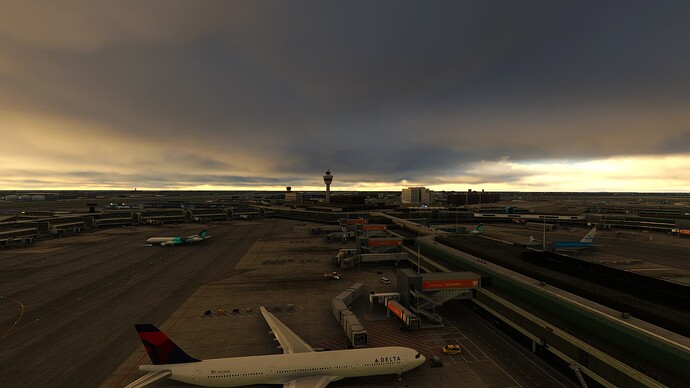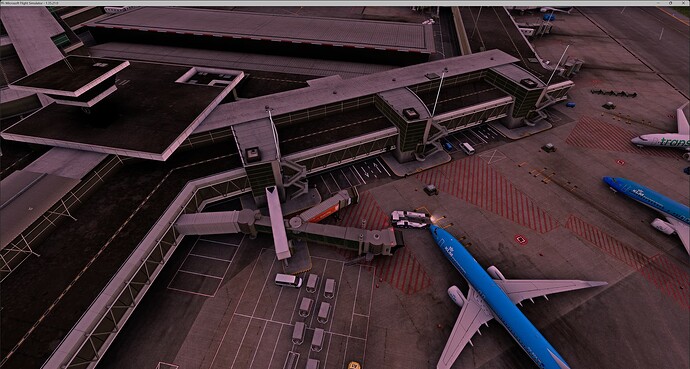It’s unusable for me on x box black screen constant stutters
Do you requested a refund ?
I’ve flown in an out of EHAM numerous times now. Notice quite a lot of dual runway use. Not always great like having an aircraft takeoff on 18C while I’m landing on 27 & crossing paths. You can get some interesting ‘near misses’. Happy to se multiple runways in use though.
I noticed a similar behavior at EKCH while landing on Rwy 12, saw aircraft cross that runway for taking off from Rwy 22R
it does, not ofter, but it does happen in real life though
They will only do that sequenced, and never simultaneously. Imagine a late go around…
Hi all,
Is there any way to change the ‘default’ parking position, which is the M (Freight) side of the airport.
Note: I don’t use liver weather and mostly land at Rwy 27.
Thanks ![]()
You mean after landing and requesting parking? I have no idea how that works with the default sim ATC. With something like GSX, you can request to park at any gate or ramp location you like. Or alternately, you can plan your flight in MSFS and include a final parking location - that should direct you to the spot you picked (but it’s been a couple years since I did that so maybe I misremember).
Thanks for your reply. I use GSX which directs me to more actual gates (E pear). But the default ATC always directs me to a spot at the M section (which is the cargo area).
I’ll try to create a flight including the final parking gate, I hadn’t thought about that. Hope it works ![]()
Hello Guys
I have a problem since I downloaded and bought the Fly Tampa Amsterdam Airport today.
My jetways are double and I’ve really tried everything, deleted the Asobo handcrafted airport EHAM, the LVFR Jetways Pro. Just tried everything but the standard jetways are still there. I don’t have a GSX. Someone know what I can do? Which file is for the Jetways? Can I delete all STndard Jetways by myself?
I guess you restarted the sim (and maybe even the computer) after uninstalling the default EHAM?
Try deleting and then recreating your rolling data cache too. Also make sure the Asobo one didn’t reinstall itself on a reboot of FS. I had a problem for a while of the sim doing this every so often. Also just checking, but you don’t happen to have the freeware EHAM mods installed per chance either? There are two of them. One was an enhance EHAM scenery and other was enhanced taxiway layout and gates. At one point in time you could run with both of those enabled on top of the deluxe Asobo one to enhance it.
I will just address you guys for Flytampa doesnt give me an account. Concerns FT EHAM MSFS. Double Jetways. See picture.
What did I do? First in GSX disabled 3rd party Jetways… Does not work. Then all Jetways disabled. Neither. In the meanwhile of course I restarted msfs and removed the rolling cache. No avail. THe uninstalled addon AP Jetways Pro. Nothing. Uninstalled default Asobo eham scenery. Nope. No combination works. Asobos default jetways keep on appearing on top of the eham jetways )you know those fine ones with ING on it ;-)).
It really annoys me cause for years on end now Eham is my preferred hub to take off from.
It would make perfect sense to post this at Flytampa’s but I just cant get an account there. No activation mail nothing, nor in my spam box. I think their accessebility is not ok. Not very accessesable Sure they ll be prepared to answer questions but then I need this account of course.
Is itg a possibility that 1 of you guys with an FT account can drop this at Flytampa? Would be great! Ah well I wil keep trying. See you later.
Have to tried the following:
- Uninstall FlyTampas EHAM
- Reinstall Asobo EHAM
- Restart Sim
- Uninstall Asobo EHAM
- Reinstall FlyTampas EHAM
- Restart Sim
Not sure if this will solve your issue, but this happened to me with a different airport and this worked for me.
Answers:
1: yes
2: yes
3: yes
4:yes
5:yes
A suggestion someone came with has something todo with the installation paths. My first install of FT EHAM was on Xbox. So on PC you see the scn in OneStore folder. All the rest is in Community. Maybe this affects the way GSX handles Eham because GSX is in "d:\XboxGames\Microsoft Flight Simulator\Community\fsdreamteam-gsx-world-of-jetways"
Community-folder.
I am still bending my head around it. Do you have any new ideas?
I’m on XBox so maybe that is why it worked for me with the other airport I had issues with. Only thing I know about the PC version is that it’s usually a GSX configuration plus installation path, at least that’s what I’ve seen around the forums. Good luck getting it figured out.
Is EHAM working okay for you on Xbox? Many reporting that it’s practically unusable, on many PCs too.
I haven’t bought it yet as I’m waiting for people to confirm stability on it. I was talking about a different airport I had issues with awhile back.
Apparently it’s worse than Ini’s KJFK… which is really saying something! But FT will fix it, almost certainly. I’m tempted to buy it based on that assumption alone, while it’s on offer.
Yeah I always trust FlyTampa to fix things, but I know they are usually 90% works great, 10% issues with that 10% being fixed. Hoping they can figure it out since it looks really nice from what I’ve seen.