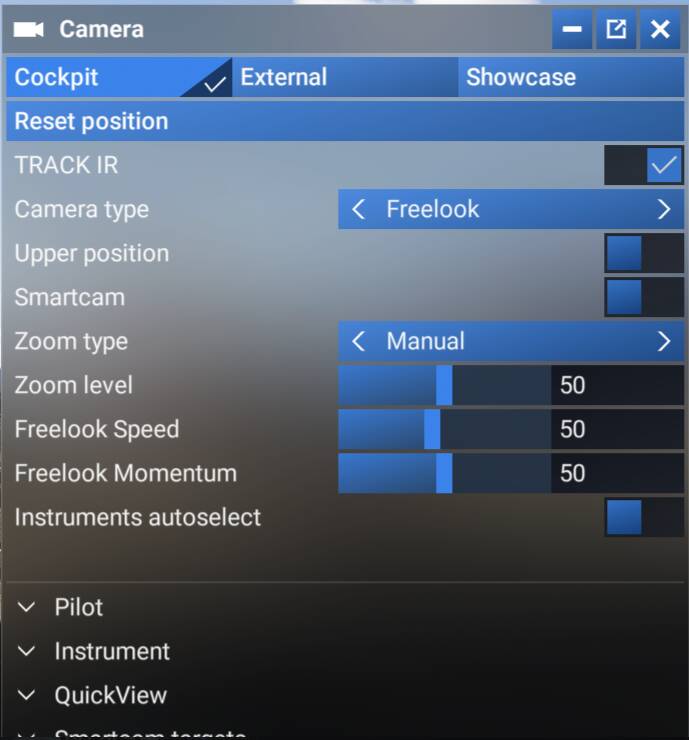ISSUE DESCRIPTION
I want to use the ‘focus mode’ in cockpit view and have bound it to a key on the Flightstick.
When I load the first flight after starting the sim, it works fine. I can move the cockpit-camera in freelook and zoom into any instrument by clicking the key for which I configured the key-binding.
But: as soon as I leave the flight, start a new one, mission or whatever, focus mode is working no more.
Tried with several planes and flight-types (mission, lesson, freeflight), all the same.
Even creating a fresh keybind and changing the controller preset doesn’t help.
Only thing that halps is terminating the sim and restart - it will work again just for one flight.
FREQUENCY OF ISSUE
Every time the sim loads.
REPRODUCTION STEPS
- bind any control or key to ‘toggle cockpit focus mode’
- start any flight (focus mode working)
- leave the flight and start a new one
- focus mode will no longer work
- restart the sim
- focus mode will work again (for just one flight)
YOUR SETTINGS
What peripherals are you using, if relevant:
XBOX controller, keyboard, VelocityOne Flightstick (problem exists with all of them)
MEDIA
Please add a screenshot or video of the issue occurring.
[END OF FIRST USER REPORT]
![]() For anyone who wants to contribute on this issue, Click on the button below to use this template:
For anyone who wants to contribute on this issue, Click on the button below to use this template:
Do you have the same issue if you follow the OP’s steps to reproduce it?
•
Provide extra information to complete the original description of the issue:
•
If relevant, provide additional screenshots/video:
•