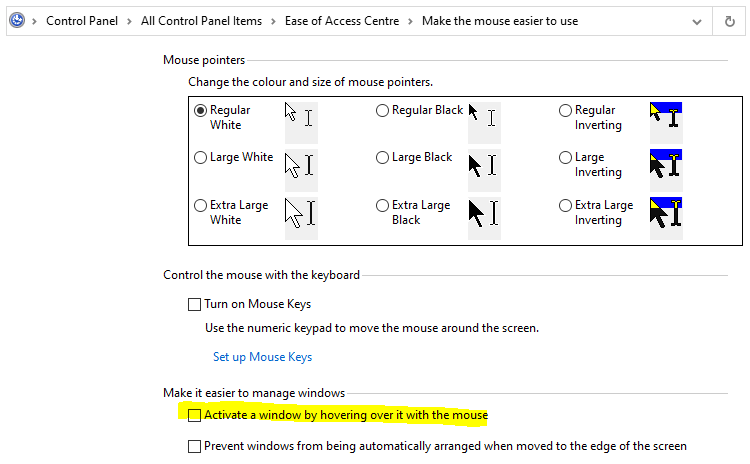Do you have any add-ons in your Community folder? If yes, please remove and retest before posting.
no
Are you using Developer Mode or made changes in it?
no
Brief description of the issue:
Whenever a popout window receives focus the peripherals like yoke, pedals, TQ will not control the Aircraft anymore. I used to use the GTN 750 from F1 with an iPad as the touchscreen (via duet) in P3d. Worked a treat. In MSFS2020 however as soon as the application loses focus to a popout the controls are not passed to the sim anymore, making it impossible to use the great GTN 750 mod out there.
Provide Screenshot(s)/video(s) of the issue encountered:
none provided
Detail steps to reproduce the issue encountered:
pop out a window (vfr, atc, gps, does not matter), click on it for it to gain focus, lose peripheral control
PC specs for those who want to assist (if not entered in your profile)
Build Version # when you first started experiencing this issue:
since release
Are you on the Steam or Microsoft Store version?
store
Did you submit this to Zendesk? If so, what is your ticket #?
not yet
 still trying to work out how popping out the ATC window cost 5fps
still trying to work out how popping out the ATC window cost 5fps