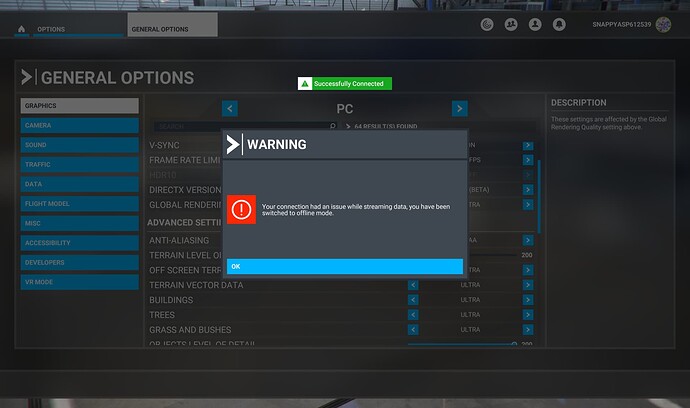Following SU7, MSFS continually indicates I have lost connection, sharply followed with ‘Successfully Connected’. The system directs selection to disable photogrammetry.
There is no issue with my High-speed, Fiber-to-the-home, Broadband internet connection, with uninterrupted streaming of video, games and all types of media over my connection.
MSFS2020 Premium Deluxe Edition.
I am not using Developer mode.
I have uninstalled and re-installed, with no change.
PC Specs:
Windows 10 Pro (64 bit)
Intel i7-9700K @ 3.60GHz
32GB RAM
HDD - 2TB SSD(C:), 1TB SSD(D: MSFS2020)
Nvidia GeForce RTX 3080 Ti
Build Version: 1.21.13.0. Issue on started following mandatory update SU7. There were no issues prior!
I have also developed the same issue, and a low bandwith warning. I have a high speed connection and using an ethernet connection.
Yep, me too. Any type of online functionality is non-functional. Outside of the sim, I have a connection speed of 110 Mbs, inside I get less 1 Mbps.
If anyone is coming into this thread for this issue, PLEASE VOTE!
1 Like
Hi guys,
check file “hosts” in C/Windows/System32/Drivers/etc. You can delete lines:
127.0.0.1 kh.ssl.ak.tiles.virtualearth.net 5
127.0.0.1 khstorelive.azureedge.net 4
or I did delete the whole file and now its working very good, had also this problem for long time and tried everything. Then I remember that I tried the googlemap mod for msfs and got it fixed deleting the file=)
1 Like
You sir, are an absolute legend. Thank you so much for your advice, it worked perfectly.
Cheers
Do I need to remove these 2 files if I’m still using the original Bing map and not the Googlemap and also having the connection issue?