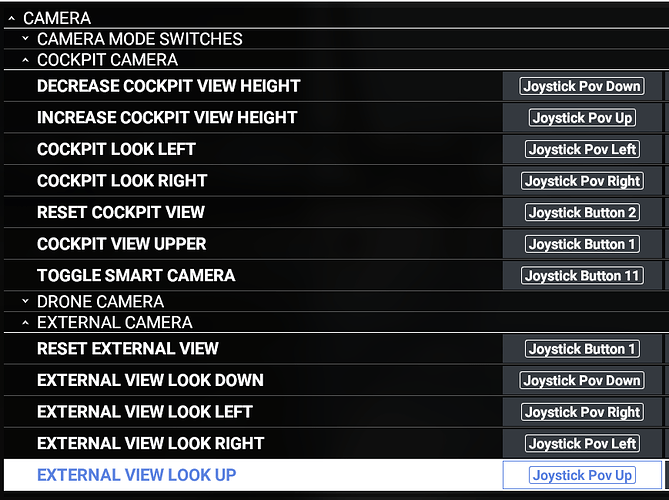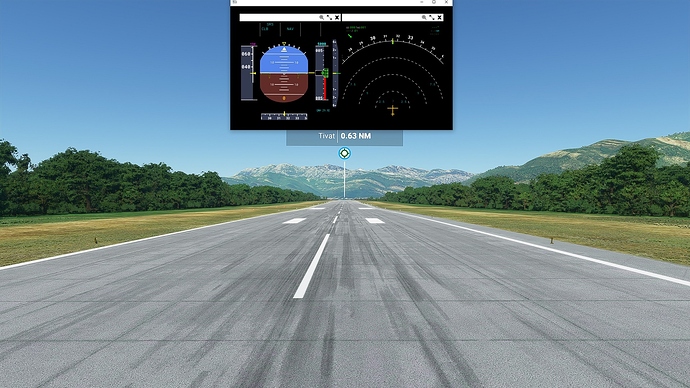Can’t find a way to get a forward view from inside the cockpit with no panel. How can I view out the front windscreen with no cockpit panel?
I like to have this nose camera also. In x-plane it is called ”forward with nothing/HUD”. I hope this feature is coming soon.
I managed to do it somehow.
For instance, for the A320 (make a backup) go to your installation folder and navigate to
Official\OneStore\Asobo-aircraft-a320-neo\SimObjects\AirPlanes\Asobo_A320_NEO\model
Edit model.cfg, set interior= to nothing.
Then, if you load the aircraft, you will still see the window frames and wipers going nutso.
Only way I found so far to avoid that is to delete the A320_NEO_LOD0X.bin files.
Launch the sim…
I flew a bit, did not see any ill-effects so far. But I hope it will be just a simple option in the future.
Ciao
Enrico
P.S Forgot to mention that you lose the external view of the cockpit with this method, also, you do not need to delete all the LOD0X.bin files, it suffices to rename one of them to, for instance, LOD0X.nouse.
except if you can’t see the cockpit, how would you click on the instruments with the right alt key to pop it out to put behind your panel?
Oh, I just wanted the full-screen-no-obstruction-outside view, I run my instruments on another PC.
Perhaps there is a workaround for the popping up bit.
what are you running your instruments with? anything i use (airmanager and fsuipcv7) kill the performance of the sim to 15-20fps from my usual 60-80
I am at a fluctuating 30-40 FPS in Diego Garcia with FSUIPC7, I just needed it to run for testing until SimConnect issues are sorted out.
Can i make duplicafe airplane with diffrent name, so i there is allways working a320 around.
Is it not possible to run Airmanager on a separate networked computer?
sure it is, but simconnect is currently bugged where i get 60-85fps depending on region and weather and connecting 1 client on simconnect to fs2020 yields 16-20fps…
also, airmanager on another computer still gives the problem of what do you see “out the window” over your separate panel…you don’t want to see the virtual cockpit AND your airmanager panel
Got it. I use Project Magenta panels on separate pc but they say until simconnect is fixed and FSUIPC7 is official I’m just in for frustration so I’ll wait. I would like a clear front view though without windscreen, frames, etc.
Look at my earlier post, it can be done.
Most probably. Or just make a backup.
I just came up with working hack. Instructions in video info: https://www.youtube-nocookie.com/embed/Sh7q1vWtbeU
Screenshot with undocked screen attached
I think there is a true/false flag in the model.cfg to exclude the LOD0 when in interior mode? not at my PC currently so cant be sure
if you edit the CAMERA.cfg in the aircraft folder, there is a EYEPOINT setting…putting this to 0, 0, XXXX will put the camera at the middle of the aircraft at the design reference…
I took this at -1.75, 0, xxx in the baron g58…
the only downside is all the cameras are based on this eyepoint, so they are all screwed up at the moment, but the main camera looks perfect…
Also, going into the panel.cfg, I edited the PFD/MFDs to be the GNS530/GNS430 displays I need for my GA non-glass cockpit build…
now to get the gns430 to be nav2/com2 instead of nav1/com1
Thanks for all this panel info. Very helpful. Think I’ll be working on it tomorrow for sure.
I wonder if FPS improves because you are not rendering all the other instruments.