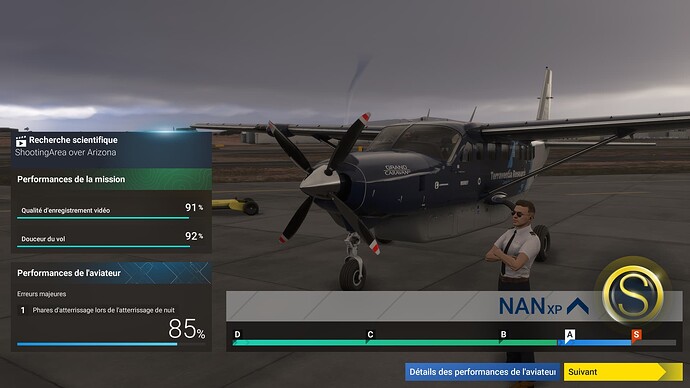Using the template below will greatly help the team reproduce the issue and ease the process of fixing it. Before posting, search for an existing report. If you are not sure it’s a bug, please first report in User Support Hub.
2 tags are required - add them in the tag section next to the title above:
Feel free to delete this quote section after adding your appropriate tags.
ISSUE DESCRIPTION
Description of the issue:
After I got my certification I tried the first fire fighting mission. When you click on the mission it wont load the mission, but CTD.
[PC Only] Did you remove all your community mods/add-ons? If yes, are you still experiencing the issue?
ComFiles are empty
FREQUENCY OF ISSUE
How often does this occur for you (Example: Just once, every time on sim load, intermittently)?
every time
REPRODUCTION STEPS
Please list clear steps you took in order to help our test team reproduce the same issue:
- Start the first available firefighting mission (I think it was north in portugal)
YOUR SETTINGS
If the issue still occurs with no mods and add-ons, please continue to report your issue. If not, please move this post to the User Support Hub.
What peripherals are you using, if relevant:
Bravo, TCA320
[PC Only] Are you using Developer Mode or have you made any changes to it?
no
[PC, MSFS 2020 Only] Are you using DX11 or DX12?
[PC Only] Many issues may be due to an outdated graphics card. Please state your Graphics Card Driver Manufacturer (NVIDIA, Intel, AMD) and Version:
Nvidia 4080 uptodate driver
[PC Only] What other relevant PC specs can you share?
AMD 7800X3D, 32 GB Ram 2 TB SSD
MEDIA
Please add a screenshot or video of the issue occurring.
[END OF FIRST USER REPORT]
![]() For anyone who wants to contribute on this issue, Click on the button below to use this template:
For anyone who wants to contribute on this issue, Click on the button below to use this template:
Do you have the same issue if you follow the OP’s steps to reproduce it?
•
Provide extra information to complete the original description of the issue:
Event Logger:
Log Name: Application
Source: Application Error
Date: 11/26/2024 8:42:20 PM
Event ID: 1000
Task Category: Application Crashing Events
Level: Error
Keywords:
User: DESKTOP-QV7S01D\User
Computer: DESKTOP-QV7S01D
Description:
Faulting application name: FlightSimulator2024.exe, version: 1.1.9.0, time stamp: 0x00000000
Faulting module name: FlightSimulator2024.exe, version: 1.1.9.0, time stamp: 0x00000000
Exception code: 0xc0000005
Fault offset: 0x000000000356485a
Faulting process id: 0x0x3DD8
Faulting application start time: 0x0x1DB403A86E3ED6E
Faulting application path: C:\Program Files\WindowsApps\Microsoft.Limitless_1.1.9.0_x64__8wekyb3d8bbwe\FlightSimulator2024.exe
Faulting module path: C:\Program Files\WindowsApps\Microsoft.Limitless_1.1.9.0_x64__8wekyb3d8bbwe\FlightSimulator2024.exe
Report Id: e75a7c4a-7f10-4888-bf41-f4faae4e6841
Faulting package full name: Microsoft.Limitless_1.1.9.0_x64__8wekyb3d8bbwe
Faulting package-relative application ID: App
Event Xml:
1000
0
2
100
0
0x8000000000000000
28222
Application
DESKTOP-QV7S01D
FlightSimulator2024.exe
1.1.9.0
00000000
FlightSimulator2024.exe
1.1.9.0
00000000
c0000005
000000000356485a
0x3dd8
0x1db403a86e3ed6e
C:\Program Files\WindowsApps\Microsoft.Limitless_1.1.9.0_x64__8wekyb3d8bbwe\FlightSimulator2024.exe
C:\Program Files\WindowsApps\Microsoft.Limitless_1.1.9.0_x64__8wekyb3d8bbwe\FlightSimulator2024.exe
e75a7c4a-7f10-4888-bf41-f4faae4e6841
Microsoft.Limitless_1.1.9.0_x64__8wekyb3d8bbwe
App
And this:
Log Name: Application
Source: Windows Error Reporting
Date: 11/26/2024 8:42:21 PM
Event ID: 1001
Task Category: None
Level: Information
Keywords:
User: DESKTOP-QV7S01D\User
Computer: DESKTOP-QV7S01D
Description:
Fault bucket , type 0
Event Name: MoAppCrash
Response: Not available
Cab Id: 0
Problem signature:
P1: Microsoft.Limitless_1.1.9.0_x64__8wekyb3d8bbwe
P2: praid:App
P3: 1.1.9.0
P4: 00000000
P5: FlightSimulator2024.exe
P6: 1.1.9.0
P7: 00000000
P8: c0000005
P9: 000000000356485a
P10:
Attached files:
These files may be available here:
\?\C:\ProgramData\Microsoft\Windows\WER\ReportQueue\AppCrash_Microsoft.Limitl_9a653f82a47c8f233631de30668567b159f92c_51b0e374_b43f49d1-2dbd-46fc-8d83-86e3b3194482
Analysis symbol:
Rechecking for solution: 0
Report Id: e75a7c4a-7f10-4888-bf41-f4faae4e6841
Report Status: 4
Hashed bucket:
Cab Guid: 0
Event Xml:
1001
0
4
0
0
0x8000000000000000
28223
Application
DESKTOP-QV7S01D
0
MoAppCrash
Not available
0
Microsoft.Limitless_1.1.9.0_x64__8wekyb3d8bbwe
praid:App
1.1.9.0
00000000
FlightSimulator2024.exe
1.1.9.0
00000000
c0000005
000000000356485a
\?\C:\ProgramData\Microsoft\Windows\WER\ReportQueue\AppCrash_Microsoft.Limitl_9a653f82a47c8f233631de30668567b159f92c_51b0e374_b43f49d1-2dbd-46fc-8d83-86e3b3194482
0
e75a7c4a-7f10-4888-bf41-f4faae4e6841
4
0
If relevant, provide additional screenshots/video:
•