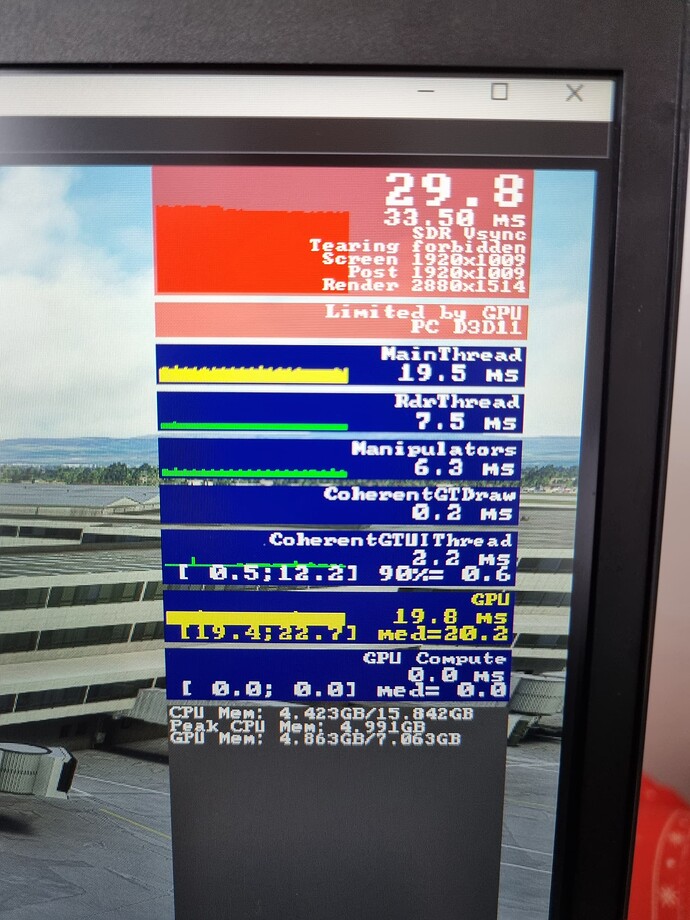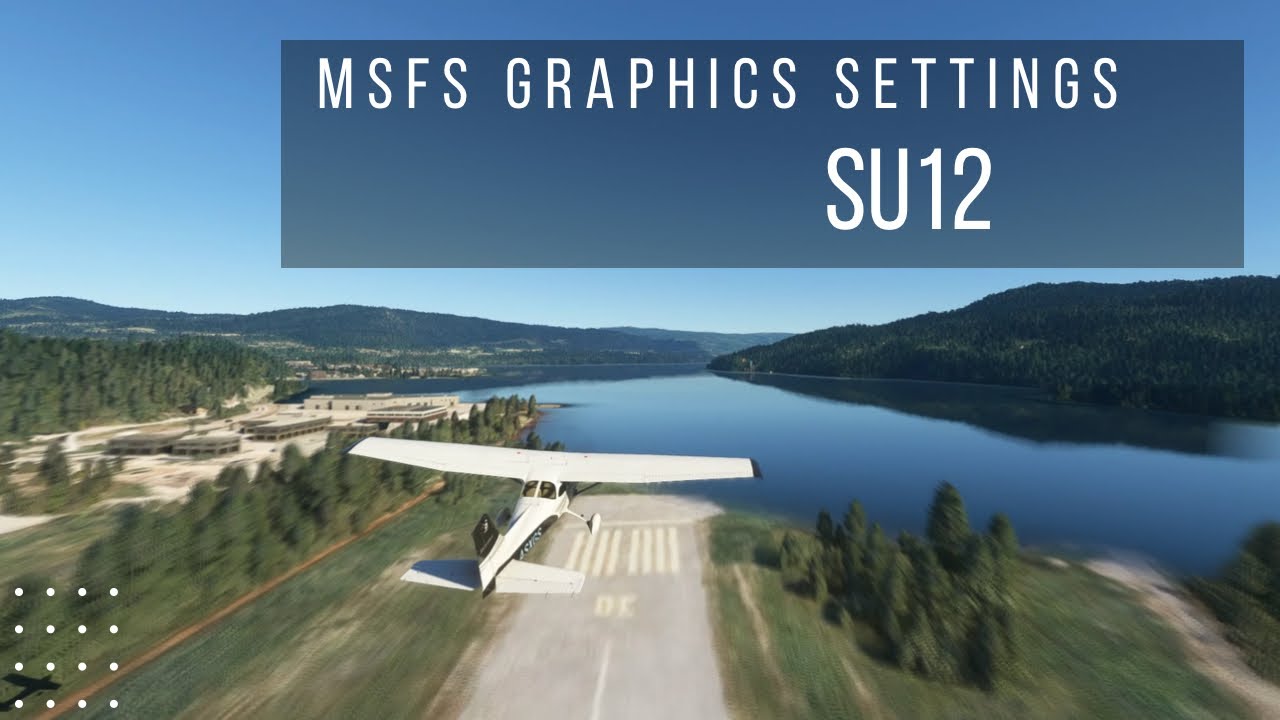Can anyone help me understand what’s going on here? I’m struggling to get above 30fps but the main problem is stuttering. I have a i7 10900 and an RTX2080 super. I know this isn’t the newest or best hardware but surely I should be getting better performance. I’ve seen posts from people with similar or worse setups with better performance.
Even running low or medium preset with both LOD sliders to the lowest setting, no traffic, boats cars etc all off, I still get no more than 35-40 fps and stutters. I’ve tried VSYNC on and off, I’ve tried locking it to 30 in nvidia settings. I’ve tried so many things I’ve read online, followed numerous guides. I’ve reinstalled msfs twice. Ive installed it on the windows SSD and now it’s own SSD. I’ve checked XMP, I’ve turned off game mode and HAGS (game mode helped slighly) I’ve tried running in offline mode to eliminate Internet issues. I’ve reinstalled windows. Tried the latest drivers. Had CTD with nvidia so rolled back to the known working one (can’t remember version number). I’ve followed the guide on here about lowering the mainthread and increasing the GPU etc but nothing seems to work. Temps are fine, Cpu barely goes above 70 and gpu usually around 50-60. The only mods I’m running is the FBW a320. I’ve tried running with the community folder empty including after fresh install and it’s the same. I know the pic isn’t much to go on but is there something obvious I’m overlooking? I’m not looking for really high FPS, just a smooth, stutter free experience would be nice. Capping the FPS to 30 seems to give more stuttering than uncapped.
It’s driving me mad, I’ve never had problems with any other game on this system, it just doesn’t seem to like msfs. Thanks
For stutters, also try lowering pre-cache & turning off rolling cache.
Have a look at background apps/programs too. What’s running and using cpu also.
What type of drive?
Thanks for the reply, I’ve tried the cache settings, they didn’t seem to have any effect on the stuttering. Both drives are NVMe drives. The one it’s currently installed on is a 1tb Samsung 970 evo. As for background tasks I’ve checked regularly what’s running and I’ve disabled as much as possible at startup as well as ending any processes that aren’t needed while flying. I’ve also set the priority to high but again, it doesn’t seem to make any difference
Also tried DX11 and DX12. DX11 seems to run slightly better
You need to clear your windows shader cache after a driver update. Also it’s good to delete and recreate your MSFS rolling cache after MSFS updates. I know that after WU12 (New Zealand) it made a massive difference for me.
Thanks for the reply, I’ve tried clearing the shader cache a few times when following guides. Same with the rolling cache. I’ll clear them both again just to be sure though
Don’t forget a reboot afterwards too.
What render scale are you using? Looks higher than native resolution of your monitor. Are you using FSLTL?
I had increased the render scale to try to put more load on the GPU but it made very little difference to FPS or stuttering. Even running at less that 100 doesn’t help. I’ve tried FSLTL in the past but not currently. I’ve got all traffic turned off
Your default screen is 1920X1009 and you’re rendering/upscaling to 2880x1514, you’re going to have lower FPS as you’re driving your graphics card pretty hard and bottlenecking your resources. My default is 1920x1080 and I tried upscaling to around 2K out of curiosity and my performance almost flatlined.
Turn off v-sync and readjust renderscale.
Thanks everyone for the help. I’ve got a bit of an update. After speaking to someone on another forum where I also posted this problem, he mentioned windows 11 being a problem. I kept putting off the upgrade but my partner used the computer and didn’t realise what it was so she updated it. That was a few weeks before I got msfs. All other games worked well so I just left it. Last night out of curiosity, I reinstalled windows 10 and msfs and my fps are massively improved. I’m now able to run high preset, bother LOD sliders at 100 and the Fbw A320 and I’m hitting 35-40fps on the ground at EGLL. Before I was lucky if it was above 10 with a cessna here. Ive locked it at 30fps and it’s smooth with a very occasional stutter but hardly noticable. I’m now going to have a play around with the settings and see if I can get some more performance out of it. Does anyone know why windows 11 had such a massive negative effect on performance, even after a clean install earlier this week? Thanks again for all the help
It shouldn’t be, I’ve been using it for a year, albeit with a clean Windows 11 install, and my performance was better than Windows 10