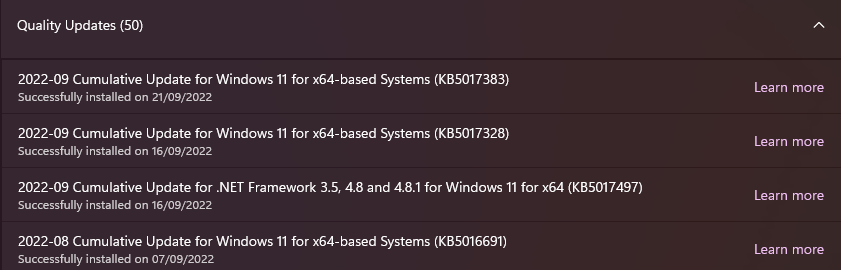I remember when I used to get 48 fps with 16gb of RAM. Now I added 16 and since the update I am running around 16fps. I know I’ll need to play around with the settings. I also started messing with my bios and that was a mistake as well. I’m running a i7 6600 with a Asus Sabertooth Z170 MB with 32gb of G Skill Trident Z series RAM with Nvidia GTX 1080. I know it’s time to upgrade but times are hard on the boulevard.
Did you add that memory before SU10 was released, or after? You may be looking at the wrong culprit, I mean.
I have noticed an improvement since uninstall win update 22h2. So if you keep your machine updated this might also be the cause. Look in win update and if its installed remove them there are 2 .net and cumulative. Restart the machine and see if it makes a difference for you.
The two updates you might see are a CU, and a .NET update. Those aren’t the 22H2 feature update.
Have you tried DLSS (quality) setting in the sim?
After the SU10 update I dropped around maybe 5fps using my usual TAA setting. I then switched to the DLSS setting and I got a massive boost. I also turned AMD sharpening to max. This gave me (on my ageing system) nearly the same visuals as before but much better performance than SU9. I am not experiencing undue blurriness either (subjective I know) which a lot of people are reporting here on the forum ![]()
Right and those are the 2 that I removed and as of this morning it seemed to make a difference *for win10, Others have reported removing the cu and .net updates made things better for them as well. And as soon as I get off this ■■■■ forum I plan to test again and see what happens.
If the sim crashes and does the chug chug again, then its not that but if it doesnt and runs good, then I’ll have to think on putting a wager that something in one of those 2 updates is the cause ;p
Knock it off dont be jinxing me ;p
I didn’t see any difference in performance post su10. Get limited by cpu at the very start of sim. i7 12700K, RTX3070, 32 Gb RAM, 1 TB SSD with 1440p. Am at my wits ends now - this is decent hardware and should give an fps of 25+ at Aerosoft EBBR and Fenix with live weather and live traffic but I get just between 20-22 in clear weather.
I went from 48 fps in NYC to 18 i7 6600 32gb G Skill Trident Z Sabertooth Z170 MB 3tb ssd GTX 1080 GPU
I went from ~60 fps to under 20 fps. Nothing I do in Graphics Settings improves performance. It is just as bad in VR. Furthermore, the simulator freezes after coming out of VR; I have had to kill the task. And now I just got a CDT with the attached message whilst going into VR:

i5-11600K (32GB)
RTX 3070 (8GB)
There were 2 issues:
- VR does not work with DX12 (NVIDIA RTX 3070). It does work with DX11
- NVIDIA released a beta driver, which corrects the low FPS
Where did you see a beta driver, the latest studio driver has the fixes in it. I rolled back drivers and the msg went away but I still have a ctd once I complete 1 flight.
See this:
I Dont use GF experience. Besides it doesnt seem to matter what driver I use, the performace is still terrible.