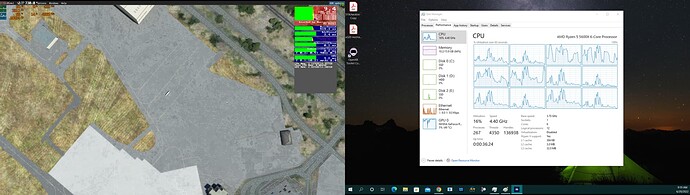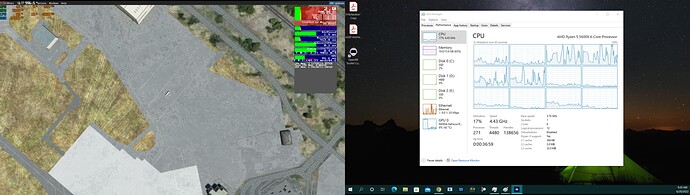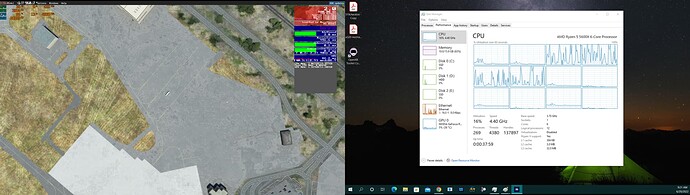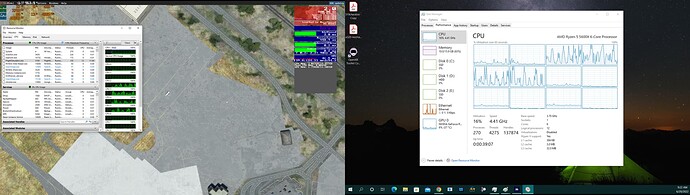Hello All,
I’m having an issue with views in developer mode and the drone camera. I am trying to learn to work on scenery. I am starting by trying to rearrange parking spots at one of the airports I fly to regularly.
My issue is this: When I select one of the dev mode cameras and move around (generally in the up/down direction, think “altitude”), my performance quite literally falls off of a proverbial cliff. I’m talking, like, I’m only getting 1 or 2 fps. I looked at my task manager and noticed that what appears to be happening is that some of my CPU cores are maxed, some are not, and it is causing a strange bottleneck.
Very specifically, it appears my problem is caused by ascending the view when in “Developer Camera” and descending when in “Top Down Camera”.
My specs:
- Ryzen 5 5600X
- EVGA 3060 (12 GB VRAM)
- MSI B450M Gaming Plus MoBo
- 16GB RAM (3200MHz)
- MSFS on a SATA SSD
- Good 1Gbps internet connection
Looking at the in-game FPS counter while this is happening, it shows that I am going between being Limited by MainThread and Limited by Manipulators. My GPU usage is usually less than 40%, most often in the 1s or 10s % while this is happening (my thoughts are, that is likely due to a bottleneck because CPU is struggling). I cannot access the “Esc” menu, I have to click on something multiple times for it to register that I have clicked on it. In basic terms, it freezes the game. The only way to correct it is to Alt+F4 out or use End Task.
I will add that I get pretty good performance when not using one of these cameras (flying or otherwise) and am overall impressed with what my system can do in this extremely hungry sim. I am unsure if this is a bug that needs to be reported or if I am doing something wildly wrong that I am not seeing.
I’d be grateful for anyone’s take on the issue. If there is something pertinent I have left out, please ask. I have been very frustrated by this.