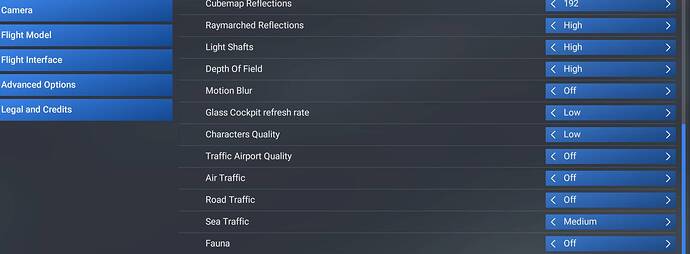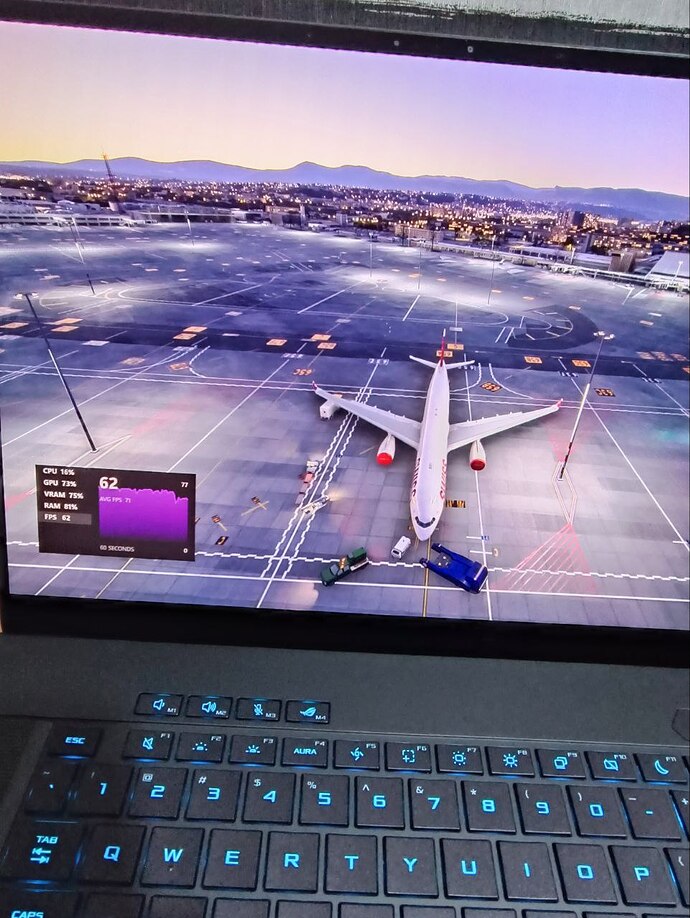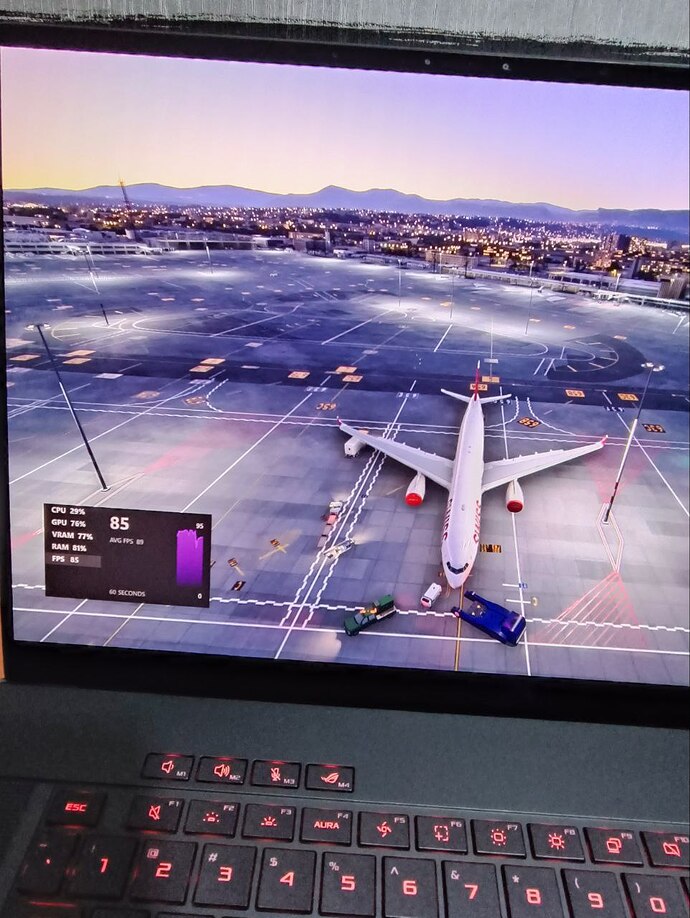Dang, I need coffee - clearly
I really do hope is not Vram issue. But my GPU load and temp always go down significantly when the fps drop happens. Like 70% from 97% and 10 degree C decrease. Very strange. Lowering sliders too doesnt make any difference.
This happens since day 1 but recently it occurs more frequently. I would love to know your opinion about this.
Typically when I run out of VRAM I get lower GPU utilization and lower GPU temps, we can only hope that SU2 will improve the situation.
The GPU working less usually means it’s not being provided enough to process by the CPU, which means your CPU could be the issue. What is CPU performance like during these instances?
I just bought a few weeks ago a new gaming laptop, Asus RGO STRIX with 32 GB RAM, i9 14900HXX, RTX 4070 laptop GPU 8GB VRAM specailly for MSFS 2024.
With MSFS 2024, I am at 8-10 FPS in LFMN (Default A320) with the default global rendering set to High and playing on a screen using 3840 x 2160. VRAM is hitting 8GB, Memory is reachingf the limit of 30 GB utilization.
When running the same on MSFS2020 on HIGH-END global rendering quality, same airport, same default plane, with live weather, I am at 38 FPS. WIth DLSS NVIDIA super resolution, I can reach 61 FPS.
I am very frustated because even with some changes in the settings, I cannot reach a stable 30-40 FPS. The only was to reach 30 FPS is to set the rendering to LOW which is unacceptable for the price I paid for this laptop!
Let me know what do you think, should I be concerned about the quality of my ASUS? better to try and return it? Or probably try to contact Asobo to check for a potentail memory leak?
Thank you for the thorough reply:)
Absolutely not. You should be concerned about game developers being lazy when optimizing their games.
You shouldn’t need the absolute top of the top PC/laptop to comfortably run a game that has RTX 2080 in its recommended HW requirements.
I think something’s definitely messing up your performance. Have you tried uninstalling Armory Crate and installing G Helper instead? Just remember to uninstall it through its own app (armory crate uninstaller) to avoid leftover files
messing things up.
I’ve got an ASUS Zephyrus g16 2024 laptop ( core ultra 9 + 16gb ram + RTX 4070), and I can honestly say I’m thrilled with it—it’s an absolute beast!
The results I’m getting in games are really exciting and have left me with no complaints at all.
Here are a few examples from the msfs2024 sim performance to back up what I’m saying.
my ghraphic settings are as follows :
undervolted gpu and cpu :
default gpu power, dynamic boost and temperature target
Make sure the Armory Crate is completely cleared out, with no annoying leftover files.
Head over to the link below to download G-Helper and place it in the main C drive directory for safekeeping, so it doesn’t get mixed up with other files and accidentally deleted.
Your laptop has two graphics chips, just like mine.
The first one is integrated graphics, which handles only light tasks and can’t run games.
The second one is a dedicated Nvidia GPU, designed for heavy-duty tasks like gaming.
To run the sim properly, we need that second graphics chip, the 4070, and we need to ensure it’s being used when the sim launches.
At this point, you’ve downloaded and opened G-Helper.
Follow the screenshot below and set both the CPU and GPU options to balanced.
Also, double-check that you have the latest Nvidia driver installed.
Similarly, check that the Optimus circle option is highlighted in blue in the manage display mode section of the nvidia control panel
Important Note: When you need to run a game, your CPU and GPU should not be set to Silent or Eco mode, as this will cause the system to use integrated graphics, making it unable to run the game at high frame rates.
It’s probably been mentioned already, but I found that turning Ray traced shadows OFF instantly frees up over 1 gig of VRAM. At least it does for me (RTX 4070 Ti).
Hello again,
Yes of crouse I am using NVIDIA GPU (with the latest driver), when opening the task manager I see all the activity happening on the NVIDA and the native GPU has zero utilization.
My CPU and GPU are not in silent mode, even with Turbo or Ultimate, it doesn’t help.
Yeah, I realized this a few days ago too. Generally, ray tracing consumes a significant amount of VRAM, and most users try to keep it disabled unless they have no hardware limitations. I play on a laptop and can keep it enabled while the performance remains great; for now, it’s temporarily disabled to see what Asobo will do with the next update.
raytraced shadows off:
raytraced shadows on:
That’s strange!
Check if your laptop’s power supply is working properly. Does the brick get warm when it’s plugged in? If yes, then it’s probably fine. Do you have any other games? I mean, ones that are a bit more demanding—popular games that put some strain on the laptop. Install one and see how it performs. If it runs well, then your laptop is likely in good shape. But if it struggles, we might need to suspect some underlying hardware issues, though we can’t be certain just yet. Also, look up your laptop model and visit the Asus website to update the BIOS. That might fix the problem!
And also 2020 addons that have not been officially optimized for 2024.
So I pulled the trigger and bought a 7900xtx and a 9800x3d with 64gb RAM.
I don’t know when it will arrive, but I’ll let you know how the 7900xtx handles the Vram situation for those in here, who are also thinking about buying it.
Will try updating the BOIS. But your VRAM utilization is very good! Mine is filling up the 8GB during the loading page of MSFS 2024.
Didn’t help!
I will pass by the resaler this weekend, and check with a specialized shop in parallel. If there is a flaw, I will return it and assess if it’s risky to get a gaming laptop vs desktop. Unfortunatly I wanted the gaming laptop because I will be travelling a lot!
7900XT, w/ 20G VRAM, fails on ground, with 19.3G vram utilised. Hits 20G frequently then massive stutter occurrs. FPS ~15-35 on WQHD. Graphics settings on High.