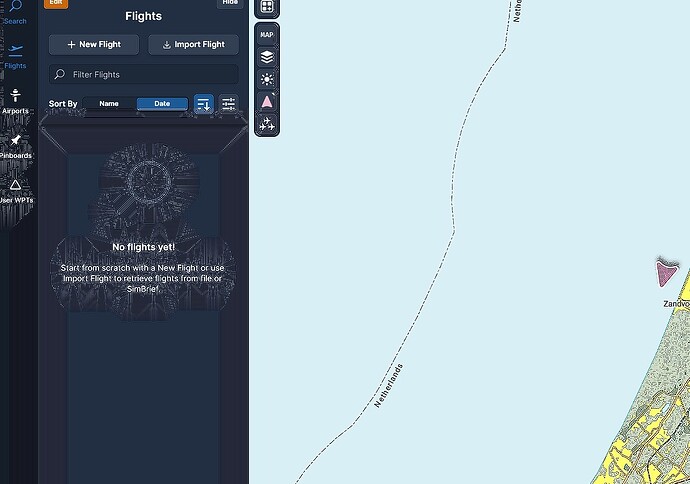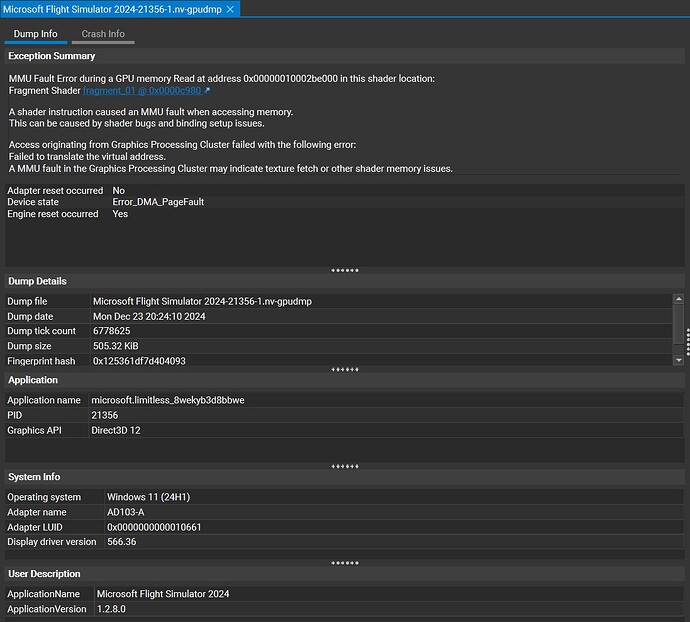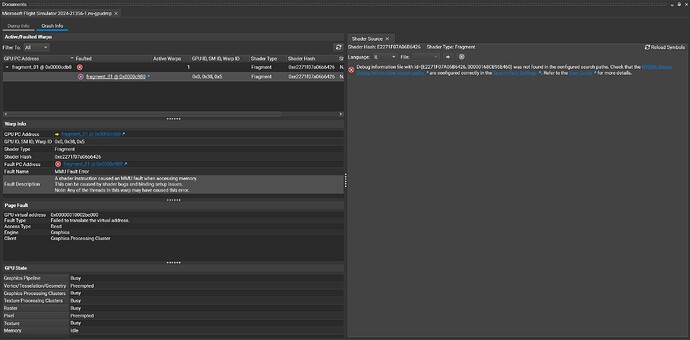I just noticed that switching over to AMD FSR seems to work a bit for me. I have an RTX 4060 Ti 8GB, and when I tried the A321 at LaGuardia with DLSS it instantly falls apart with 0-1 FPS, but with AMD FSR it’s around 30 FPS, and when I enable Frame Gen it feels smooth. VRAM is still maxed out or even over my limit, but maybe AMD FSR handles it better? I don’t know. Might just be some lucky one time thing though, will test again later.
AMD FSR is making it faster, but the graphics are so pixalated and even other programs like navigraph are then infected with the weird pixels.
I have no clue why this game does so well for some and is not working for the other half or so. There is almost no one who is in the mwoah range. It is good, or bad, never normal…
What does this mean? FSR in the game shouldn’t have any relationship whatsoever to Navigraph Charts or other apps running in other windows.
For me it did. I deleted most pics, but the sim and all other programs related to the sim started to look like this.
FSR is just not working on my card, just as dlls … before the last update the sim worked reasonable, after that the stutters even on low settings are just insane.
I now uninstalled msfs2024, because for the last month i have been more busy with graphic settings and stuttering then having nice flights in this sim. Going back to 2020 for now…
Ok there is something wrong with your hardware, your graphics driver, or your Windows install. There should be nothing the game can do that can do that.
time for a new pc then haha.. my gtx 1650 just doesnt take it anymore since the last update. While in 2020 it performs better then ever
No but fr, with fsr on and quality it was the same as taa. Everything balanced or perfomance higher i got these weird things show up in menus and on the efb or g1000 screens in the sim and navigraph… only sim related programs.
I found that when undocking a window (i.e. primary flight display) you can see VRAM memory going up indefinitely. At least this is one cause for VRAM leak.
I could find any post related, so I created a topic. Please help testing if you can:
Are you opening this outside or inside the sim using the toolbar? It might be fighting for resources if your VRAM is close to Max.
Yep, use frame gen along with DLSS with the Quality setting.
I am. 1440p, TAA, High settings except for volumetric clouds, set on Ultra. Nothing else changed. Test I did yesterday with FlyTampa’s Las Vegas scenery installed along with BATC-injected traffic using FSLTL full-res liveries. I was in the Asobo Max. VRAM was between 10 - 12GB even when I added some clouds and advanced the time to get the city lit up and the Sphere animating.
That’s good looking! ![]()
You are not running the sim on a Xbox, i think! ![]()
No, but also not that high-end of a PC by today’s standards (i7-11700KF, 32GB DDR4, RTX 4070 Ti Super). I get much higher performance in the same scenery and add-ons in FS2024 than I get in FS2020, though I don’t have a screenshot handy to demonstrate.
Oke’, then i will see what i get there.
It shall be some lower fps for shure.
I have a (Amd 5800X3D, 64 Gb, RTX 4070 super).
FlyTampa’s Las Vegas scenery is still the 2020 version or is there a new one?
Still the 2020 version. I own it on the Marketplace but the Marketplace version has never been available to me in FS2024 - doesn’t even show up at all, not just “Disabled” or anything. It was on sale at Orbx a few days ago for about $15USD, so I bought it again. Works great but it is BIG - 5.35GB installed. That’s probably why it’s not available to stream in FS2024.
Oké, i have an account with Orbx and will look there.
Same behavior here - sim’s rendered unplayable after a few minutes at EGLL due to VRAM issues. Running a 4070 Super (12GB), mostly mid to high settings, 1440p with DLSS Quality and frame generation.
EGLL - FBW A380 BATC Traffic - Default Airport - 30FPS TAA - settings on mostly Ultra (Texture Resolution = Medium and Raytraced Shadows = Off) Res 2k with 130 Render Scaling (so 3328 X 1871) - don’t remember getting such high usage in MSFS2020 at EGLL.
Are you using Asobo scenery from cloud??if yes,try to download scenery and install in community folder,than load and try! it’s seems issue with Asobo cloud scenery!
Hey everyone, if you’re using MSI Afterburner for GPU overclocking and monitoring, I highly recommend testing your flight simulation with Afterburner turned off. It appears there’s a bug that could be negatively impacting FPS. Give it a try and see if it improves your performance!
REPORT BACK!