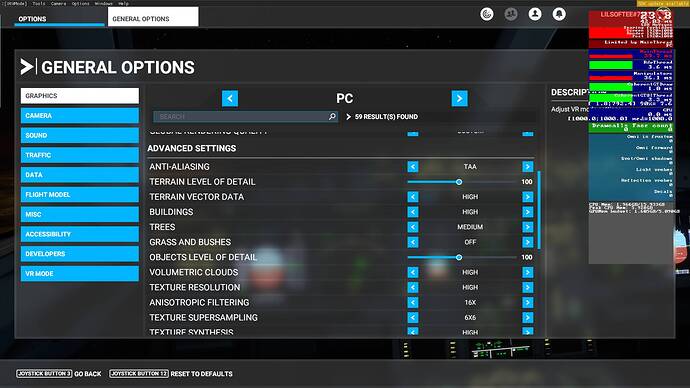specs as following:
i5-9400f
aorus b365m gaming 3 wifi
gigabyte rtx 2060 gaming oc
corsair vengence lpx 2*8gb ddr4 2666mhz
game is installed on 5400 rpm hdd
When I am at cruise, I noticed I am only flying at 20fps and I totally have no clue what is causing this issue. I have 50fps at international airports and around 70-80fps at smaller regional airports. There is no way that with less scenery loading but running at a lower fps. Before SU5, I can get a higher fps when cruising compared to the ground.
The fps were fine before (after the SU5 update) and I can feel the performance boost ie avg 60-ish fps
Attached below is a shot taken earlier in the same flight (86-88fps)
1 Like
Weird. Do you have screenshots with the dev tools FPS counter activated when your framerate is good?
Your RAM and VRAM usage looks suspiciously low, not sure why though.
Edit: By the way. I’m not sure if there’s been any proof (I’ve had numbers pointing to it, but nothing conclusive), your screenshots say that virtualization is enabled. If you’re not using it (as is the case if you don’t know what it is), it might be worth trying disabling it in your BIOS/UEFI settings. Some claim massive performance gains from this, and as mentioned I also recorded a performance win, though not massive in my case.
Try to disable the AI and watch your FPS… Turn it back on and FPS are steady. Seems to be a memory leak…