Hello, does the FPS VR software also work for the MSFS from Microsoft Store. I’ve been looking for a tool to display the frames in VR mode for a long time.
Greetings Peter
Hello, does the FPS VR software also work for the MSFS from Microsoft Store. I’ve been looking for a tool to display the frames in VR mode for a long time.
Greetings Peter
If you go to OXR development tool and select “display frame timing overlay” it will show you the refresh rate of the application which is your fps, it doesn’t look as nice as the steam fps payware but it does the job.
Yes, fpsVR will work with MSFS that was bought from the MS Store when using SteamVR. I can’t vouch for any other combinations tho.
fpsVR only works if you are also using steamVR OpenXR runtime, which I find highly unstable in my setup.
OXR dev tools “frame timing overlay” is probably the best option you have to be able to see the counter in VR, but its only in one eye and is pretty intrusive visually. Not a long term monitoring option.
I have settled on using MSI Afterburner with RivaTuner statistics server (installs with afterburner). It won’t display the FPS counter in VR (works fine in 2d) but you can set it up so that the FPS counter is in your system tray. Once its in the system tray, you can drag it down and pin it to the bottom bar on your desktop. You have to peek under your headset to see it, but its better for long term monitoring.
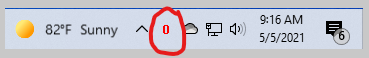
Thank you for your answer. Can you give me instructions on how to proceed so that the display appears in msfs. I am not very familiar with these things.
Greetings Peter
OXR FPS overlay shows sim FPS + reprojection.
MSFS developer mode shows sim FPS only.
Both are useful when trying to figure out what’s happening in the sim.
You should just be able to click the Launch button in your Steam Library fpsVR page, once your in game in MSFS.
I can’t remember where it displays on first launch (it might be attached to your virtual VR controller by default), but you can change how/where it is displayed in its settings.
It has a discussion forum if you have any other Qs.
I found an app for OpenXR users to display FPS in Vr headsets. Shift+Z is a freeware app on flightsim.to that shows various stats in the VR headset relates to the aircraft but it also show FPS (and you can move it around on the VR display and also only show FPS if you want to hide other default stats). It’s nowhere near as versatile as the FPSvr app for Steam VR but it will help show FPS live so if you want to tweak graphics settings you can see the impact a bit easier than using Developer Mode in MSFS where that large screen is only visible in one eye and you have to take the headset off.
This topic was automatically closed 30 days after the last reply. New replies are no longer allowed.