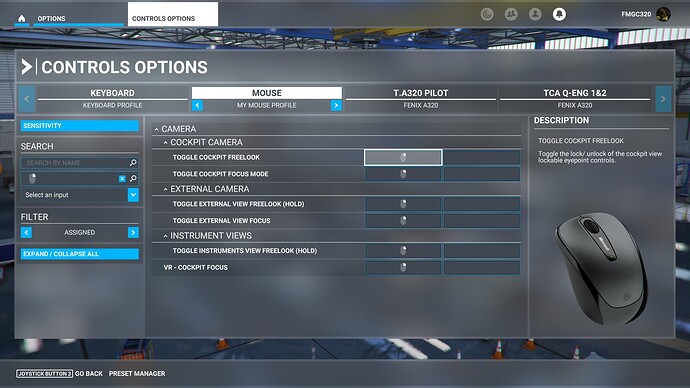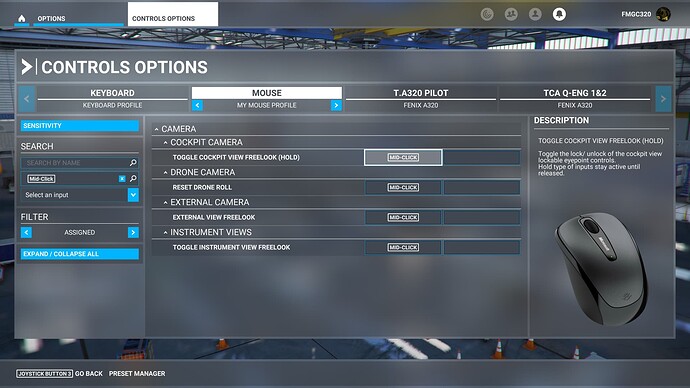Hi,
I just bought the Fenix a320 and struggles to get the Thrustmaster TCA throttle quadrant to function properly. I have followed the youtube tutorials of both 320 Sim Pilot and Chewwy94 and got almost everything to work, except the engine mode switch. After fiddling around for several hours I now found that is must be the free look (right mouse button) that somehow interferes with the switch. I always look around in the cockpit when starting up an engine to check instruments, but the moment i hold down the right mouse button and start moving the Engine mode switch jumps to “Norm”. When I release right mouse button the switch jumps back to Ign/Start as set on the Thrustmaster throttle.
I tried to delete all bindings for the mouse (VR etc) but no luck. The only thing that solves it is to delete the binding of Free look, but then hey…then I can not look around at all.
The mouse profile works fine in FlyByWire with free look without any button switching/interfering. and all other aircraft.
Help?
(Edited cause my tired brain wrote left mouse button, of course it is the right mouse button I use to look around in cockpit. So no need to point that out.  )
)
3 Likes
I have the same setup and it is a known issue. The workaround is to switch your freelook (hold) function from the right mouse button to the middle mouse button. I have my right mouse button set to “toggle cockpit freelook”. Then set your middle mouse button to “Toggle cockpit view freelook (hold)”. That should solve it.
It might take some getting used to as you will now have to “toggle” the right mouse button to enable freelook, move where you want, then click the right mouse button to toggle off freelook. It’s clunky at first but works very well after a little bit of use. Once you’re done with the start sequence and you’re back to “normal” on the A320 mode switch, you can certainly use the middle-click mouse button for freelook hold again if you want. I haven’t found a use for it with the new assignment however.
2 Likes
Hey there, @cmdrvilding, and welcome back to the forums. Hopefully that answer from @Fmgc320 solves your issue. The Fenix is a sweet bird to fly.
Now that you are back, head over to the Forum Guide where you can review the many features available to help you use and navigate the forums. Enjoy, and again, welcome back.
1 Like
Thanks for the reply and explanation!
I will try that, but the right mouse button look around is hard coded into the spine for me. 
1 Like
I hope this helps but what did you mean by hard coded into the “spine”?
I’m pretty sure they mean that they’re so used to using right click that middle click will be difficult to switch to.
2 Likes
Any news how to fix this issue?
Every mouse button I tried to assign to camera panning (hold) causes the Fenix and FBW mode selector to jump back into normal mode while pressing. So both right and middle mouse button don’t work.
Thanks for your help 
Hi, I just came across this problem today .
Fenix A320 TCA Throttle Quadrant Mode Switch when in Ignition Start , when holding down right mouse button to scroll around cockpit it moves Ignition / Start to Mode Normal until released.
It’s a pain in the backside.
I tested this out on the FBW A320 this evening, this issue did not happen on FBW.
I ran across this issue today after installing the Fenix A320 for the first time. Has anyone come up with a solution to this? Has anyone reached out to Fenix Simulations to let them know this problem exists?
I’m having exactly that same issue with the TCA Q-Eng 1&2. Right click to move the camera, it messes up with the ignition switch of the aircraft.
Any ideas what might be causing it?
I can confirm this works with the Thrustmaster Hardware well. TY!
1 Like
This “workaround” may solve the problem when looking around by holding a mousebutton.
But I use a xbox controller in general to look around with the right stick.
Most of the times I use the left secondary (L-B) plus the left stick to move the view back and forth or lefft and right.
In these cases the switch of the Fenix turns back to NORM when it is not visible. It stays in the START position only when I go back or turn the view into a psoition where You can see the switch.
So to start an engine You need to stay in a view where You can see the switch in the 3D cockpit.

![]() )
)