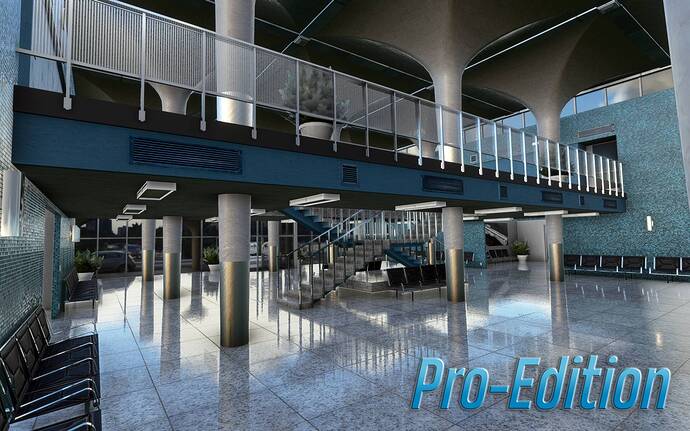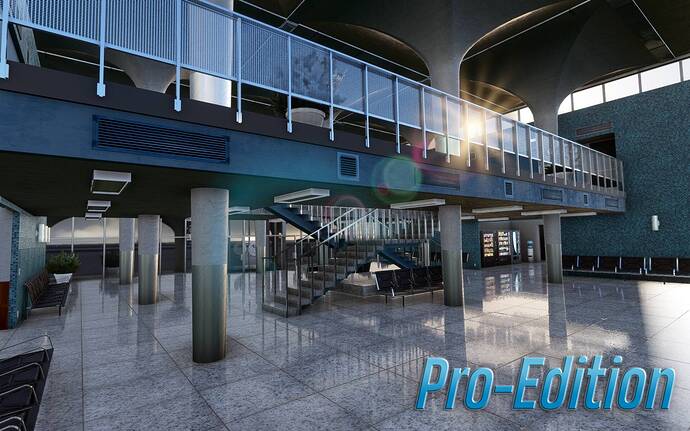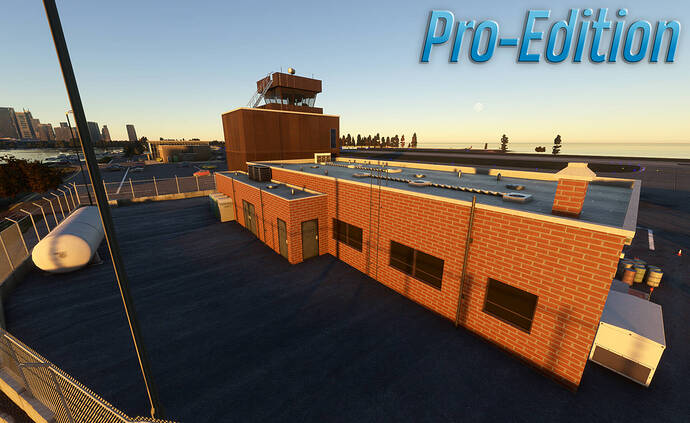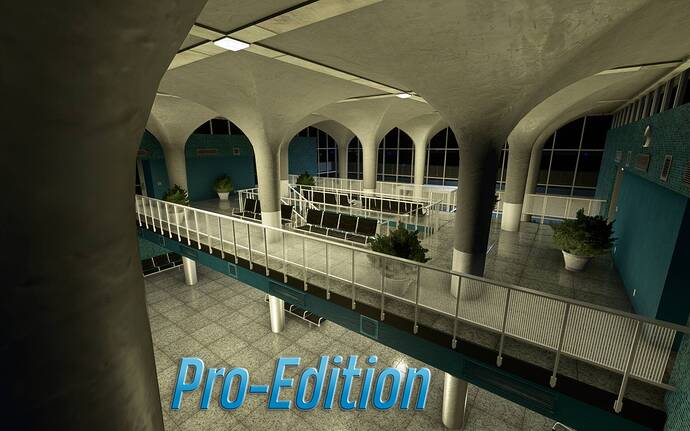Meigs Field… No need to explain the nostalgic importance of this airfield… Remember those good old days again with this full recreation of Meigs Field!
Take off again from runway 36 and see the Chicago buildings landscape in the background, just like 20 years ago ![]()
Or simply enjoy this magnificent field to plan your trips around Chicago.
- Custom Terminal building, with handmade interiors, full night lighting and hyper-realistic PBR materials (only Pro Version).
- Custom handmade Control Tower and custom hangar with interiors to spawn from it (Only Pro version).
- Full rework of airport entrance and parking areas (only Pro Version).
- Historically accurate runway and, taxiways and parking areas.
- Full night lighting.
- Full ATC functionality.
- VASI22 (historically accurate).
- Ground services such as push-backs and fuel refueling.
- Complete remake of the bay and docks by the side of the airport.
- An much more!
Video by AusFlight360
Enjoy!!!
Note from the author:
Developing this airport has taken me more than 150 hours of hard work for now (no kidding)… mostly working on weekends, spare time and at nights after work (and it almost ends with my marriage LOL!).
For this reason, and at least to cover the minimal costs of this enormous work and support development, I have decided to create a “Pro-Version” further to the Free version (which will still be available).
The main difference between both is that the Pro-Version includes (and will include) all the functional buildings of the airport handmade and with custom interiors created out of actual pictures and other reference material, making the most realistic Meigs Field add-on for Flight Simulator up to date.
My intention is to create a very high quality professional product up to today standards for an affordable price.
An airport that you can consider your Home Airport within Flight Simulator.
You can get both versions here:
-
Final Pro version (2.1) has been released. I will keep a discount for a couple of days for the people of the forum

-
Free version has also been updated to v.1.5 (see changelog below).
Install instructions
- Remove any previous installation on the “community” folder.
- Unzip.
- Copy the folder included on the .ZIP file on "C:\Users[YOUR_USER_NAME]\AppData\Local\Packages\Microsoft.FlightSimulator_8wekyb3d8bbwe\LocalCache\Packages\Community".
- Enjoy
Free Version 1.5
- Solved a problem affecting some users where the airport needs to be reinstalled after each FS update.
- Added new light poles to improve night lighting.
- Improved runway, painted lines and apron textures.
Airport Charts::
Official Support: meigsfieldcontact@gmail.com
Thank you!!!