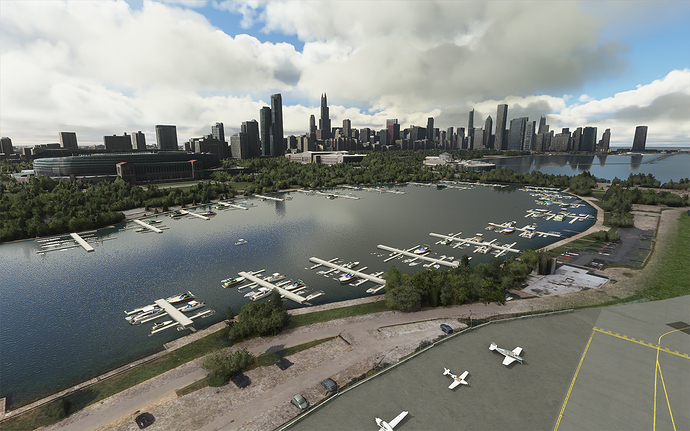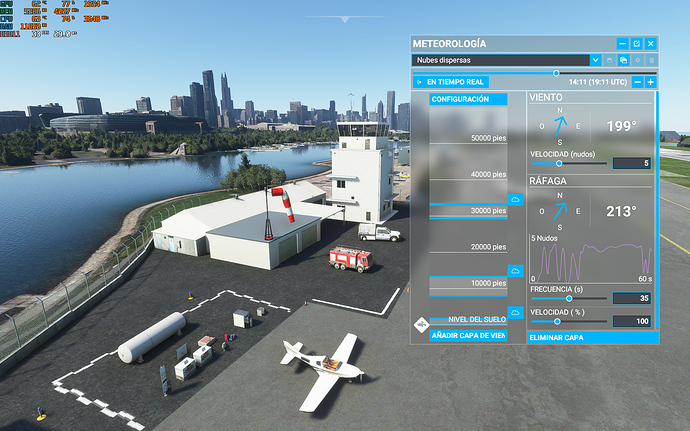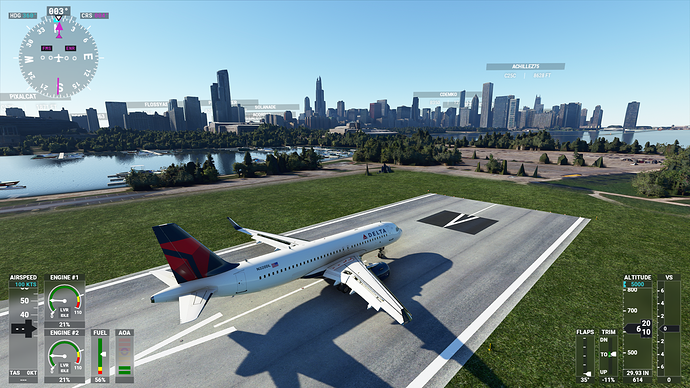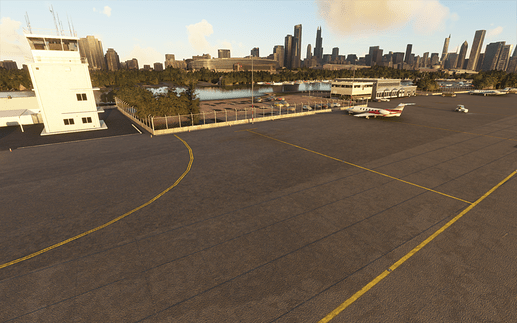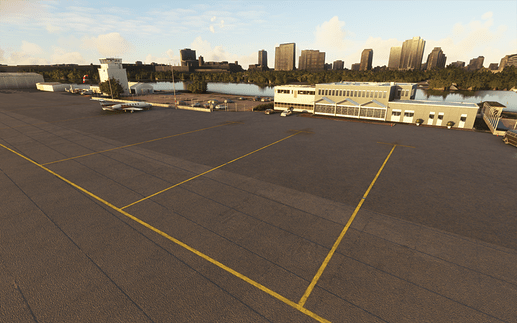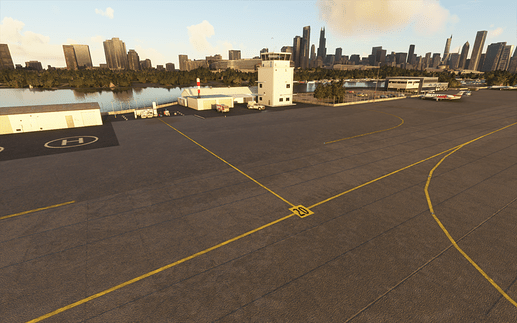Thanks for bringing Meigs back. Scott
Wow yes!
And as you were flying, as I never had the manual, clicking through the frequencies .5 at a time looking for ATIS frequencies! Struck gold when they came up!
“…you have information Lantern.” 
Many many thanks ! I’ve spent hours around this fields since FS4. It’s sweet to have it back in FS2020, no matter if there is a little time conflict 
Version 1.3 is out
Version 1.3
- Complete remake of the bay close to the airport with actual ships and docks.
- Correction of windsocks wind direction.
- Correction of some missing runway lights.
Important: Let me know if the new docks and ships in the bay have a strong impact on your FPS. In case affirmative, I will release the bay as a separate add-on for those with a high end computer
Corrected windsocks (thanks to @easyF0X). It should be ok now!
As always, let me know any issues you encounter!
Enjoy!
Excellent work. Congratulations!
Even with the boats, I still perform well.
Very good job!
Can you add more boats so we dont see the images of the real boads?
Version 1.3.1 is out
Version 1.3.1
- More realistic grass texture.
- More realistic runway texture (according to historical accuracy).
- Full remake of the bay and docks (no more ugly textures over the water).
Enjoy!
What am I doing wrong? Last night I followed the install instructions to a T, and enjoyed Meigs all night. This morning I try to go to Meigs and it is not there. I fly out of O’Hare and approach Meigs and it is not there. Then I go to my Community folder and the guillermozulueta-meigs folder is still their. Deleted that folder. Downloaded again and copied guillermozulueta-meigs folder into Community. Rebooted into FS2020 but the dang airport is still not there. What gives?
i came in super hot ( 180-200 Kts ) as i was just goofing around, im quite surprised i actually made the stop.
and im quite heavy with the 50% Fuel, max autobrake, full flaps, spoilers and max TR, but still managed to stop in time.
@WizardArrow1555 - you may use this image if you wish 
ill get some more if you want with various aircraft
Answer to my own question: I had placed the Meigs folder in the wrong drive, C:\ Community instead of G:\ Community. G:\ is where I had FS2020 loaded so I was in the wrong drive. My bad. Works great now.
i was gonna ask you about that, it has to go into the content folder, not the UWP Store Folder.
Just wanted to add my thanks.
Nice to see your’e about the model business rather than the business model.
I believe that for real they once landed a Boeing 727 on that Meigs strip. Everything had to be just right, including ambient temp, atmospheric pressure, etc. No room for errors.
Thank you so much for your efforts and generosity in creating and offering this addition. Much appreciated.
Brings back fond memories.
Oh right. 727, not 707. Senior moment.
i dont think they landed that 727 at nearly 200 kts though 
I was skirting around the city low level and high speed, and just made a kneejerk decision to flip around and quick set a RWY 36 hot landing at a touchdown speed of roughly 180 Kts.
Thanks for bringing Meigs Field to FS2020. Now I can relive some old FS memories.
Big update this time:
Version 1.4
- Finally solved the ground pump issue. Now runway, taxiways and aprons are “smooth” concrete, as they should be
 (this drove me really nuts…)
(this drove me really nuts…) - Added full ATC functionality: Ground, Tower and Ground services (including pushback and fuel).
- Complete rework of taxiways and parking areas (three different parking areas: “Parking (center)”, “North parking” and “South parking”.
- Corrected the “out of place” lights and painted edges problem in some areas of the taxiways. Now all lights and paintings are perfectly aligned with taxiway edges.
- Added new textures for parking slots.
As always, let me know any issues and bugs you encounter.
Enjoy!