Restore TWCS profile to default or remove freelook from TWCS profile and save changes.
Go to options > controls options > mouse
select default profile and save changes
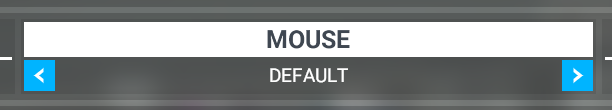
Source https://forums.flightsimulator.com/t/buttons-and-switches-dont-work-with-my-mouse-after-update-5/428591/3
Also Try “mouse wheel button” (mid-click)
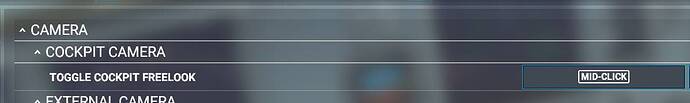
Source https://forums.flightsimulator.com/t/cannot-steer-aircraft-when-using-mouselook-right-click/426665/2