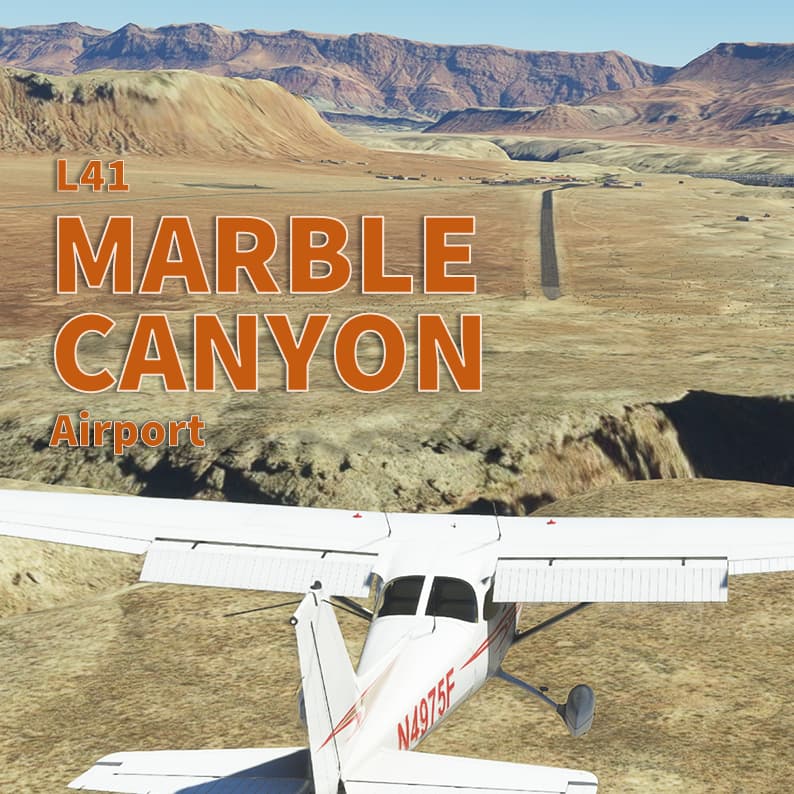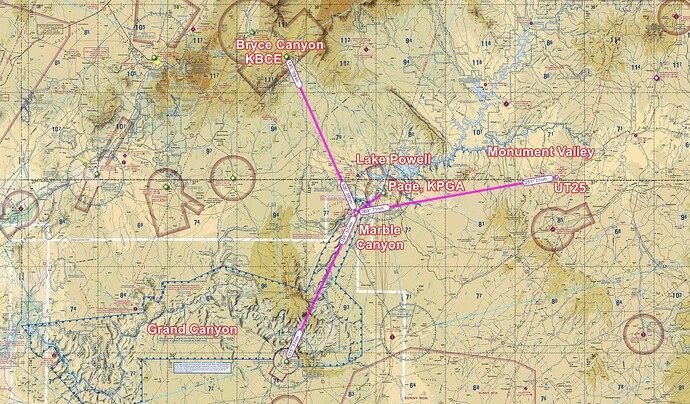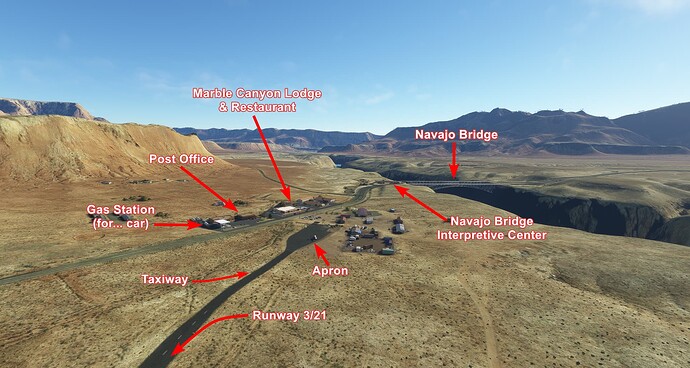Marble Canyon is an incredibly unique location. While the majority of the Grand Canyon is off-limits to lower-level flight without a tour operator permit, L41 is accessible to anyone: get onboard your favorite GA plane, fly as real-as-it-gets and enjoy to land inside the Canyon! I pay attention to recreate the town with custom buildings. Don’t forget to go to the restaurant across the street to pay the landing fee and enjoy an iconic meal. But overall enjoy the view during the approach!
Free to download for PC : Marble Canyon Airport (L41) for Microsoft Flight Simulator | MSFS
Features
- Add several custom made buildings: the gas station, the trading post, the restaurant and lodge
- Cherry on the cake: The Navajo Bridge Interpretive Center has been fully rebuild with custom buildings
- Add dozen of custom objects at Marble Canyon town
- Fix the Windsock’s position
- Add one helipad starting position in the main ramp
- Try to enhanced the terraforming of the whole area
- Fix the traffic pattern location for AI
From the flight deck
Marble Canyon airport sits at 3’600 feet. Because of the whole area is a National Park, you can’t join the pattern as you want. There’s a Special Flight Rules Area (SFRA) centered on the airfield for 3 nautical miles to allow you for a… risky descend. Don’t fly low if you want to keep your (virtual) licence. Furthermore, because of the canyon wall, you may encountered significant updrafts or downdrafts in the vicinity of the rock walls. Runway 3/21 is on a 1.3° gradient with the approach end of Runway 21 being the high point. The runway is 3’715 feet (1132 meters) and only 35’ large (11 meters). It has been resurfaced few years ago. The pavement is in good condition, but it’s a desert area and you may encountered tumbleweeds on a bumpy surface runway. Approaches are typically made on runway 3 due to the upslope. You have been warned: the terrain before and after the runway is not suitable for over or underruns ![]() Also, the elevation of the airport combined with Arizona summers hot temp leads to significant density altitude considerations. Lean and check your mixture! Finally, there’s no fuel on site. But Page, KPGA is a max 10 min flight with a C172. Don’t forget to pay the landing fee cross the street at the restaurant/lodge. You may enjoy a nice meal.
Also, the elevation of the airport combined with Arizona summers hot temp leads to significant density altitude considerations. Lean and check your mixture! Finally, there’s no fuel on site. But Page, KPGA is a max 10 min flight with a C172. Don’t forget to pay the landing fee cross the street at the restaurant/lodge. You may enjoy a nice meal.
Enjoy for free (PC) : Marble Canyon Airport (L41) for Microsoft Flight Simulator | MSFS and don’t forget to share your feedback! Thank you.