In windows seacrh bar type
powershell
Right-click on powershell and select run as administrator
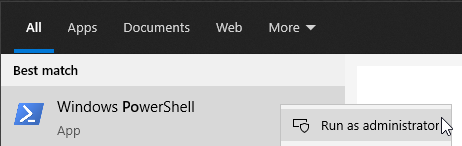
Copy/paste the following command into powershell window
(right-click to paste into powershell window)
Remove-Item -Path “HKLM:\SYSTEM\CurrentControlSet\Services\GamingServices” -Recurse
press enter
Copy/paste the following command into powershell window
(right-click to paste into powershell window)
Remove-Item -Path “HKLM:\SYSTEM\CurrentControlSet\Services\GamingServicesNet” -Recurse
press enter
Copy/paste the following command into powershell window
(right-click to paste into powershell window)
get-appxpackage Microsoft.GamingServices | remove-AppxPackage -allusers
press enter
//////////////////////////////////////////
Restart PC.
/////////////////////////////////////////
Run powershell as administrator.
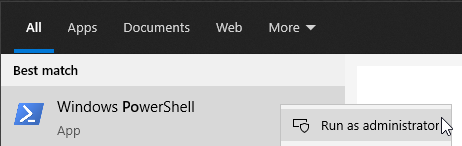
Copy/paste the following command into powershell window
(right-click to paste into powershell window)
start ms-windows-store://pdp/?productid=9MWPM2CQNLHN
Click Install
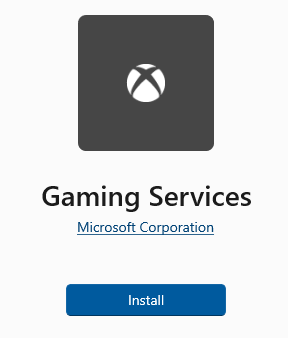
Restart PC