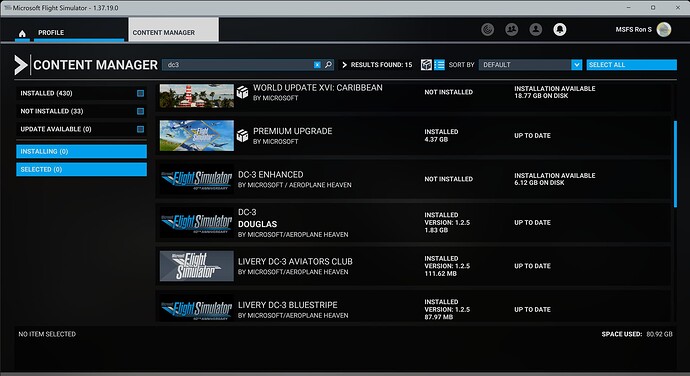Tonight, I was doing a new/clean default install of FS2020 to my C: drive.
- Download was running great at around 350Mbps.
At around 80%, decompressing seemed to be occurring.
- Decompressing continued to 100%.
- And then, nothing changes except the the 3 dots are blinking which
indicates to me that the program is still running.
The file displayed never changes but the 3 dots still blink.
Task Manager shows a download receive data of 330Mbps while the screen says decompressing.
- After some time the Task Manager receive data slows to almost nothing (Kbps).
-
FS2020 install screen still stuck on decompressing at 100%.
-
Solution.
a. Install screen shows stuck on “Decompressing microsoft-aircraft-dc3-1-2-3.fspatch”
b. Search C: for microsoft-aircraft-dc3
c. Found at C:\Users\user\Local\Packages\Microsoft.FlightSimulator_8wekyb3d8bbwe\LocalCache\Packages\Official\OneStore.fscontent\microsoft-aircraft-dc3.
d. Deleted this file, microsoft-aircraft-dc3.
e. Click FS2020 icon- loads and runs normal.
f. Content Manager shows DC3 not installed. (I don’t fly it.)