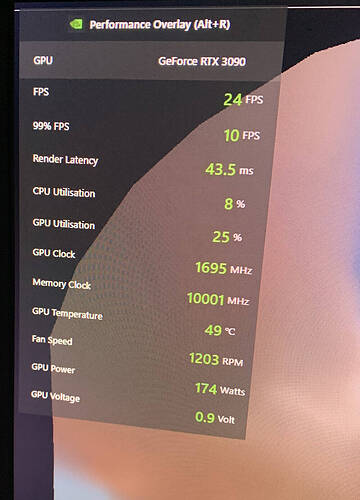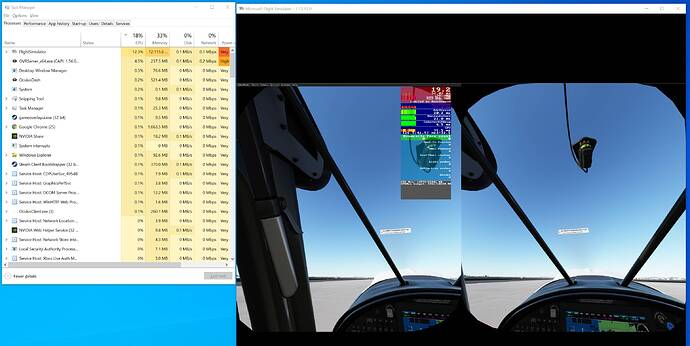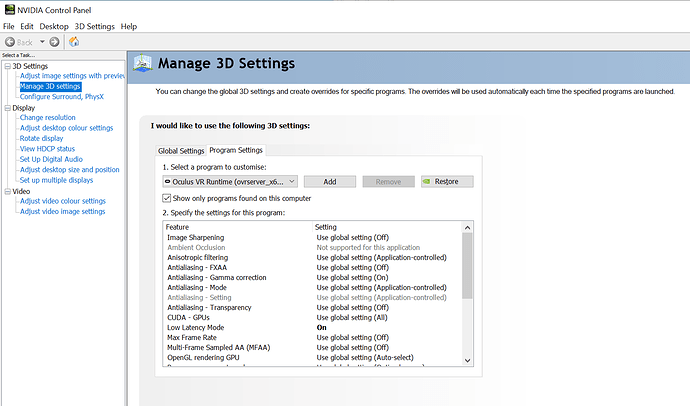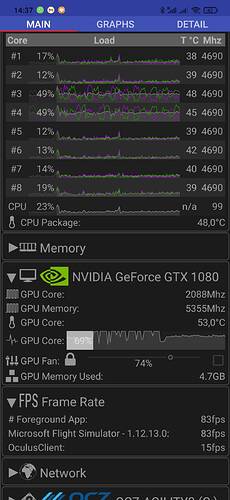My post was made with 460.89 driver
Just tried 446.14 today - not much difference to be honest.
These are the live MSI afterburning results on my Logitech keyboard.
GPU temprature, maximum load on GPU, used GPU power
MEM: GPU VRAM usage
CPU1: 1the CPU core usage in percentage
CPU: All core’s together, usage in percentage, current CPU watt usage
D3D10: Lowest FPS, Current FPS, maximam FPS (in session)
With the Vive Cosmos like my Oculus CV1 at 90Hz we need to have a whole management made below 11,11ms to get our native fps. On your picture we can see that the whole management took 55,50ms (on top) this include the GPU which don’t work enough (33ms > 11,11ms), in parallel (not added) the mainthread (40,5 > 11,11ms) and all other stuffs around them (bus speed, ram transfer, etc.) which lead to the 55,50ms (55,5ms x 18fps = 1Sec).
We are far from the 11,11ms needed to get our native 90fps (1000/90=11,11)… Like greatly explained by CptLucky8 it’s probably because CPU and GPU are waiting for each other to present the final 2 views. So you get the feeling (not filling, pffiiuu) they are not working at full potential, but it’s the addition of both (and so many other things) that result to those low results we see… I hope Devs will find a way to optimize this (with the help of DX12 even if I don’t wait for miracle here).
Hey guys don’t be too loud when complaining about performance otherwise the developers might notice and cut further down the graphics as they do as usual. ![]()
They did it already for VR e.g. with LOD of aircraft and scenery shadows. In external view the Zlin Cub has now angular wheels which looks like FS98.
Hopefully not, don’t get me wrong I love the VR in everyway, but I think they need to optimize the performance, but it feels like incomplete right now. I can’t imagine with the current performance how an PDMG plane would perform in VR ![]()
Only if you’re thinking this aircraft code is so optimized the only remaining culprit for bad performance is the simulator only…
In my case, its the motion reprojection in openxr.
When i turn it of, everything is back to normal.
40-45 fps, gpu limited etc.
however it is not as smooth, so i have to turn it on.
And i did a rollback of nvidia driver and all is oké now.
Yep, retroprojection, interpolation or ASW (for Oculus) can lock the fps and give GPU headroom, so you may think your GPU is not used at all is potential. It happened to me when bench-marking a sim racing game as I wasn’t able to understand why, going from 4xMSAA to 8xMSAA, that make my GPU usage going from 90% to 50% (so I thought 8xMSAA was more optimized) ![]() I had the revelation when I was going to fall asleep in my bed
I had the revelation when I was going to fall asleep in my bed ![]()
Yeah but in this case it was not only the gpu that was not being utilized, the CPU also.
And i stil dont know why both are on 50% usage with reprojection on. (Yes, all cores)
What i have read, is that the GPU and CPU are wayting on eachother, but not sure if that is also in this case.
Retroprojection (if it work like my ASW from Oculus) kick ON if you can’t maintain your native headset fps. You said if you remove it you oscillate between 40 and 45, and GPU is fully used. If you turn it ON, the retroprojection kick ON, so the fps is limited as a lower fps (e.g. 18fps) and software create intermediate image. That mean now your cpu and gpu have headroom (from 18 to 40~45) and appear used at 50%, which is true.
E.g. with my Oculus and another fly sim, before I upgraded my CPU, I was able to play with ASW ON at 45fps, my GPU displayed around 75% usage, or I could remove ASW and run at around 60fps with my GPU at 100%. 45fps was more smooth as the Oculus software created the interpolated image and sent to my headset 90 frameq per second, and my GPU was cooler, and I was able to raise my graphics settings and reach 99% usage.
Not sure I explain what you want to hear, sorry about that as I have a possible misunderstanding here (you probably noted English is not my native language) ![]()
Hmm this sounds reasonable.
And yes i think jou explained it verry wel.
Thank you for that.
The reason i was here posting this issue, was because it was stuttering like crazy.
Frames fluctuate from 26-30 capped, Even though cpu and gpu were 50% used, so that made me confused.
And i believe that issue of frametimes not being constant, was because of nvidia’s driver.
Rolling back to an older one fixed the stuttering.
But again, thnx for the explenation!
i9-9900x
3090FE
32gb DDR4
When I first ran it without touching any settings it ran great-ish, as soon as i changed any settings it dropped to this, cpu & gpu serverley underultilised, i reset settings to default but runs the same, made sure theres no supersampling going on, it seems nothing i do changes the fps for better or worse! even if i up the graphics crazy.
it turns out it was my fault! i started Steam VR when i should have just enabled vr from the msfs menu and not bothered with steam other than starting the program, i get quite a solid 30fps in 90hz mode with high-ish settings or 40fps that fluctuates a lot (down to 20) in 120hz
edit
Also the gpu / cpu ultilisation is normal too
Did this maybe have anything to do with whether the FS2020 window had focus or not?
Don’t think so i checked that while meeting around trying to get it to work
Cpu is definitely a bottleneck especially when using Oculus Link.
Before
After quest headset kicks oculus ovr
A loss of 10fps bumping it into below 20fps which is painful in VR!
This explains why a streaming Virtual Desktop solution seems to fare better than the oculus link.
I experienced the loss of focus of problem whilst using the Oculus link…
Manually adding Oculus VR runtime into Nvidia panel seems to have helped.
Oculus CV1
i7 10700K
32GB DDR4 3200MHz
GTX1080 OC
Ok so I don’t agree with what I wrote 5 days ago saying I don’t see my CPU and GPU under used, after some new tests today. It appear I have also this behavior. Setting all at low or off when available, render scale at 30%, no AA, I can see the same problem.
Below a screenshot in those conditions, with CPU under 50% all cores and GPU around 70% only, and not even my native 90Hz/fps of my Oculus CV1, with ASW OFF (no retroprojection). I use a stable scenario (same plane, weather clear sky, standing at an airport, same time of day, no traffic, etc.).
I never saw this behavior on all benchmark I do for all other VR apps/games/sims, as usually I can locate the problem on the GPU, the CPU or the HDD side. Here both CPU and GPU are not used as their full potential, far from it, and I still have fps below my native 90fps. I understand CPU and GPU wait for each other but this should not happen like this.
When I see people saying they have only 40fps on medium/high settings with a RTX 3090, a comparable headset (Rift or Rift S) and the same or better core I think something is wrong here in MSFS VR engine, comparing to performance on all other VR experiences I own, even heavy ones, which can run 150% supersampling on high/ultra setting on my machine. That’s because I have only a GTX1080 and a low resolution headset. With MSFS it seems it don’t “compensate”…
I hope devs are investigating…
Today I installed the latest nvidia driver again… Strangely enough this gave me a much more smoother ride, less micro stutters, but no improvement of the framerate. Not sure what happened, because my settings settings are still the same (in the nvidia driver), but most of the micro stutters are gone.
I also noticed a much more better view when changing the Pixel Per Diaply Pixel Override to 1.3 in the Oculus Degut Tool… So far i almost didn’t notice any framerate loss, but the experience is much better, everything is a lot more sharper. When increasing more then 1.3 I do notice a framerate drop.
I add here a new screenshot showing the issue, CPU under 50% and low 65% GPU usage, and fps not maxed at my 90Hz headset (with again all settings at low or off and minimum render scale ASW OFF), so nearly 30% of potential headroom of my GPU are unused here and disappear somewhere. First apps this happen…
I added both fps from the sim and OculusClient and saw 89fps, but it’s probably not the problem. from memory MSFS is the first apps I monitor which show the OculusClient in my monitoring tool…
Something “fishy” around here, possibly only on Oculus…
Edit : I sent a Zendesk ticket.