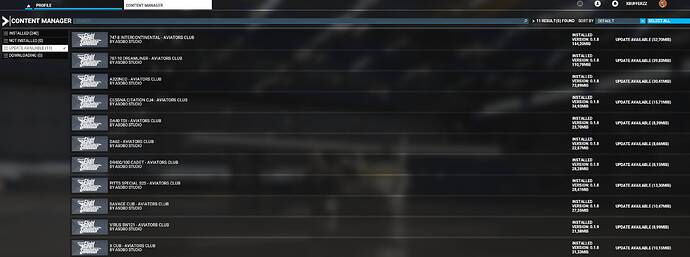Hi everybody,
I struggled about 40 minutes to buy it from MS store. Finally, I payed. I struggled another hour to find the download link. MS typical. It took about 26 hours to download via 100MB Internet link!!! The speed was about 7.8MB/sec, while a second computer on the same net clocked 91MB/sec DL. It then worked for about half a day to install. No explanation, no indication that any thing is happening. Only a stupid, idiotic music that cannot be stopped until fully installed. Valium helped me to pass this killing test.
The most idiotic purchase/download/installation procedures, by the biggest SW company… What a shame MS.
See next…
That’s what happens when you try to re-invent a content downloader from scratch. It’s so convoluted.
Just wait till you need to download the optional updates in the in-game contentmanager.
It will suck the rest of the life out of you and your pc. It’s so slow and bad. 
And when features gets removed like landing challenges, the files will just remain in the folder for ever.
We’ve all been there, it’s no better on Steam (apart from the buying process). It really puts MS’ “smart delivery” on the spot, priorities are clear…
Hopefully you installed it to the right drive, moving it is another pita.
It’s worth it though, but definitely the worst installer / manager / patching process in the past decade. At least they reduced the 170GB download size (for 102GB final install) back down to 83 GB. It was worse…
I shall not wait. FS2004 and XP are all I need.
some kids cannot handle stuff, but i agree the installation process is not very user friendly.
I don’t understand why you need to find a download link. If you buy it in the ms store, it gets installed. Or you just click the downlod button and it installs.
Unless with ms store you mean their website
I have seen this too. You own the game, but there is no download/install button. After some time it shows up. I get why newcomers get confused.
Please don’t give up yet. Let the Valium kick in and then have another try at installing MFS2020 making sure that you follow the Guidelines which are available on the Forum.
We’re looking forward to your enthusiastic Posts relating your adventures on our beloved Sim.
Kind regards.
Hi everybody,
OK. Run it. Impossible. It crashes after about 2 to 4 minutes. I used one monitor only. It crashes. It just disappears. All the settings are at low positions…
I am not a pro pilot, but I flew a Cessna. This simulator has nothing ion common with real plane behavior. Yes, my computer CPU is at 60%, memory at 50%, graphics at 30%.
Yes, it has better graphics than XP, but XP is a professional product, behaves like one, runs like one. During 18 months I had 2 (two) crashes!!!
From my point of view, MS ended the FS product with FS2004 (which I use it today with great pleasure). It is not worth the money. And the time.
Happy landings to all.
Florin.
lol another kid without any patience.
What are your systems specs? And is it overclocked?
How many more threads are you going to start about it?
State your hardware, crashing after 2 minutes I bet you are maxing everything out, without the required hardware to reach those levels
Did you take one or two Valium ?
Try and find some helpful Vids to get you sorted. There are many other Simmers who experienced the same issues and who are now so glad that they persevered.
א^א, if you know math.
Thank you. i5 4690 3.5GHz, 8 GB, RTX 2060 6G, Win 10 pro, all up to date. No over clocking.
Last 18 months: FS2004 at max 30 fps zero crashes, FSX at max 30fps zero crashes, XP11 at max 29 fps no crash.
FS2020 default installation, at at min, 68 fps, crashes after about 2-5 minutes.
Well, at least a 68 years old kid…
I understand your frustration but a general rant will not help you. MSFS is as “professional” as XP.
Also MSFS is very stable and does crash very, very rarely and usually due to 3rd Party installations.
Can i aks your hardware-specs? Do you meet the requirements?
EDIT: NVM, you just posted.
Thank you,
i5 4690 3.5MHz, 8 GB, RTX 2060 6G, Win 10. All up to date.
Last 18 months:
- FS2004 all at max 30 fps no crash
- FSX all at max 30 fps no crash
- XP11, 90% max, 2 crashes.
- FS2020 no add-ons, 2-4 min crashes.
Yes, I meet the requirements.
By professional I mean not used by professionals, but designed with a professional approach, coded with a professional approach and presented to the user as a tool to use and not as challenge to overcome. My references are: Borland visual C compilers, XP11, Media Pro and aircraft software. But this is my approach to both using and “manufacturing” software.
Hello,
that your 68 fps is nice value in case of your underpowered HW in my opinion. If you’ll be kind tell us what graphical settings you set, really 8GB RAM I thihnk is on the edge of functionality with this sim, if I can say maybe I can’t believe your HW is working with MSFS, sry. To all previous sim versions I can agree with functionality but with XP11 also I’m not sure.
Update: what about disk used in your HW? This can be maybe also interesting to see…