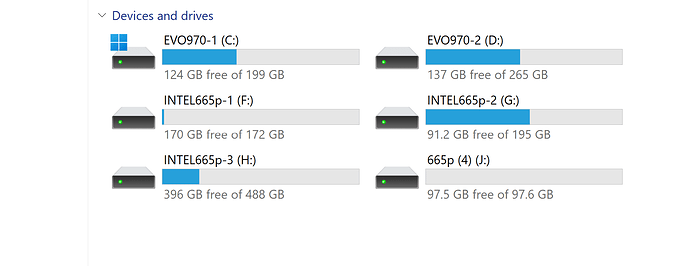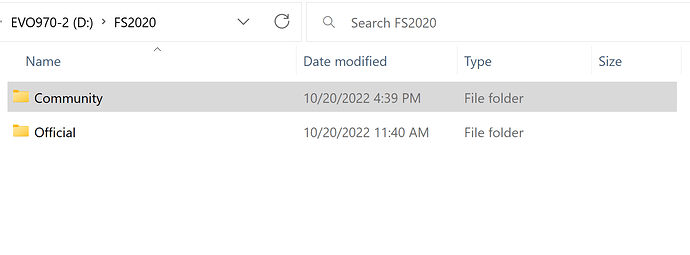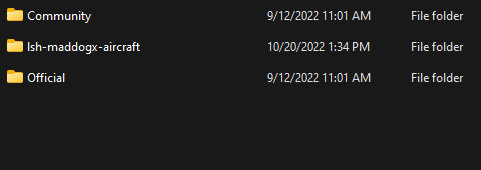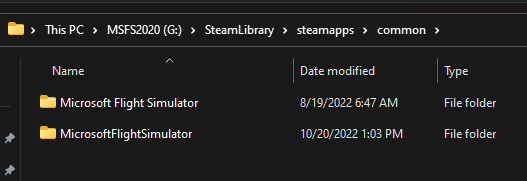Understand the default install of FS2020 base files on C: (boot drive).
On install of FS2020, told the program to install to D:\FS2020.
C: is the boot drive (has Win 11 installed on it).
The install program installed the Community folder and Official folder
onto the D: drive.
It installed the other WpSystem and XboxGames folders onto the F: drive.
Note:
- UserCfg.opt is physically located on the F: drive.
It shows the install location correctly.
"InstalledPackagesPath “D:\FS2020” - WpSystem folder is on the F: drive.
- XboxGames folder is on the F: drive.
->>>> These 3 were always on the D: drive before.
- The Community folder and Official folder are on the D: drive
->>>> I don’t know why the files are installed onto the F: folder.
FS2020 works fine.
Up to this Win11 22H2 install, FS2020 has always stored
all the files onto the D: folder.
Please, can someone please explain why and what I can do to change it back to the way it has always been?
Edit:
Win 11 default storage locations are C:\ .
Thanks