Hi,
I have a Quest 2 connected correctly to my PC via a link cable.
Oculus software 24.0.0.42.393. Headset is shown as linked in the PC software.
Windows store variant of FS2020 updated to have the VR components. Premium variant if that makes a difference to diagnostics.
Both before and after enabling Oculus link inside the headset FS2020 does not detect that I have a VR headset connected.
Have rebooted following install of the latest Oculus beta version etc.
Am I missing any steps that anyone is aware of? Any pointers? Do I need to link it to WMR somehow to have FS2020 detect it? Or SteamVR even though I don’t have the Steam version. I’m clearly missing something!
I doubt it will play well in VR until I upgrade my 1080, but I still want to have a look…
Cheers for any answers.
You have to setup the OpenXR stuff. Look for official “READ THIS FIRST” thread
Hah thanks! I swear I must have glossed over that part.
There’s always a reg key to set. If anyone finds my query, T0naz is referring to the section of the official post that says:
Known Issues (launching the sim – no updates):
- [Oculus] Before using VR in Flight Simulator with an Oculus headset, the computer needs to know the location of the OpenXR runtime to use. Please follow the steps below to set this location in the registry:
- Right-click on your Start menu and select Run.
- Type in “regedit” (without quotations) and hit Enter. This will launch the Registry Editor.
- Locate the following key: HKEY_LOCAL_MACHINE\SOFTWARE\Khronos\OpenXR\1
- For ActiveRuntime change its value to the one that matches your platform (note: default path is shown below):
C:\Program Files\Oculus\Support\oculus-runtime\oculus_openxr_64.json - Close the Registry Editor. You are now ready to enter VR with your Oculus headset.
expect judder, stutter, motion sickness, and prepare to puke.
Nah it was fine for about an hour. Just cranked the scaling from 50% to 100% to make it sharper and turned most other graphics levels way down to give myself some sort of framerate. As soon as 3080s aren’t way over suggested retail price (and they have stock) I will go for one of those.
Then again, I already have my ‘VR legs’ somewhat from playing other VR games.
Hi,
Same problem as RBenaud here.
But, when I check the regedit, i don’t have the XR1 entry, but i have this:
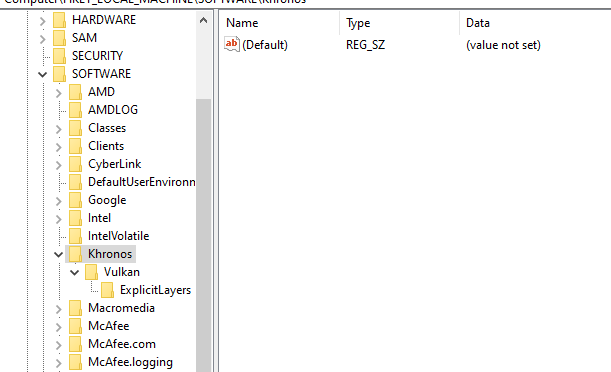
Any ideas?
Hi,
I am also having the same problem. Under the Khronos file I don’t show the “OPENXR” file, only what bsierens1962 shows above. I have updated the beta and downloaded those 10 updates for the quest 2. MSFS will not let me switch over to VR mode. I purchased my computer and quest specifically for MSFS lol, this is frustrating please help!
Many thanks!
I was having the same problem – you need to reboot for OpenXR to appear!
I updated the registry and still nothing! Can anyone provide detailed steps as every place that I read all seem lost. Here is what I did so far:
- Reinstall Oculus app (seems to have worked in updating the client to v24)
- Rebooted and opened up the registry, found the key and updated as per suggestions (double checked that the file is present in the directory)
- Ran FS2020 and tried the VR, outputs to screen and no action on Oculus
What to do? anyone?
could you please put a link to this? I can’t find this in the forums
Would be so helpful if someone would put step by step instructions…everyone just keeps putting a word or two and most of us can’t figure this out…I’ve done everything I found and still nothing
Have you entered Link/Oculus home from the Quest before trying to enable VR in FS?
I tested that my quest 2 via link cable works because i can start the link from the headset and i can see the msfs 2020 interface via the quest 2.
No way to start VR though. The Ctrl+Tab shortcut leads to nothing.
This is so frustrating. I can see lots of people posting YouTube videos using msfs with quest 2.
I have an I7 with a RTX 3080, all is new. I’m using the original Oculus USB-C cable (99 euros…).
I support al the people here asking for a detailed guide…
Thank you in advance
Me too, same problem here with 3080 I9 and quest 2. It seems not be recognized from fs. Any helps will be a bless.
update: I fix the problem to check PUBBLIC TEST in SETTING on OCULUS software. Reboot quest 2 and it’ll works
Hello,
Problem: MSFS did switch to VR-Mode, i can see these two pics in the monitor screen, but my Quest only shows the Oculus home. so Quest via link did not switch to MSFS. Oculus Public-Test is enabled.
whats wrong? thanks for tips.
See this:
Read the whole topic from the bue link.
It solved for me.
First of all, I was just like you. But in my case following settle problems.
Did you already assign key to VR toggle?
I opened VR tab and set sort cut key to toggles like as Tab + Control. Then connect the quest2 and launched oculus app on PC. Then push the key you set. In this case, it should be Tab + Control.
First, my setting there is no key we’re set. So then I could not control planes in VR mode.
I hope this information could be helpful and you understand my poor Janglish:)
I have the same issue. I have changed the reg key and updated the oculus app to the last version but nothing seems working so far, when i press switch to vr, nothing happens and the hmd remains in the oculus link home. Any clue? Did you find a solution ? thank you in advance
None of which I or many others have and I really don’t know why people such as you try their hardest to spread misinformation.
I’ve been struggling with this for the past week and finally cracked it. I’m using Oculus Quest 2 via link (USB-C cable via USB3 port) with an RTX2070.
Like you, I also have Steam VR on my pc despite buying FS2020 directly through the M$ store. I had to change the registry entry as other posters have pointed out, while not blowing the Stream registry key away (renamed instead).
Once the registry has been changed and beta channel switched on in Oculus app, put the Quest on and start fs2020.
Launch Virtual Desktop on the Quest and select the monitor where FS2020 is running. You should be able to see the FS2020 home screen on your Quest. (Note, this step isn’t strictly necessary for launching the sim in VR but is helpful in ensuring your Oculus link is working correctly.)
In the FS2020 menu click options > controls and select your keyboard. On the left menu type “VR” to find the settings for VR. Now assign all of the VR functions listed to key combinations on your keyboard:
E.g.
Enter/toggle VR mode: Ctrl+Alt+V
Reset VR View: Ctrl+Alt+ Space
Toggle VR menu: Ctrl+Alt+T
VR focus on instruments: Ctrl+Alt+I
Return to the main FS2020 menu and enter your key combination to enter/toggle VR mode (Ctrl+Alt+V in above example). You should then see a split screen on your monitor and a pop-up on the Quest asking you to look ahead and reset the view. Enter your Reset VR View key combination (Ctrl+Alt+Space per above) then start your flight.
If all has gone according to plan, the next thing you should see is a VR flight deck with you sitting in the captain’s chair.
Hope that helps, good luck!