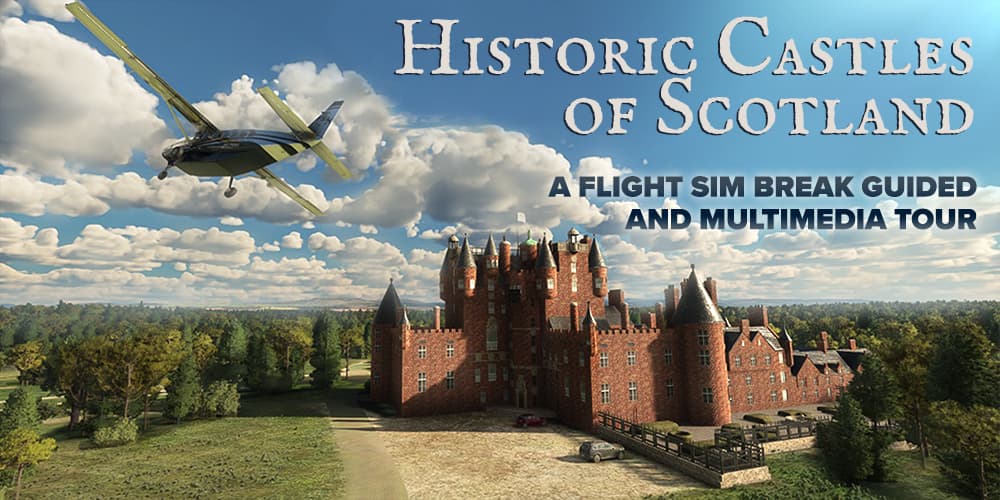Multiplayer Event - Historic Castles of Scotland
Date / Time Saturday, June 3rd, 2023 - 12:00 PM PDT - 6/3/2023 - 1200 PDT / 19:00 UTC
Sim: Microsoft Flight Simulator
Server: EAST USA
Departure ICAO: EGPH
Arrival ICAO: EGPJ
Aircraft Recommendation: Cessna 208 B Grand Caravan, Kodiak 100, or similar
Route: EGPH → EGPG → EGPD → EGPT → EGPJ
Flight Conditions
MULTIPLAYER: ALL PLAYERS
AIR TRAFFIC: OFF
WEATHER & TIME: Daytime, Live Weather or preset of your choice
About the event
Welcome, lads and lassies, to another epic tour courtesy of FSB and SkyTreks!
We’re upping our game, and have created a full multimedia event touring some historic castles situated in the beautiful landscapes of eastern Scotland! We’re including links for free airfield mods, an image viewer and folder of images, and the entire city of Edinburgh addon to help enhance your experience during the tour, so be sure to download all the posted mods early and make some time to install and test them prior to the event. Your tour guide is SkyTreks, who will narrate a brief history of each castle upon arrival.
Take-off is at 19:00 UTC. The flight time will be about 3 hours long and we will make a 10 minute break at EGPD . And as always with Flight Sim Break, Join when you can, leave when you must!
Important Event Links
RECOMMENDED AIRCRAFT
For this event we recommend the stock Cessna 208 B Grand Caravan, Kodiak or equivalent!
SCENERY
City of Edinburgh, Scotland - a large file (2 GB), but I tested it and looks pretty good in VR. Not bad for free!
EGPD Aberdeen (Dyce) Airport
EGPH – Edinburgh Airport
EGAO – Aboyne Airfield
EGPJ Fife Airport
EGPT Perth/Scone Airport
EGQI Blair Atholl Airfield
EGPG Cumbernauld Airport
TOOLS
eBag by Spit40 – Single-panel image viewer for VR (FREEWARE) This is what I’ve been testing with. Fairly easy to install and set up, just follow included instructions file.
JD’s eBag - (FREEWARE) Claimed to be based on Spit40’s eBag, but with 4 panels instead of one.
FSDesktop – (PAYWARE) Best solution for multimedia in VR. Bring any Windows app into your cockpit! Single panel. 3-day free trial/$15 min donation for fully licensed version.
https://fsdesktop.com/try-free/
MULTIMEDIA
Download and unzip this folder of images, then copy the contents into the ‘ebag’ folder in the eBag app. Test it out at least 24 hours prior to Saturday’s flight.
Discord
Make sure you have the Desktop App Running Before Clicking the LINK!
Flight Plan