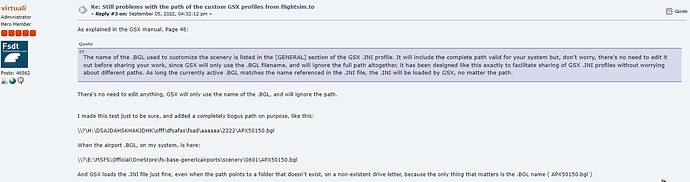Right so for anyone who doesnt know, ive just found out that gsx have a beta for marketplace airports basically an api that was released with su10 which means now gsx can read marketplace airports! Tried and tested on a few downloaded from flightsim.to and the profiles work brilliantly! All you have to do is go into fsdt installer go to config for gsx and click on the use su10 beta api checkbox and thats it!
So if it works so well why is it a beta still?
I get so frustrated trying to use this potentially superb addon that unless I’ve got oodles of time to play with it I find myself just ignoring it. But it’s still good to see accurate services.
Yes, I’ve been using that feature since they introduced it on 17th of October and most of the time it works fine also for Marketplace addons.
Does this also work with downloaded profiles? If so, what are you setting you AFCAD path to for marketplace addons in your ini file? I’m mostly downloading profile from flightsim.to and I have trouble figuring out how I should edit the ini files.
If the profile has been created for a 3rd party airport, then the path should be something like …\Community.…
If the profile has been created for a default airport, then the path should be …\Official.…
But most of the profiles I downloaded recently look like C:\Users\ABC\AppData\Roaming\Virtuali\GSX\MSFS\EDDK_Placements.bgl
So it looks like the bgl file needs to be copied into the Virtuali folder. Instructions for the profile say to just copy the ini file into the virtuali subfolder and to enjoy. This doesn’t make sense to me.
The GSX manual makes it sound like the only important bit is the bgl-name. The whole thing is so confusing.
It’s a bit confusing to me too. But regarding the AFCAD path, I remembered reading one post from Umberto in FSDT forum and I have just found it:
As I understand and you probably too… GSX can read all data needed for basic ground services from the sceneries even without any custom profiles. And with this beta feature enabled it can read the data from Marketplace addon airports too.
I’m still confused though if the custom profiles with additional data work the same for Community folder addons and the addons from the in-sim Marketplace.
Ok so in short you could simply upload .ini files that have the following line:
\?\APX50150.bgl (<= there are actually 2 back slashes in front but the forum doesn’t show the second)
given that APX50150.bgl is the correct file name for that particular airport.
What does the box “Extra Ground Clutter” in the config mean?
As posted before, the pathname DOES NOT MATTER, as long the filename matches. It never mattered, yet some people keep suggesting it does, even when the manual clearly and explicitly says it doesn’t, for the precise reason to facilitate sharing of profiles, that can just be used as they are, without having to edit anything.
This is only valid if you have the SU10 Navdata option is DISABLED in the GSX Config Panel ( which is the default, until we’ll consider it out of Beta ), because in that case, the name of the .BGL in the profile is relevant.
If the SU10 Navdata option is ENABLED, the .BGL is not read anymore, so that line is completely ignored, since in that case GSX is just getting the airport data from the simulator directly, but it doesn’t know which .BGL is in use. This is the only way to have GSX working correctly with Marketplace airports, since in this case, the fact the airport .BGL is encrypted doesn’t matter, since GSX is not reading it.
In this case, when the SU10 Navdata option is ENABLED, the only thing that matters is the ICAO of the airport, which matches the first characters in the profile name. You just need to be sure the profile you are using is correct for the airport you have installed for that ICAO, you can’t just rely on GSX associating the .BGL to the profile, since no .BGL is ever used or checked if the SU10 Navdata option is ENABLED.
Quoting from the Release Notes:
to install a Lightweight version of the Jetway replacement files without extra Ground clutter, to reduce the overall scenery complexity
Since there seems to be an undocumented limit on the total number of Simobjects that can be displayed in the simulator, disabling the Ground Clutter will install a different version of the GSX jetway replacement files, which contains JUST the jetways, without the extra objects that are normally added around them to populate a bit more default sceneries, like Traffic Cones, FOD bins, Towbars, etc.
These extra objects raise the number of Simobjects in the scene and since on large airports and when using AI traffic injection, it’s possible the limit on the number of objects might be reached, resulting in objects randomly disappearing.
Installing the lightweight version of the GSX jetway replacement files, will not increase the number of object compared to the default scenery they replaced, since there would be only 1 GSX jetway in place of 1 default Jetway, so the overall number of objects won’t change.
This, of course, only matters at DEFAULT airports, which is the only place were you are supposed to use a GSX jetway replacement file.
Thank You for answering so fast and clear!
A big update of GSX was released. No more manual restarting of Couatl after a long flight and now it’s also possible to skip pilots/crew boarding/deboarding, plus many more new things. Thanks FSDT!
- GSX Pro Fix: Added a “watchdog” routine to monitor possible lack of replies from Simconnect, and automatically restart GSX if no connection is detected for more than 30 seconds, to prevent the menu being stuck in Loading.
- GSX Pro Fix: Airports without at least 1 runway, 1 taxiway and 1 parking spot are not loaded, to reduce the need to explicitly disable auxiliary airports with fake ICAO that might be located too close or inside a larger airport.
- GSX Pro Fix: VGDS Type 24 correctly flashing through Simbrief, Chocks and Parking Info.
- GSX Pro Fix: Removed Distance markers after parking with a VGDS.
- GSX (all versions) NEW: Added option to disable the Follow Me “FLEE” behavior.
- GSX (all versions) NEW: Added option to Disable Voice cues during various operations.
- GSX (all versions) NEW: Added the option to not Board Crew/Pilots.
- GSX Pro NEW: WASM module recompiled with new SU11 Optimizations.
- GSX Pro Change: Custom Ground Elevation now is only available in FSX/P3D. Not meaningful for MSFS (almost all airports are sloped) and could cause problems with vehicle Drivers or Passengers either floating or sunken.
- GSX Pro NEW: Added button to select/filter out all parking spots with a Jetway, to make it easier to apply customizations in bulk.
- GSX Pro NEW: Added Support for Headwind Airbus A330-900-Neo.
- GSX Pro NEW: Added Support for Microsoft Airbus A310.
- GSX Pro NEW: Added ICAO Type designation in the Airplane Configuration editor.
- GSX Pro NEW: Added manual selection of custom Airport profiles when using the SU10 Navdata option.
- GSX Pro NEW: Added check for matching parking spots to automatically load a custom profile when using the SU10 Navdata option.
- GSX Pro NEW: Added an internal database of airports names, to show their full name instead of just the ICAO in the “Select Airport” menu in flight when using the SU10 Navdata option.
- GSX FSX/P3D Fix: Parking editor dialog won’t show VGDS variants not available in FSX/P3D, preventing their addition while customizing an airport, which would have caused errors at start.
- GSX (all versions) NEW: Added LS Airport Services (Poland) and AGS (Aruba) Ground Handlers.
- GSX Pro NEW: Updated Manual.
How is it compared to when it was just released. I bought it on release, but requested a refund. I’m still interested in GSX, but it must be improved before I consider buying it again.
Well, the release version looked great on paper too. That doesn’t say anything about actual performance or experience.
Which is why I suggest to have a read of the actual improvements/fixes. 24 of them in 3 months, averaging one per week. Only you can tell if any of any those matters to you.
I don’t understand how they added support for Headwind A300-900 NEO …pushbaback still doesn’t work in GSX Pro with this aircraft. Or am i doing something wrong?? Any suggestions how to fix this, if it works on your system?
If I bought FSDreamTeam Ohare Airport on Marketplace will GSX Pro work with and will i see gates that passengers can walk through? What are the advantages of getting GSX Pro with Ohare
Despite an earlier post, I am now having refuelling issue sometimes.
Upto date fenix a320 and gsx
Do everything correctly but gsx sometimes does not respond to loading aircraft and refuses to refuel until I do load. And I cannot find anyway to progress things.
Any help?
Richard
Here’s a video showing how refuel works correctly with the Fenix:
GSX Settings as they should be with such planes:
-
“Always refuel progressively” - ENABLED ( not GSX default, must be enabled )
-
“Detect custom Fuel system” - DISABLED ( GSX default )
-
“Show MSFS “Fuel and Cargo” page" in the Airplane Profile - DISABLED ( GSX default )
How to increase the speed for loading cargo? It takes much longer than the boarding passenger process…