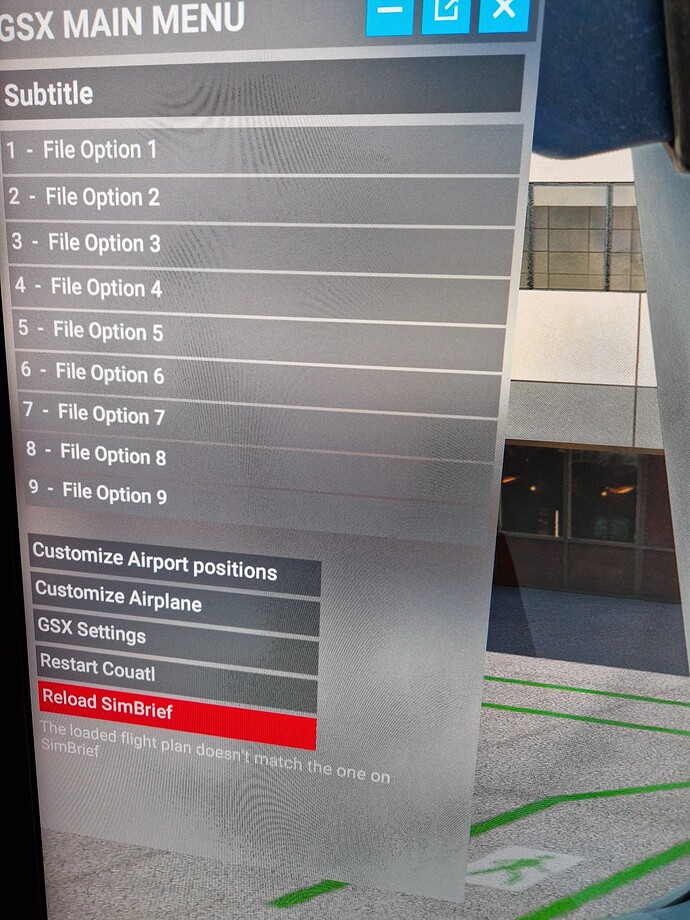It won’t change anything because, those missing textures are only online so, if you can’t get them with an update Check, you won’t get them on a full reinstall, which will install 3.0.0 from scratch, and then update it to 3.0.4 exactly as if you did the “Check” yourself.
Try removing this file:
%APPDATA%\Virtuali\UpdateCache
Run Check again and see if the texture.cfg gets finally downloaded as they should.
1 Like
No support for the PMDG 737 . The only fully working plane in FS 2020 . Will be a very long time till I get to try the update as will not touch fenix / inibuilds as they cant be bothered to implement a save / restore system. Good work team at FS dreamteam though looks great gutted to not be able to try.
Thank you, did this + re-ran ‘Check’ and this seems to have worked. I now have a texture.cfg file there and no pink textures on the crew. I have tried using 4 different airlines too, all have uniforms. 
2 Likes
Do these passengers only show up when you load the plane with GSX at a gate or ramp? Not when you start on the runway?
Should be a sticky post. Or included in the readme or manual. @Umberto67 ?
What happened to the GSX release notes page? All V3.x update release notes have been removed. The newest entry listed there now is-
Version 2.9.8 – April 7th, 2024
1 Like
We are having server issues with our host today (they are getting a new datacenter, so we have been required to setup a new server as well), so we had to put up our backup page on the backup server, which your browser might have cached before the latest updates.
As usual, F5 is your friend…
Yes seems fine now. Whew. I thought we were all getting rolled back to 2.9.8 for a minute😉
Yes, and I bought the Dash 7 immediately via MSFS marketplace. I now have the problem that the passengers are walking to their seats correctly but they vanish when they reach it. Anyone else with this problem or a hint from the developer?
Would be much appreciated!
Marketplace files are encrypted. It is not possible to support seated passengers on planes with encrypted files.
If you want seated passengers do not buy on marketplace.
1 Like
From my understanding only FSDreamTeam needs access to unencrypted files so they can recreate a cabin layout in GSX. Once it’s there GSX pulls all the information from its own resources. Whether a plane was bought on MP or from 3rd store should not matter.
No, it needs to patch the files. Cannot patch encrypted files.
passengers still disappearing when seated ,am i the only one with this problem ??
There is actually a discussion on this matter right above your question.
Do you fly an aircraft bought through Marketplace?
Then it won’t work. Not GSX fault but a limitation of encrypted marketplace files.
Have you activated the “seated” passangers in the GSX settings for the aircraft you did not buy on marketplace?
If not, they will dissapear when sitting down.
1 Like
If you check GSX folder, you can see passengers config files for PMDG B738.
It’s not completed, so it’s no usable but yes, of course the PMDG 737 will arrive, one way or the other.
Version 3.0.5 – June 13th, 2024
-
GSX Pro NEW: Added custom Dynamic Lights to the cabin, to solve an issue with MSFS not calculating illumination for objects attached to the airplane, fixes the black passengers at night.
-
GSX Pro NEW: GSX Menu now has an update notification sign (will be visible on the next update).
-
GSX Pro Change: FSDT Installer now recognize Fenix Liveries in packages starting with “FNX_320”, which should allow support of more unofficial liveries with no renaming required.
-
GSX Pro Change: Several Passenger models has been slightly scaled down to better fit seats.
-
GSX Pro Change: Various minor improvements in several Passenger textures.
-
GSX Pro Change: Passengers LOD Levels inside Cabin tweaked further to gain some fps.
-
GSX Pro Change: Recognition of Row 13 missing from the A320, so LVars usable by developers to check occupied Rows will now match the actual Row names better.
10 Likes
I’ve updated to 3.0.5 and got an issue where I get a list of “File Option *”.
I’ve uninstalled and reinstalled. Tried different airports.
Anyone any ideas what’s broken?
Please don’t use this for support, we have email, a forum and there’s the GSX community on Discord, where you could get very fast answers.
This program is very very buggy at this point! Passenger operation pretty much doesn’t work on the return leg or 2nd leg of the flights. It’s disappointing to see that it’s been so long since the release of the GSX software and we still have these types of bugs. Seems like proper vetting/testing is not done before the releases.
3 Likes