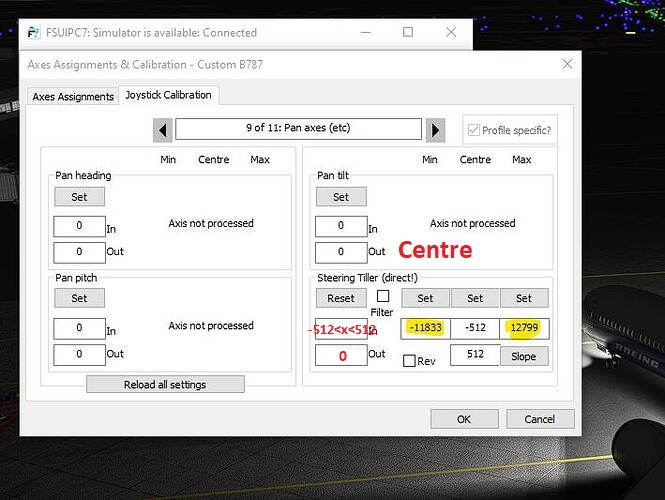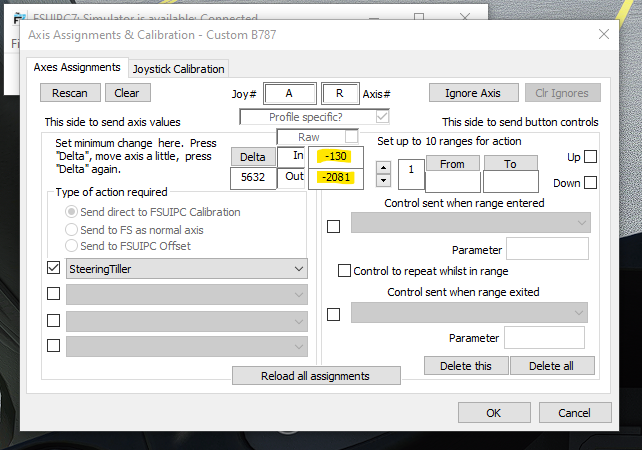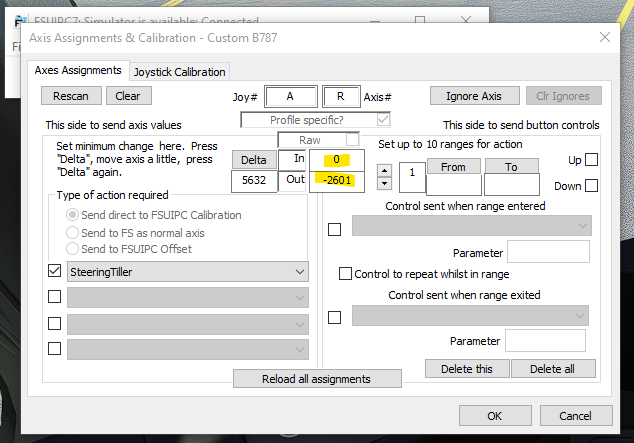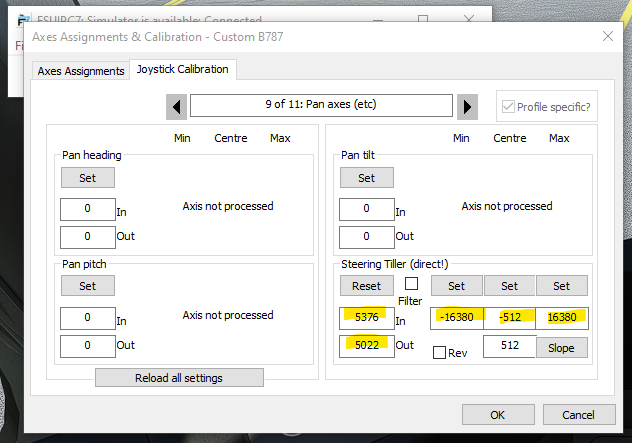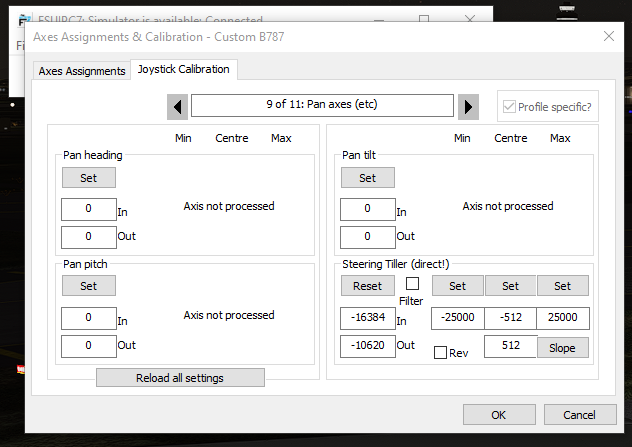Ok I will give this another try. I am so frustrated man because no matter what I do. The B787 behaving like it was before I’m using FSUIPC7. I’m not sure what happened. All I remember was that I use a couple of liveries from “Liveries Mega Pack” and from flightsim.to. Then I install FS-ATC-Chatter, A32NX-stable and a few add-ons from the marketplace I purchased which is mostly scenery and airports. It works like a charm for 1 week. Then out of blue, this week. It doesn’t work anymore.
Now I have a Vanilla version and FSUIPC7 still won’t work. Anyway, I will try the below because I forget to click the set button above (+ or - ). Hope this time it work guys, it its not I just stow away B747 and B787 in the hangar until its rusted LOL
Something has changed.
I am having some taxying issues I didn’t have before as well.
I’m playing around with some settings, I’ll let you know how it goes.
1 Like
I did like what you and @Tigershark85000 advise. FSUIPC7 take it like a pro but the B787 somehow when I start to turned the aircraft either to the left or right, when the turn reach joystick dead zone, the aircraft just stop moving like it was before I use FSUIPC7. I need to put a full thrust to make it moving again so weird.
BTW this is my setting at the moment:
I’ve been troubleshooting this for the past 4 days and nothing work 
1 Like
looking at your last picture, the in and out value are strange.
it is like you twist the joystick completely on one side, but the out value is out of the range you define.
I’m wondering if the potentiometer of this axis is broken.
can you check the behaviour in windows control panel? is it centre when no action? does it move from left to right correctly?
you should have something like the picture below.
x is your centre value, I don’t know what is your number, but, according to your calibration, it should be between -512 and +512.
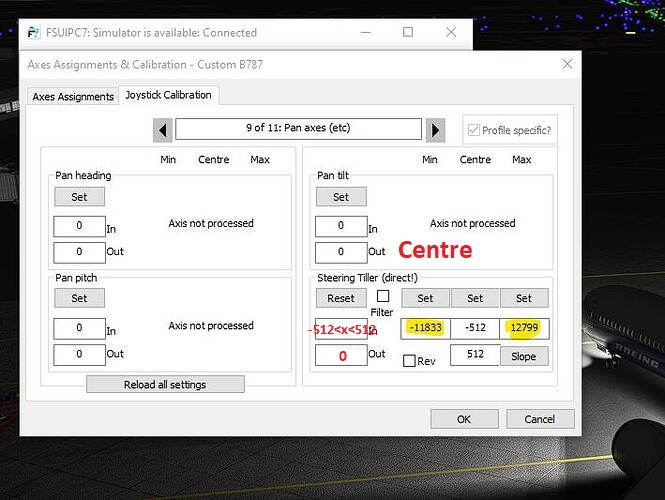
Yes, I have recalibrate the joystick many times every time I do the test. I even swap USB port just to make sure that the USB port where it was connected was not faulty. So far it is good.
As for the +/- why it was like that is because when I move the joystick a little bit to the left or right, it doesn’t make any difference at the moment if the turning radius is set to small or bigger. When I start taxiing the B787, if my joystick reach the dead zone, the B787 will stop moving. This is the characteristic which happening at the moment for this model and FSUIPC7 solved it by assigning tiller to the aircraft. Unfortunately in this case it doesn’t work any more now.
Based from the picture attach, what is the exact number should be in the In/Out column? This is because when ever I twist the joystick left and right. The number for In/Out keep changing from -130 sometime 0 (in) 0 (Out), sometime In (128)/Out ( 0 ).
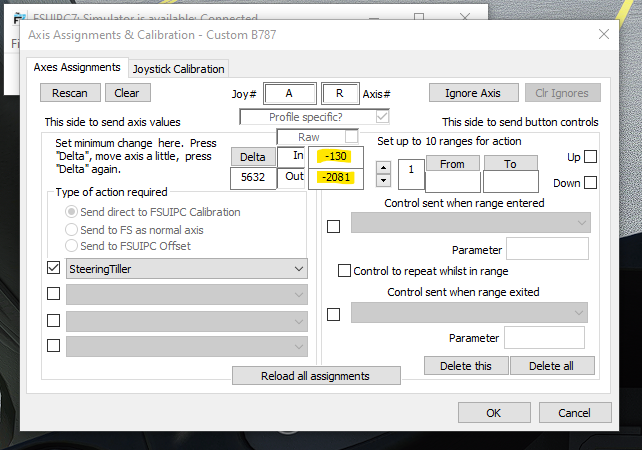
Now, its like this.
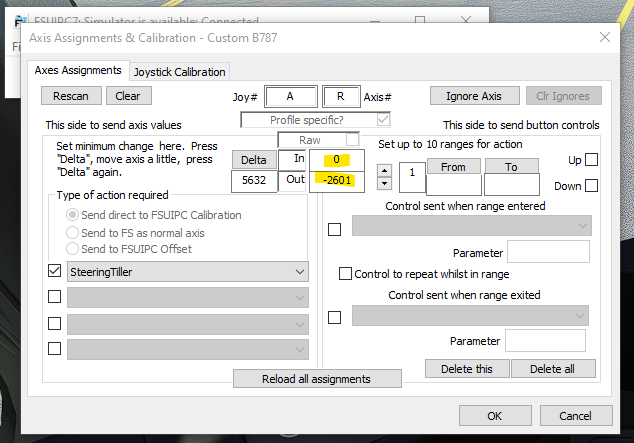
As for this section, I reset the data and it shows like below now.
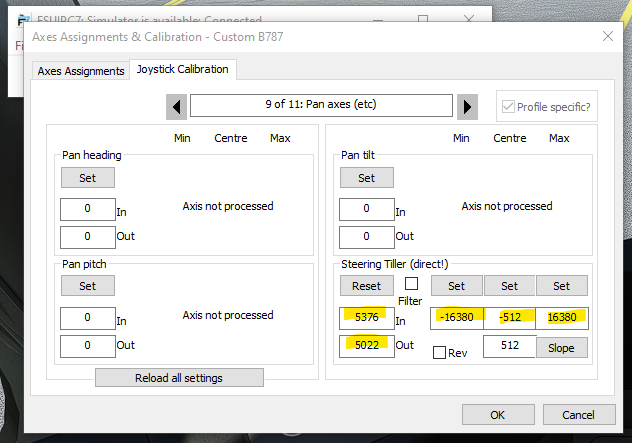
The handling of B787 are still the same despite the numbering captured on this section and the one above.
I’m not sure what else to do.
Update:
I did a little bit of practice just now. When I make the turn, should I twist my joystick all the way to its dead zone or just merely twist it a little bit as long as the aircraft make the require turn? This is so hard now LOL. Playing sims/games now require more troubleshooting LOL. What happens to just install, run and enjoy the sim 
In/out in first page should be around 0 when centre, when I say around zero, 500 is ok, but 2000 something is strange.
your yesterday calibration looks more right than the one you just sent.
anyway, it seems you are right, some strange behaviour happen.
I think you’d better feedback to FSUIPC support. maybe you are not the only one.
since last update my rudder behaviour also different, I need eventually to modify the slope.
1 Like
ok thanks. BTW, do you have their support page where I can raise this issue?
Thank you! much appreciated.
I don’t think it’s an FSUIPC issue.
It is mostly now just the MSFS coding.
For now, set your calibration the way I showed you, twist and hold fully left, then “set” value, twist and hold fully right , then “set” that value.
Ensure in the sim default controls, that the rudder axis has been removed.
ok. Do this at the Joystick Calibration for Steering tiller (direct!) right?
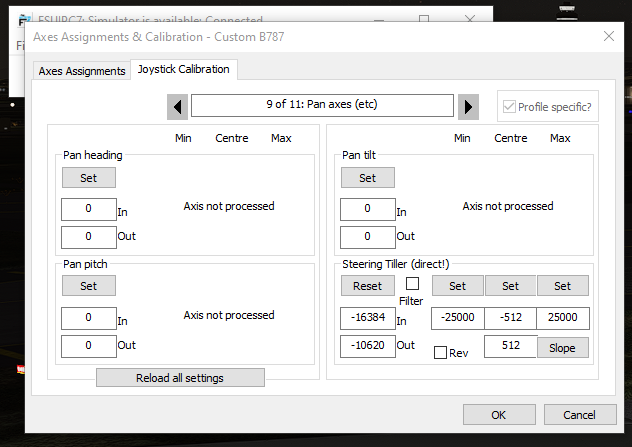
Yes. Do it in that section.
Click reset, then do the left and right limits.
The software developer just replied to my post in FSUIPC7 support forum. There is a latest version. I will try to install new version first and see if problem still happening.
1 Like